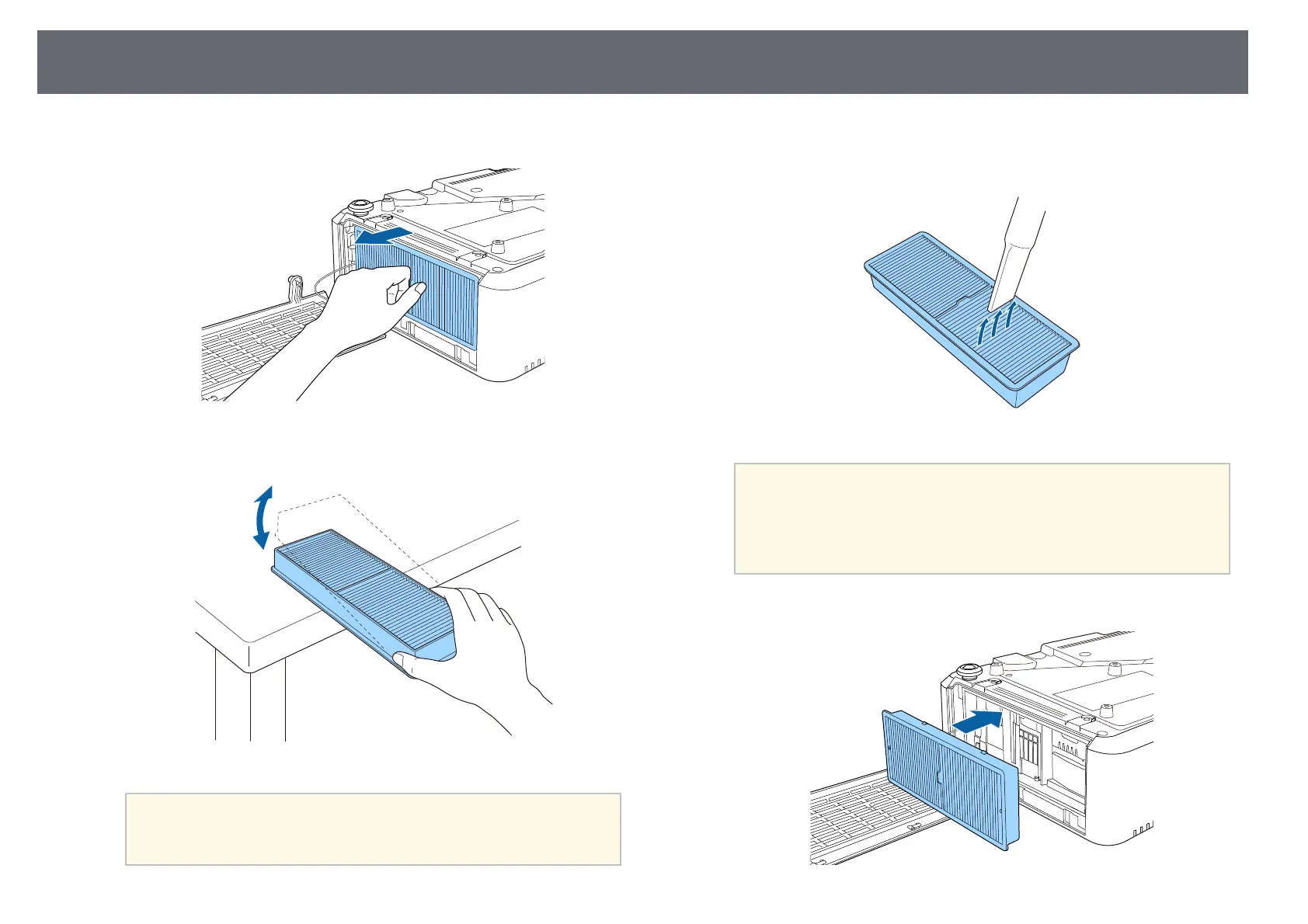Air Filter and Vent Maintenance
215
e
Pull the air filter out of the projector.
f
Tap each side of the air filter 4 to 5 times to shake off any excess dust.
Attention
Do not use excessive force when tapping the air filter, or it may crack and
become unusable.
g
Vacuum the front of the air filter (the side with the tabs) to remove any
remaining dust.
Attention
• Do not rinse the air filter in water, or use any detergent or solvent to
clean it.
• Do not use canned air. The gases may leave a flammable residue or push
dust and debris into the projector's optics or other sensitive areas.
h
Place the air filter in the projector as shown.
