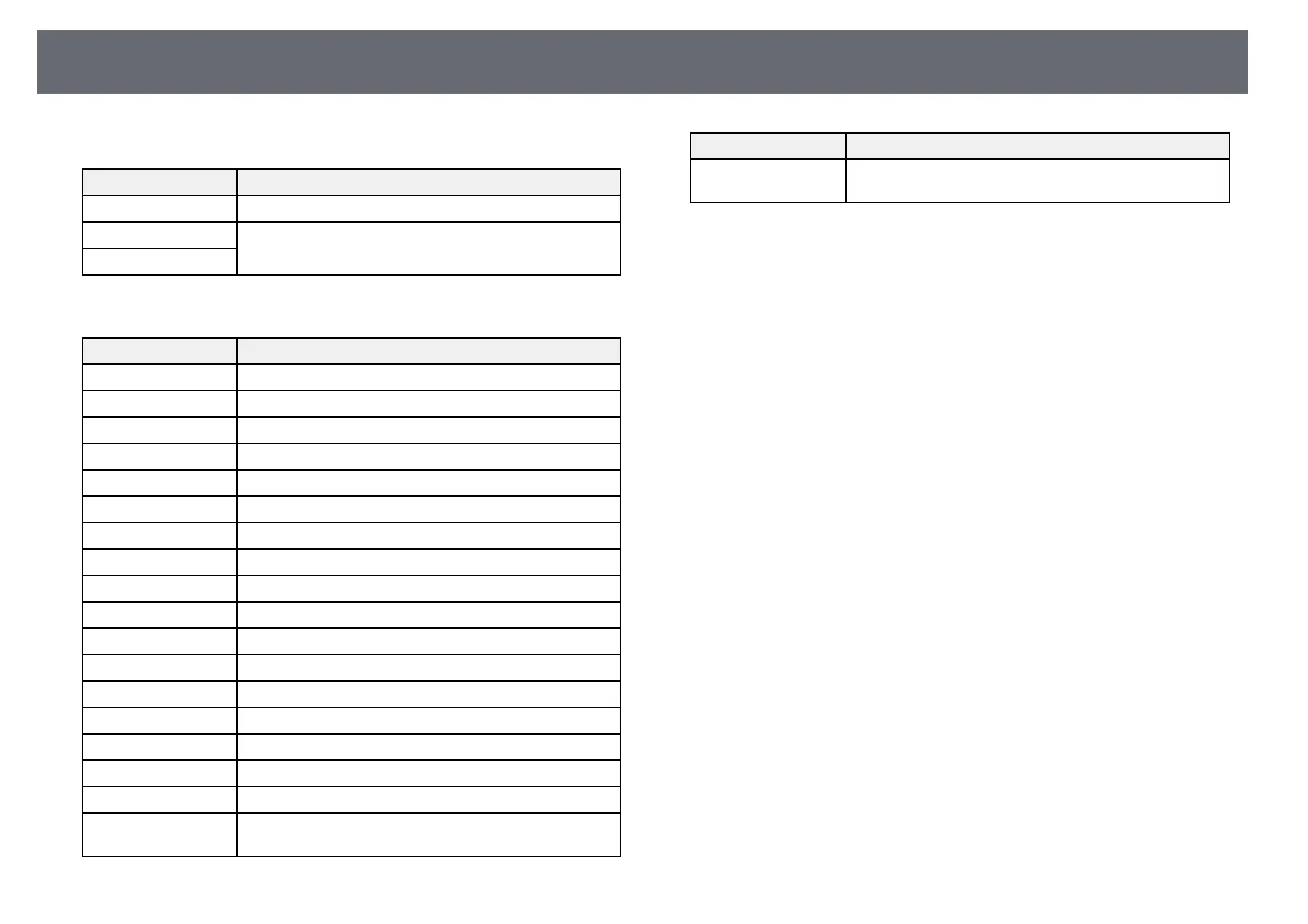Viewing the Status Display
228
Version category
Information Description
Serial No. Displays the projector's serial number.
Main Display the projector's firmware version information.
HDBaseT
System status information
Status Description
OK The projector is in normal operating mode.
Warm-up The projector is warming up.
Standby The projector is in standby mode.
Cool Down The projector is cooling down.
Temp Error A high temperature error occurred.
Fan Error A fan error occurred.
Sensor Error A sensor error occurred.
Power Error A power error occurred.
Internal Error An internal error occurred.
Airflow Error A filter airflow error occurred.
Temp Warning A high temperature warning occurred.
Internal Warning A warning regarding the internal system occurred.
Airflow Decline A low airflow error occurred.
Power Warning A power warning occurred.
Clean Filter An air filter notice occurred; clean the air filter.
Laser Error A laser error has occurred.
Laser Warning A laser warning has occurred.
Temp Error FE A laser error has occurred because the laser temperature is
too high.
Status Description
Temp Warning FE A laser warning has occurred because the laser temperature
is too high.
