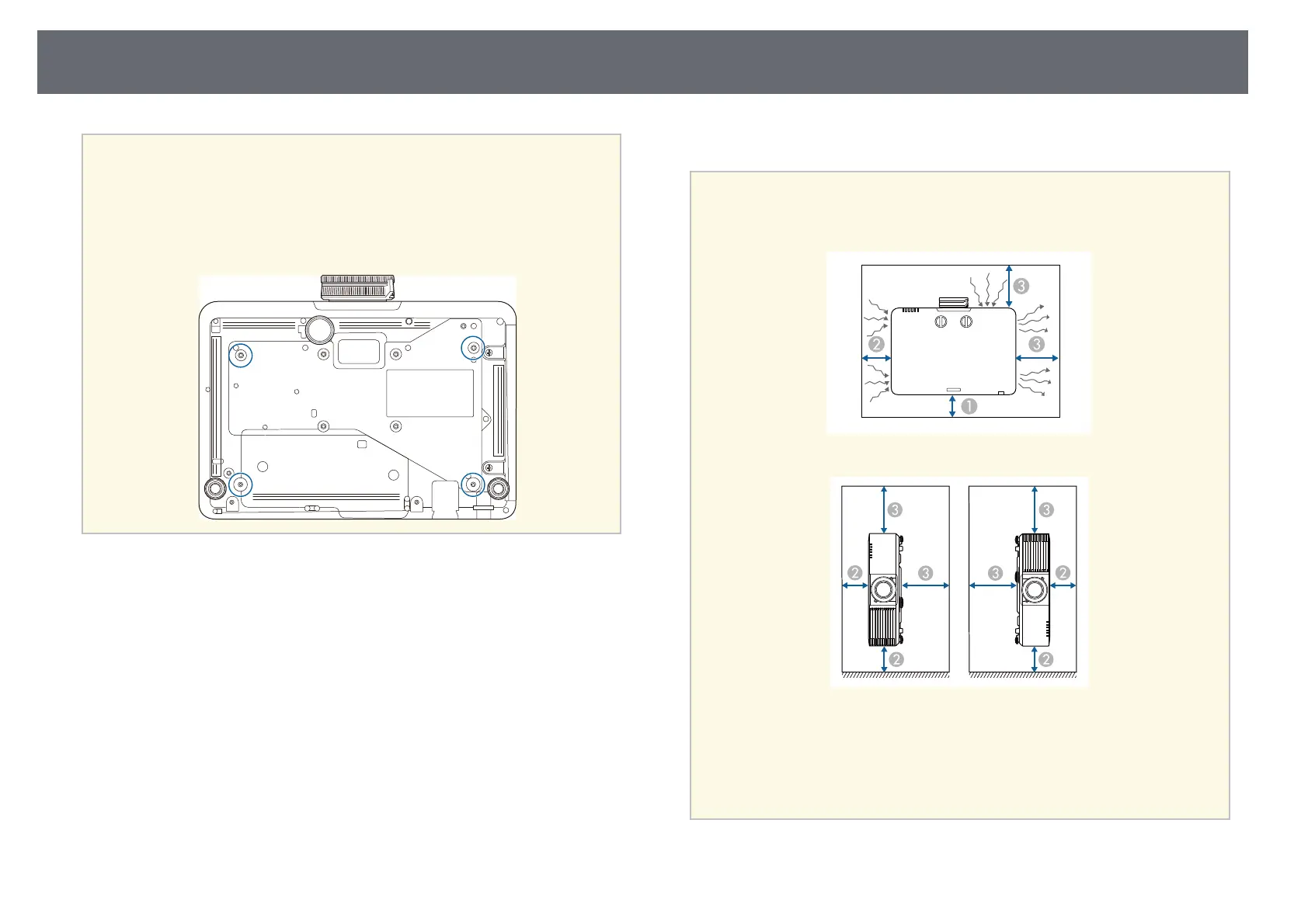Projector Placement
25
Attention
• If the projector is installed at an angle, it should be installed by qualified
technicians using mounting hardware designed for use with this projector.
• Install the projector appropriately to prevent it from falling down.
• Use M4 screws (up to a depth of 9 mm) to fix the projector's ceiling mount
fixing points and the mounting hardware at four points.
Installation space
Attention
Be sure to leave the following amount of space around the projector so as not to
block the air exhaust and intake vents.
A
10 cm
B
20 cm
C
40 cm
