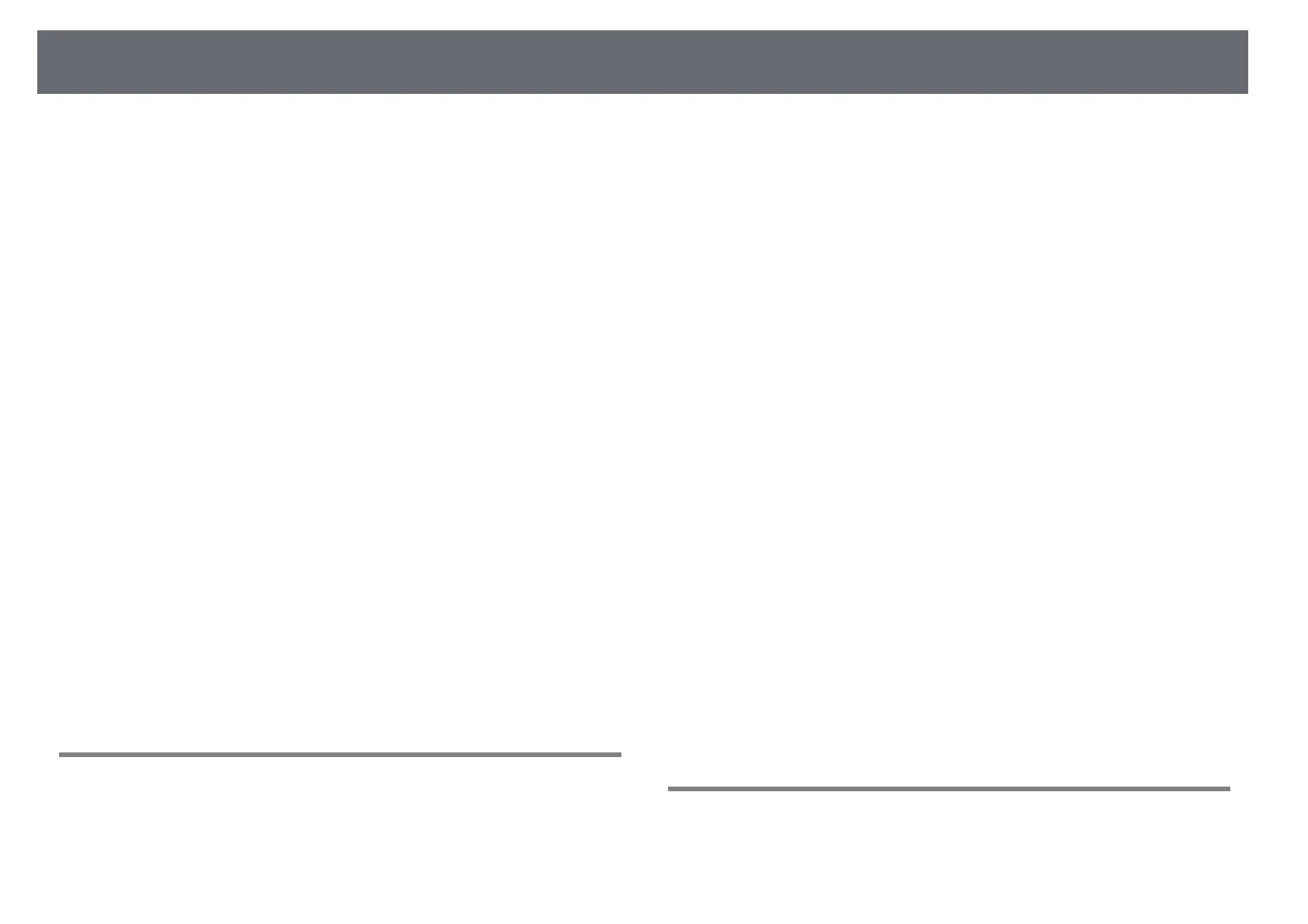Contents
4
Saving Settings to Memory and Using Saved Settings ............. 108
Using Advanced Image Adjustment Features ............................ 109
Adjusting the Color Tone (Color Uniformity)................................................................... 109
Running Light Source Calibration ........................................................................................ 110
Using Multiple Projectors ............................................................. 112
Multiple Projector Adjustment Overview.......................................................................... 112
Projector Identification System for Multiple Projector Control................................. 113
Setting the Projector ID...................................................................................................... 113
Selecting the Projector You want to Operate............................................................ 114
Tiling Images into One Image................................................................................................ 115
Configuring Tiling ................................................................................................................. 115
Blending the Image Edges ...................................................................................................... 116
Adjusting the Black Level................................................................................................... 118
Modifying the Black Level Adjustment Area .............................................................. 120
Matching the Image Colors..................................................................................................... 120
Scaling an Image......................................................................................................................... 121
Projector Security Features .......................................................... 124
Password Security Types.......................................................................................................... 124
Setting a Password ............................................................................................................... 124
Selecting Password Security Types ................................................................................ 125
Entering a Password to Use the Projector................................................................... 126
Locking the Projector's Buttons ............................................................................................ 126
Unlocking the Projector's Buttons.................................................................................. 127
Locking the Remote Control Buttons.................................................................................. 127
Installing a Security Cable ....................................................................................................... 128
Using the Projector on a Network 129
Wired Network Projection............................................................. 130
Connecting to a Wired Network ........................................................................................... 130
Selecting Wired Network Settings........................................................................................ 130
Wireless Network Projection ........................................................ 133
Safety Instructions for Built-in Wireless LAN Module.................................................... 133
Installing the Wireless LAN Module..................................................................................... 133
Connection Methods for Wireless Network Projection................................................ 134
Selecting Wireless Network Settings Manually ............................................................... 135
Selecting Wireless Network Settings in Windows .................................................... 138
Selecting Wireless Network Settings in Mac............................................................... 139
Setting Up Wireless Network Security for Simple AP Mode....................................... 139
Setting Up Wireless Network Security for Infrastructure Mode................................ 139
Supported Client and CA Certificates............................................................................ 141
Using a QR Code to Connect a Mobile Device ................................................................ 142
Using a USB Key to Connect a Windows Computer...................................................... 142
Using the Wireless Presentation System to Connect Windows/Mac
Computers..................................................................................................................................... 143
Setting Up the Wireless Presentation System for the First Time........................ 143
Projecting with the Wireless Presentation System................................................... 144
Wireless Network Projection from a Mobile Device (Screen
Mirroring)........................................................................................ 145
Selecting Screen Mirroring Settings .................................................................................... 145
Connecting Using Screen Mirroring with the Miracast Function............................. 147
Connecting Using Screen Mirroring in Windows 10..................................................... 148
Connecting Using Screen Mirroring in Windows 8.1 .................................................... 148
Secure HTTP.................................................................................... 150
Importing a Web Server Certificate Using the Menus .................................................. 150
Supported Web Server Certificates................................................................................ 151
Screen Sharing ............................................................................... 152
Sharing the Screen ..................................................................................................................... 152
Finishing the Screen Sharing............................................................................................ 153
Receiving Shared Screen Images.......................................................................................... 154
Monitoring and Controlling the Projector 155
Epson Projector Management ...................................................... 156
Controlling a Networked Projector Using a Web Browser ........ 157
Web Control Options................................................................................................................. 158