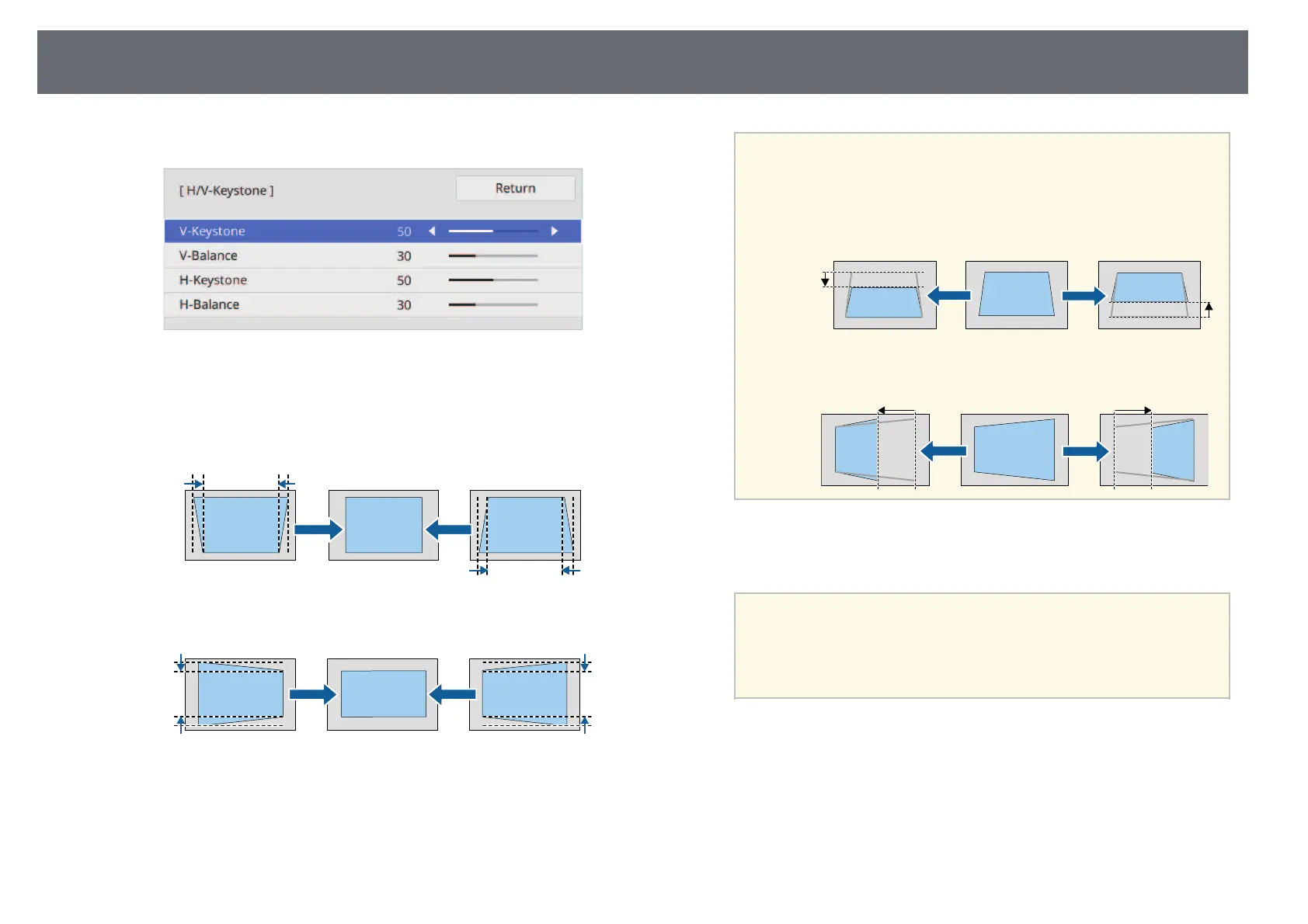Image Shape
58
You see the H/V-Keystone adjustment screen:
f
Use the arrow buttons on the projector or the remote control to select
between vertical and horizontal keystone correction and to adjust the
image shape as necessary.
• V-Keystone
• H-Keystone
a
If you have adjusted the position of the projected image by using
the lens shift feature, adjust the V-Balance and H-Balance
settings as necessary
(EB‑L735U/EB‑L730U/EB‑L635SU/EB‑L630SU/EB‑L630U/EB‑L5
30U).
• V-Balance
• H-Balance
g
When you are finished, press [Esc].
After correction, your image is slightly smaller.
a
To save the current shape of an image you have adjusted, select
Save Memory. You can save up to three image shapes in the
memory.
s Installation > Geometry Correction > Memory > Save
Memory