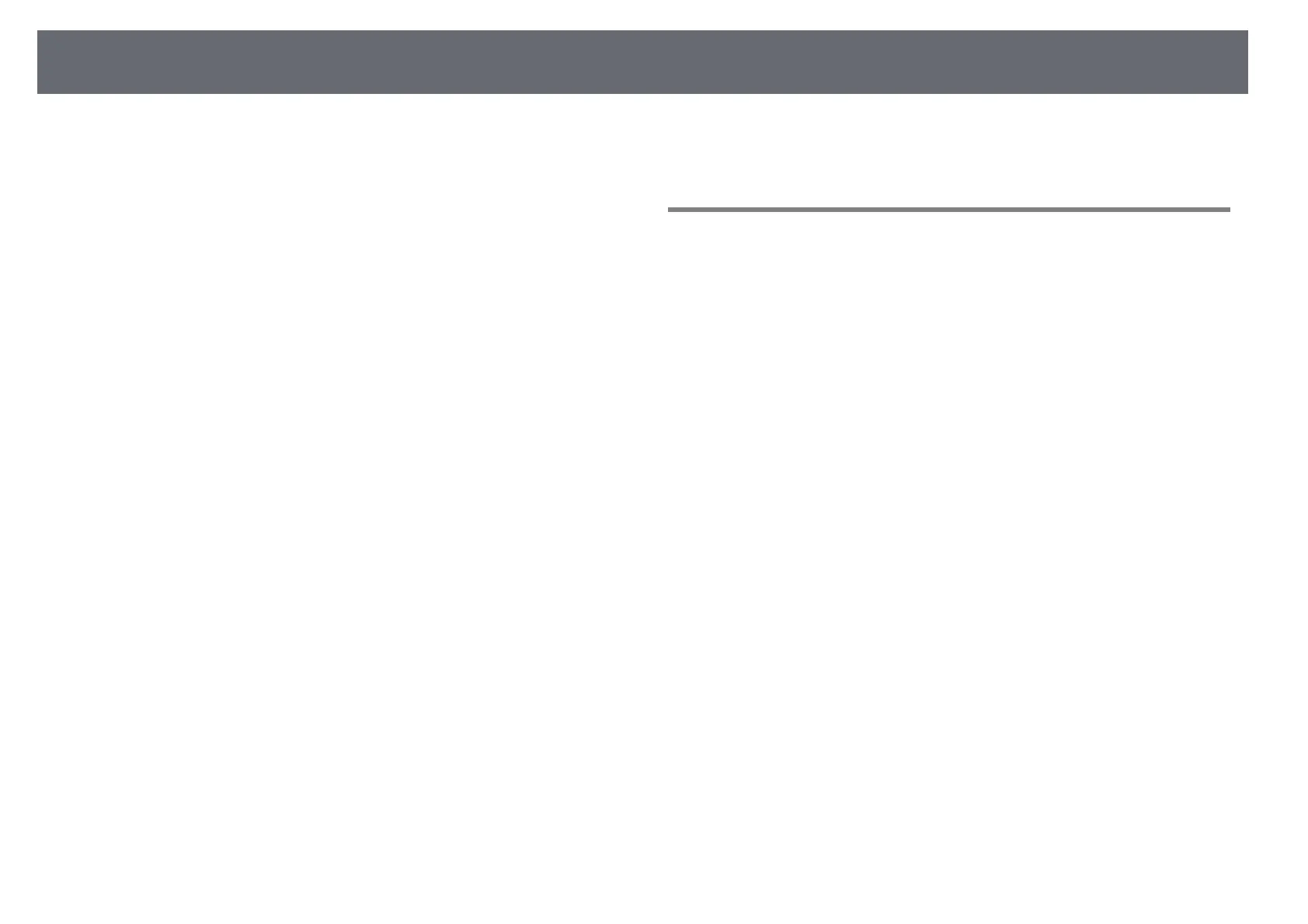Contents
6
Viewing the Status Display ........................................................... 226
Projector Status Display Messages....................................................................................... 226
Solving Image or Sound Problems............................................... 229
Solutions When No Image Appears..................................................................................... 229
Solutions When "No Signal" Message Appears............................................................... 229
Displaying From a Windows Laptop.............................................................................. 230
Displaying From a Mac Laptop........................................................................................ 230
Solutions When "Not Supported" Message Appears .................................................... 230
Solutions When Only a Partial Image Appears................................................................ 230
Solutions When the Image is not Rectangular................................................................ 231
Solutions When the Image Contains Noise or Static..................................................... 231
Solutions When the Image is Fuzzy or Blurry .................................................................. 232
Solutions When the Image Brightness or Colors are Incorrect ................................. 233
Solutions When an Afterimage Remains on the Projected Image .......................... 233
Solutions to Sound Problems................................................................................................. 233
Solutions When Image File Names are not Displayed Correctly in PC Free......... 234
Solutions When You Cannot Project Images Using the PC Free Feature.............. 234
Solving Projector or Remote Control Operation Problems....... 235
Solutions to Projector Power or Shut-Off Problems...................................................... 235
Solutions to Problems with the Remote Control............................................................ 235
Solutions to Password Problems........................................................................................... 236
Solution When "The Battery that Saves Your Clock Settings is Running Low"
Message Appears........................................................................................................................ 236
Solving Network Problems ........................................................... 237
Solutions When Wireless Authentication Fails ................................................................ 237
Solutions When You Cannot Access the Projector Through the Web ................... 237
Solutions When Network Alert E-Mails are not Received............................................ 237
Solutions When the Image Contains Static During Network Projection............... 238
Solutions When You Cannot Connect Using Screen Mirroring................................. 238
Solutions When You Cannot Use Two Screen Mirroring Sources............................ 238
Solutions When the Image or Sound Contains Static During Screen Mirroring
Connection.................................................................................................................................... 239
Solutions When You Cannot Receive Shared Images................................................... 239
Solutions to Problems in Content Playback Mode ..................... 240
Solutions When HDMI Link does not Function ........................... 241
Appendix 242
Optional Accessories and Replacement Parts............................. 243
Screens............................................................................................................................................ 243
Cables .............................................................................................................................................. 243
Mounts............................................................................................................................................ 243
For Wireless Connection .......................................................................................................... 243
External Devices .......................................................................................................................... 243
Replacement Parts...................................................................................................................... 244
Screen Size and Projection Distance............................................ 245
EB‑L735U/EB‑L730U/EB‑L635SU/EB‑L630SU/EB‑L630U/EB‑L530U........................... 245
EB‑L720U/EB‑L520U ................................................................................................................... 248
Supported Monitor Display Resolutions ..................................... 250
Projector Specifications ................................................................ 254
Connector Specifications ......................................................................................................... 255
External Dimensions...................................................................... 256
Supported Features for Epson Projector Content Manager...... 257
Supported Features for the Epson Projector Professional Tool 258
List of Safety Symbols and Instructions ...................................... 259
Laser Safety Information............................................................... 261
Laser Warning Labels................................................................................................................. 261
Glossary .......................................................................................... 263
Notices ............................................................................................ 265
FCC Compliance Statement.................................................................................................... 265
Indication of the manufacturer and the importer in accordance with
requirements of EU directive.................................................................................................. 266
Restriction of Use........................................................................................................................ 266
Operating System References................................................................................................ 266
Trademarks.................................................................................................................................... 266