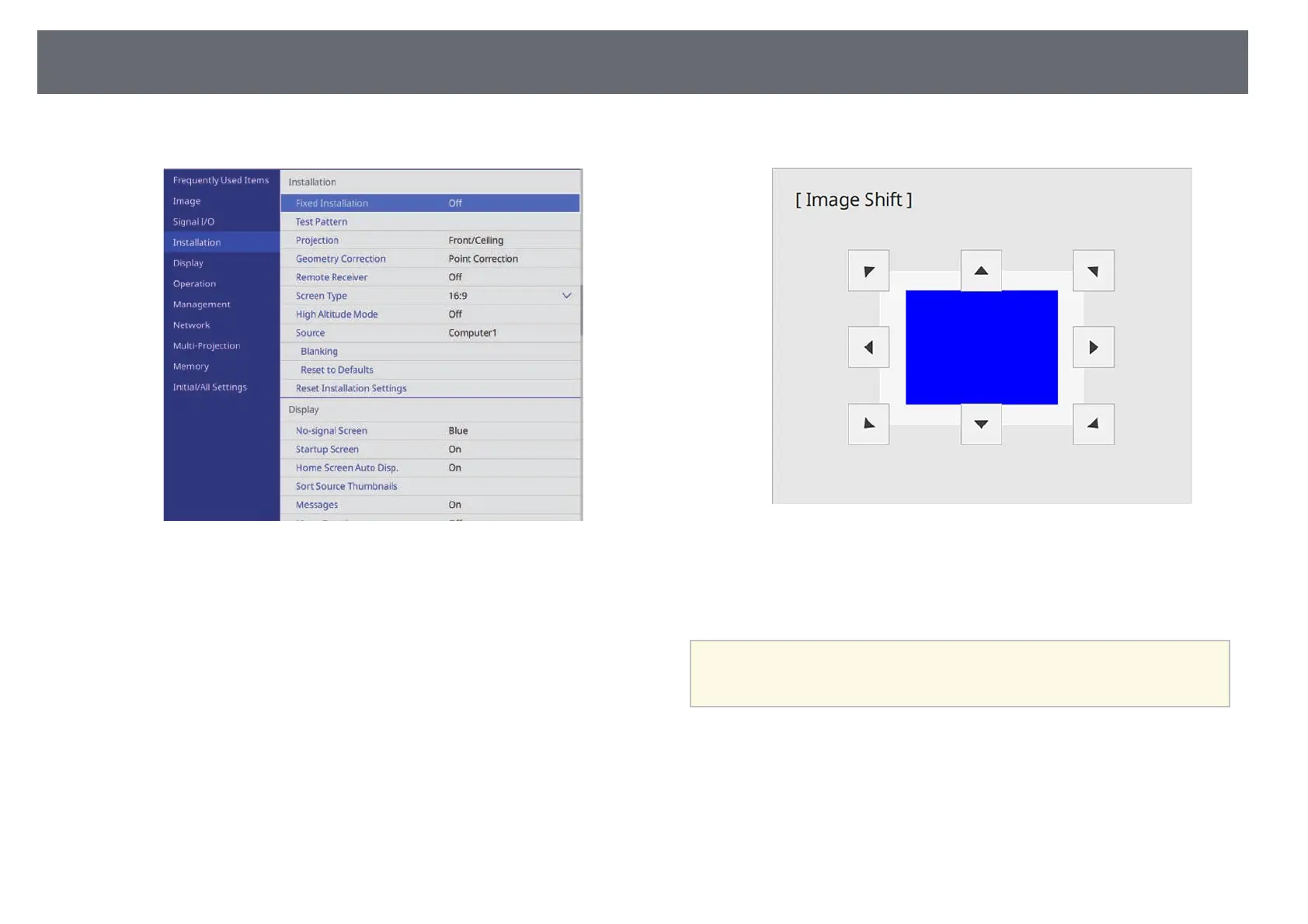Reducing the Image Using Digital Zoom
68
b
Select the Installation menu and press [Enter].
c
Select Image Shift and press [Enter].
d
Use the arrow buttons to adjust the image position.
e
Press the [Esc] button to close the adjustment screen.
The adjustment screen disappears if no operation is performed after
approximately 10 seconds.
a
• The Image Shift setting is retained even if the projector is turned off.
You need to re-adjust the position if you change the installation
location or angle of the projector.