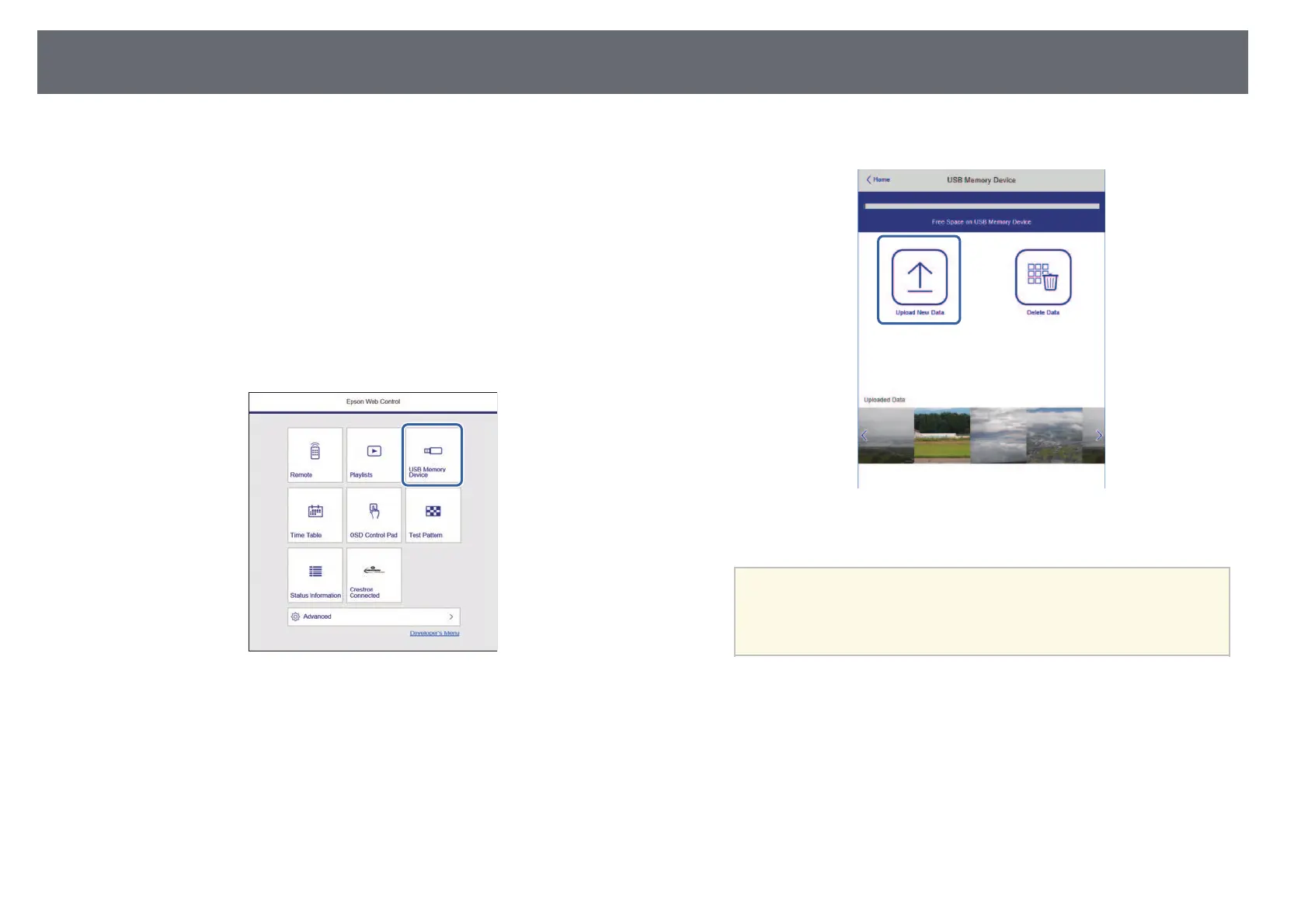Projecting in Content Playback Mode
97
b
Make sure your computer or device is connected to the same network
as the projector.
c
Make sure a USB flash drive is connected to the projector's USB-A port.
d
Start your Web browser on your computer or device.
e
Go to the Epson Web Control screen by entering the projector's IP
address into the browser's address box. When entering an IPv6 address,
wrap the address with [ and ].
f
Select USB Memory Device.
g
Select Upload New Data.
h
Select the images or movies you want to add to the playlist.
a
You can upload .avi, .jpeg (.jpg), .png, .bmp, or .gif files.
If you want to add .mp4 or .mov files to the playlist, use the
Epson Projector Content Manager software or the Epson
Creative Projection app.
The selected files are copied to the connected USB flash drive.
i
Do one of the following:
• To add them to the existing playlist, select Add to Playlist and select
the playlist you want to add them to.
• To create a new playlist and add them to it, select Create New
Playlist.