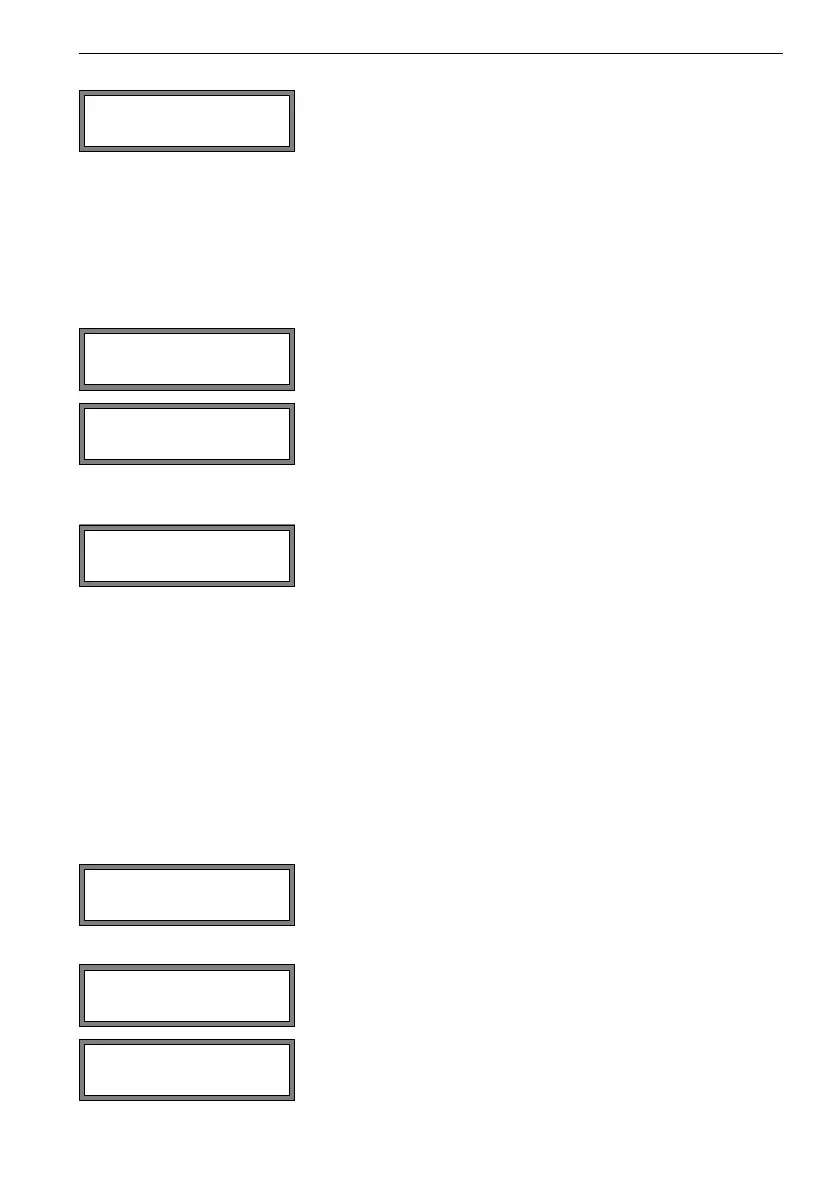134 UMG70XV3-4EN 12.01.2009
14 Libraries
Material Properties
Enter for the material:
• transversal sound velocity (in m/s)
• longitudinal sound velocity (in m/s)
One to five values depending on the selected function have to be entered. Press ENTER
after each input.
If an already defined material is edited, for each property will be requested whether to
edit it. Select
YES or NO. Press ENTER. Change the values if necessary.
Select the function for the temperature or pressure depen-
dency of the material/medium properties:
Y=CONST.: constants
Y=M*X+N: linear function of the temperature
Y=POLYNOM:
y = k
0
+ k
1
.
x + k
2
.
x
2
+ k
3
.
x
3
+ k
4
.
x
4
Y=F(X,Z): customized interpolation function (only for ex-
perienced users or after consultation of FLEXIM)
... GO BACK: return to the precedent menu item
Select a user defined material/medium.
This display is indicated only if a material/medium already
existing has been selected.
Select EDIT to edit the material/medium properties or DE-
LETE to delete the material/medium and to return to the
scroll list EDIT MATERIAL or EDIT MEDIUM.
Enter the designation of the material/medium. Press EN-
TER.
The default name for a user defined material/medium is
USER MATERIAL N or USER MEDIUM N with N an integer.
Select the type of sound wave to be used for the flow mea-
surement. Press ENTER.
A transversal sound wave has to be selected in most cas-
es.
Enter the typical roughness of the material. Press ENTER.
Select YES to store the entered properties or NO to quit the
menu item without storing. Press ENTER.
Edit Material
Basics:Y=m*X +n
USER Material
#02:--not used--
USER MATERIAL 2
>EDIT< delete
#2: Input Name:
USER MATERIAL 2
Default soundsp.
long. >TRANS.<
