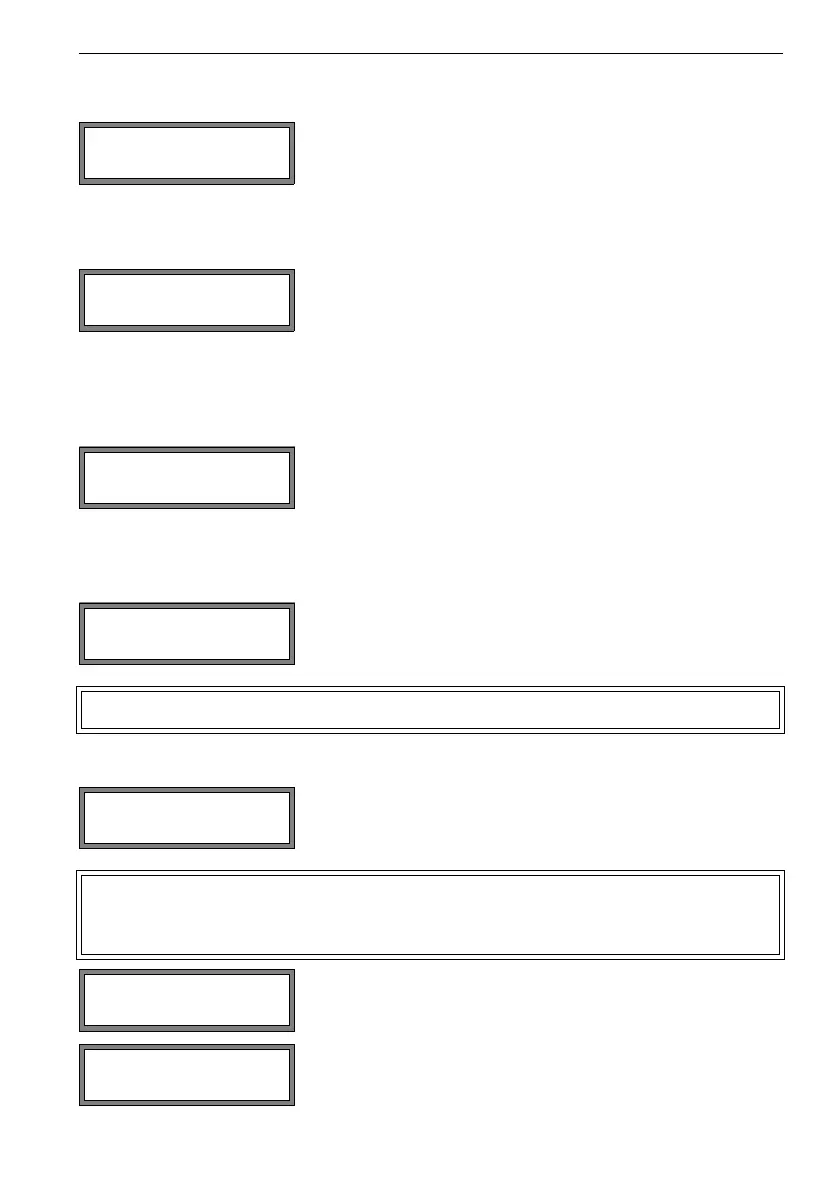142 UMG70XV3-4EN 12.01.2009
15 Settings
15.2.5 Steam in Inlet
15.2.6 Temperature Correction
15.2.7 Error Value Delay
The error value delay is the time after which an error value will be sent to an output if no
valid measured values are available.
15.2.8 Alarm State Indication
15.3 Measurement Settings
Select ON if the medium in the supply line may be vapor-
ous for the heat flow measurement of a liquid medium. In
the program branch PARAMETER, the supply pressure has
to be entered then.
Select ON to enter a temperature correction for each tem-
perature input (see section 17.5).
Select EDIT to enter an error value delay. Select DAMPING
if the damping factor is to be used as error value delay.
For further information on the behavior of missing mea-
sured values see section 18.1.2 and 18.2.
Select ON to display the alarm state during measurement.
Fur further information on alarm outputs see section 18.5.
Note! All changes will be stored now at the end of the dialog.
Select in SPECIAL FUNCTION\SYSTEM SETTINGS the
list item MEASURING. Press ENTER.
Note! The settings of the menu item MEASURING will be stored at the end of
the dialog. If the menu item is quit before the end of the dialog, the
settings will not be effective.
Select ON to activate the gas measurement, OFF to deacti-
vate it. Press ENTER.
Select YES to switch on concentration measurement, NO to
disable it.
Error-val. delay
damping >EDIT<
SYSTEM settings
Measuring
