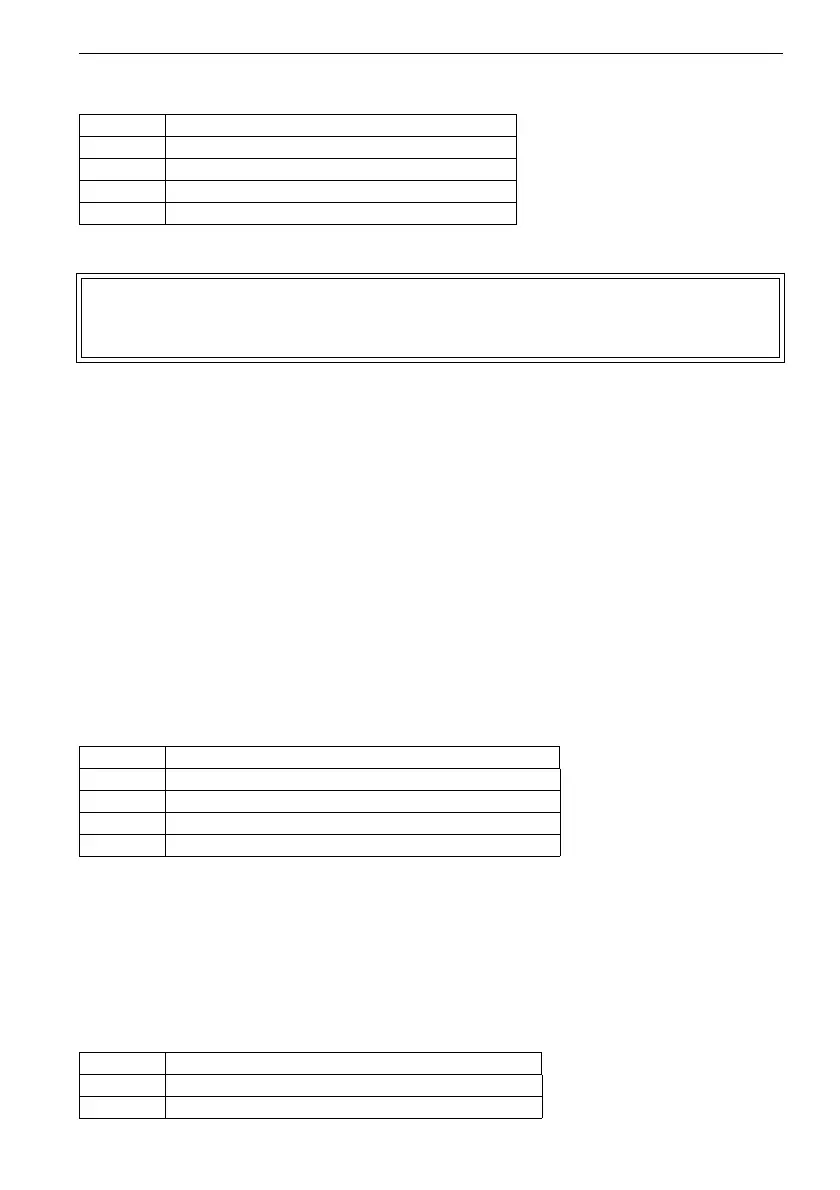48 UMG70XV3-4EN 12.01.2009
6 Installation of FLUXUS G704
Connection of the Extension Cable with the Junction Box
• Remove the blind plug from the housing (see Fig. 6.9).
• Open the cable gland of the extension cable. The compression part remains in the cap
nut.
• Push the extension cable through cap nut, compression part and basic part.
• Insert the extension cable in the junction box.
• Prepare the extension cable with the cable gland. Cut the outer shield and brush it
back.
• Pull the extension cable back until the brushed back outer shield is below the shield
terminal (see Fig. 6.9).
• Tighten the gasket ring side of the basic part in the junction box.
• Fix the cable gland by screwing the cap nut on the basic part.
• Fix the extension cable and the outer shield to the shield terminal of the junction box
(see Fig. 6.9).
• Connect the leads to the terminals of the junction box (see Fig. 6.9 and Table 6.7).
Connection of the Transducer Cable with the Junction Box
• Remove the blind plug from the junction box (see Fig. 6.9).
• Insert the transducer cable with the SMB connectors in the housing.
• Fix the transducer cable by tightening the cable gland.
• Connect the SMB connectors with the sockets of the flowmeter (see Fig. 6.9 and Table
6.4).
Table 6.6: Terminal assignment
terminal connection
AV white or marked cable (core)
AVS white or marked cable (inner shield)
ARS brown cable (inner shield)
AR brown cable (core)
Attention! The outer shield of the extension cable must not have electrical con-
tact to the junction box. The extension cable has to remain insulated
completely up to the shield terminal.
Table 6.7: Terminal assignment
terminal connection
TV white or marked cable (core)
TVS white or marked cable (inner shield)
TRS brown cable (inner shield)
TR brown cable (core)
Table 6.8: Terminal assignment
terminal connection
XV SMB connector (brown cable, marked white)
XR SMB connector (brown cable, marked black)
