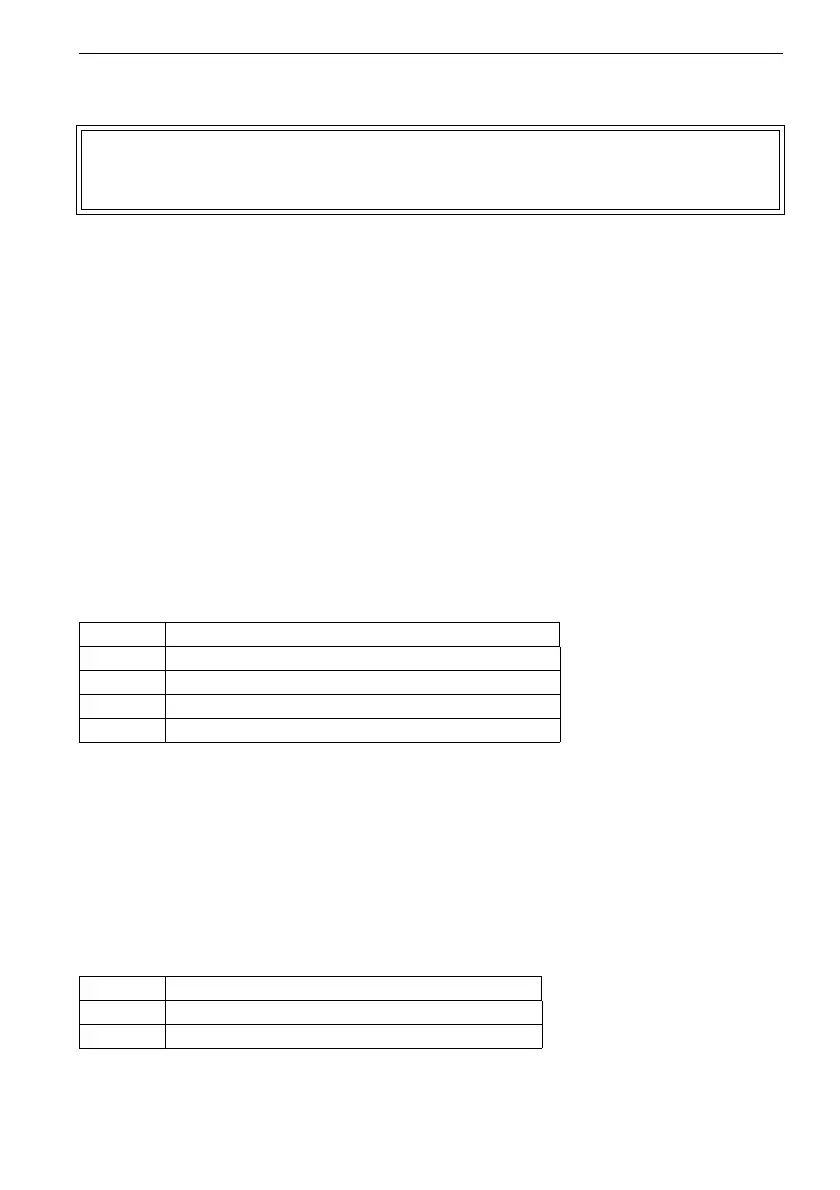64 UMG70XV3-4EN 12.01.2009
7 Installation of FLUXUS G709
Connection of the Extension Cable with the Junction Box
• Remove the blind plug from the housing (see Fig. 7.5).
• Open the cable gland of the extension cable. The compression part remains in the cap
nut.
• Push the extension cable through cap nut, compression part and basic part.
• Insert the extension cable in the junction box.
• Prepare the extension cable with the cable gland. Cut the outer shield and brush it
back.
• Pull the extension cable back until the brushed back outer shield is below the shield
terminal (see Fig. 7.5).
• Tighten the gasket ring side of the basic part in the junction box.
• Fix the cable gland by screwing the cap nut on the basic part.
• Fix the extension cable and the outer shield to the shield terminal of the junction box
(see Fig. 7.5).
• Connect the leads to the terminals of the junction box (see Fig. 7.5 and Table 7.5).
Connection of the Transducer Cable with the Junction Box
• Remove the blind plug from the junction box (see Fig. 7.5).
• Insert the transducer cable with the SMB connectors in the housing.
• Fix the transducer cable by tightening the cable gland.
• Connect the SMB connectors with the sockets of the flowmeter (see Fig. 7.5 and Table
7.3).
Attention! The outer shield of the extension cable must not have electrical con-
tact to the junction box. The extension cable has to remain insulated
completely up to the shield terminal.
Table 7.5: Terminal assignment
terminal connection
TV white or marked cable (core)
TVS white or marked cable (inner shield)
TRS brown cable (inner shield)
TR brown cable (core)
Table 7.6: Terminal assignment
terminal connection
XV SMB connector (brown cable, marked white)
XR SMB connector (brown cable, marked black)
