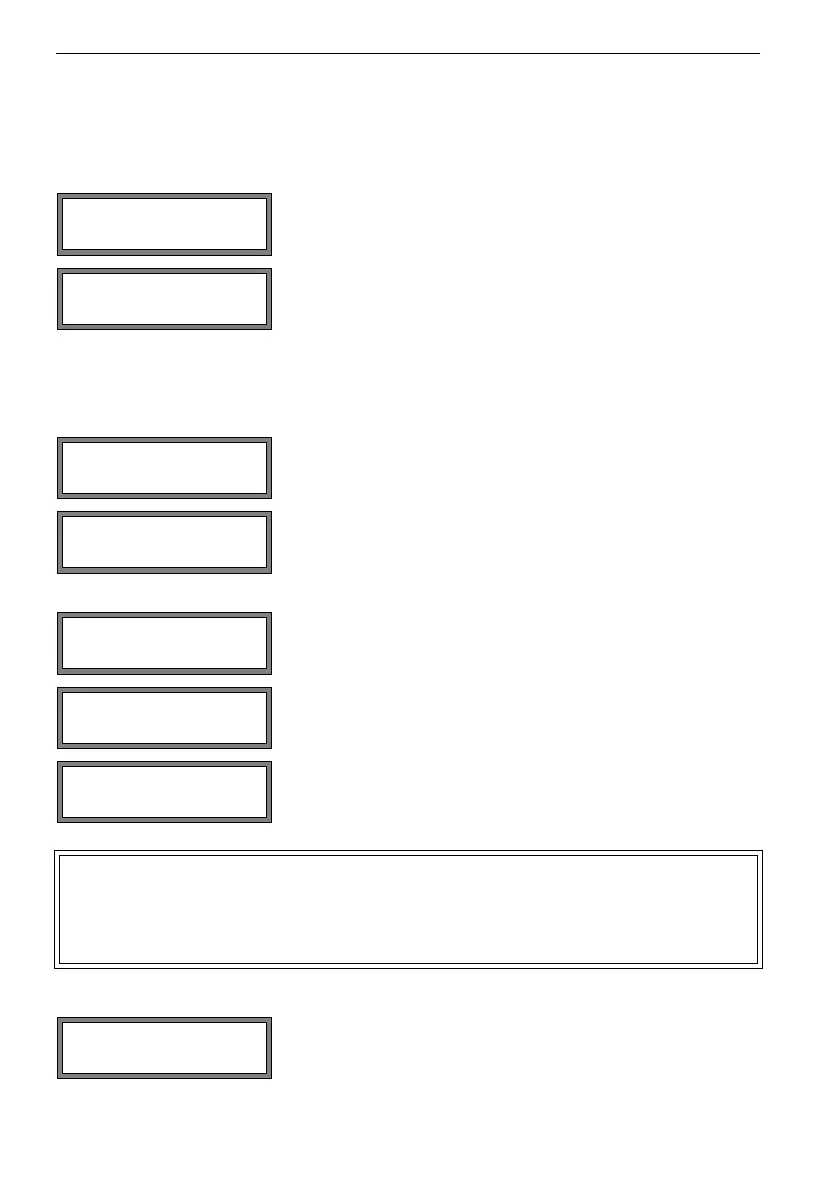UMG70XV3-4EN 12.01.2009 131
14 Libraries
14.2 Input of Material/Medium Properties without the Extended
Library
To enter the material/medium properties as constants, the extended library has to be de-
activated.
The properties of a user defined material/medium can be entered now.
The steps to input a material or a medium are almost identical. Thus, displays for a medi-
um will be shown and described only in case of differences.
Material Properties
Select in SPECIAL FUNCTION\SYSTEM SETTINGS\LI-
BRARIES the list item EXTENDED LIBRARY. Press EN-
TER
Select OFF to deactivate the extended library. Press EN-
TER.
Select SPECIAL FUNCTION\INSTALL MATERIAL or
INSTALL MEDIUM. Press ENTER.
An error message will be displayed if the coefficient mem-
ory does not contain space for user defined materials/me-
dia.
Partition the coefficient memory (see section 14.1).
Select EDIT. Press ENTER.
Select a user defined material/medium. Press ENTER.
Change the designation of the material/medium.
The default name for a user defined material/medium is
USER MATERIAL N or USER MEDIUM N with N an integer.
Note! There are 95 ASCII characters available (letters, capital letters, num-
bers, special characters [!? " + - ( ) > < % * etc.]).
A designation can have max. 16 characters. The input of text is de-
scribed in section 4.3.
Enter the sound velocity of the material.
For the sound velocity of some materials see annex C, Ta-
ble C.1. Press ENTER.
Libraries
Extended Library
Special Function
Install Material
USER MATERIAL
NOT FORMATTED !
Install Material
>EDIT< delete
USER Material
#01:--not used--
EDIT TEXT (
USER MATERIAL 1
