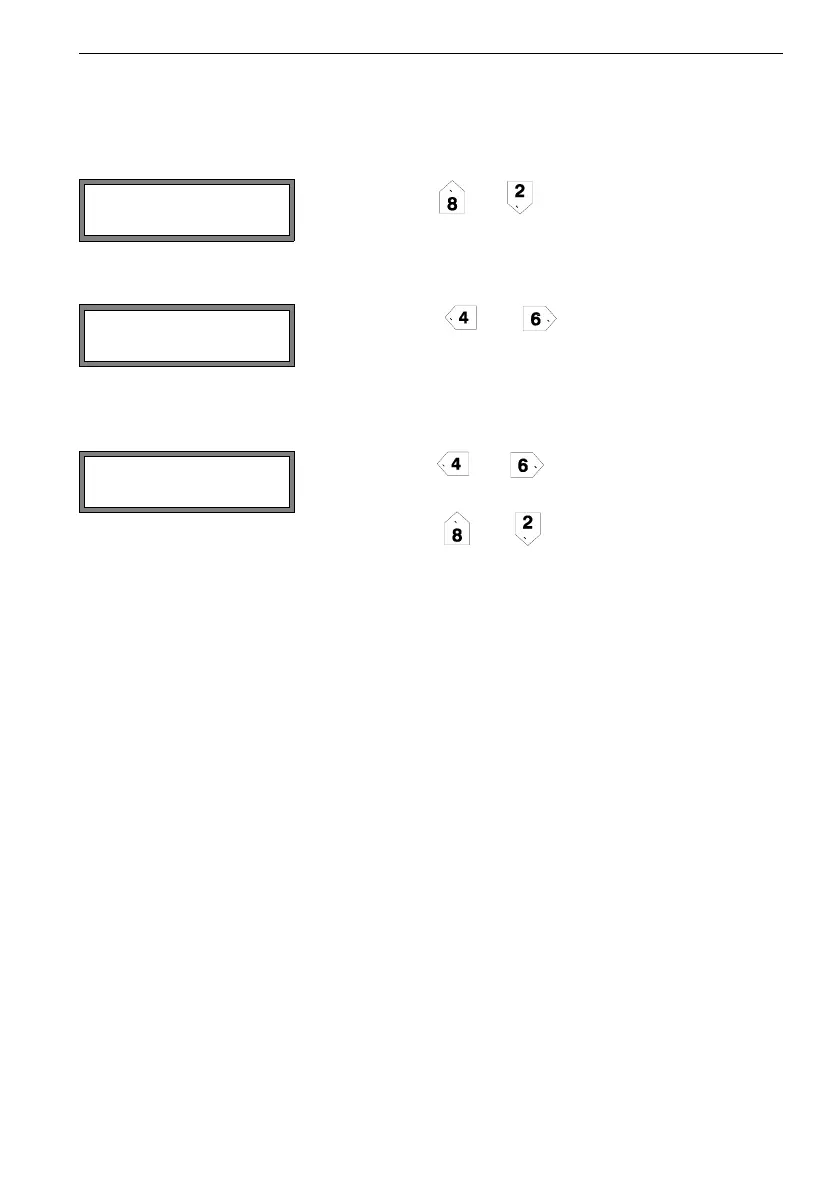78 UMG70XV3-4EN 12.01.2009
9 Start-up
9.2.4 Navigation
9.3 HotCodes
A HotCode is a key sequence activating some settings:
• language selection (see section 9.4)
• switching on the SuperUser mode (see chapter 16)
• switching on the FastFood mode (see section 12.6)
• manual input of the lower limit for the inner pipe diameter (see section 12.8)
A HotCode can be entered in the main menu after pressing key C.
If a vertical arrow is displayed, the menu item contains a scroll list. The current list
item is displayed in the lower line.
Scroll with key and to select a list item in the low-
er line. Press ENTER.
In some menu items, there is a horizontal scroll list in the lower line. The selected list
item is displayed in capital letters between arrows.
Scroll with key and to select a list item in the
lower line. Press ENTER.
In some menu items, there is a horizontal scroll list in the upper line. The selected list
item is displayed in capital letters between arrows. The current value of the list item is
displayed in the lower line.
Scroll with key and to select a list item in the up-
per line.
Scroll with key and to select a value for the se-
lected list item in the lower line.
Press ENTER.
Parameter
for Channel A:
R1=FUNC<typ mode
Function: MAX