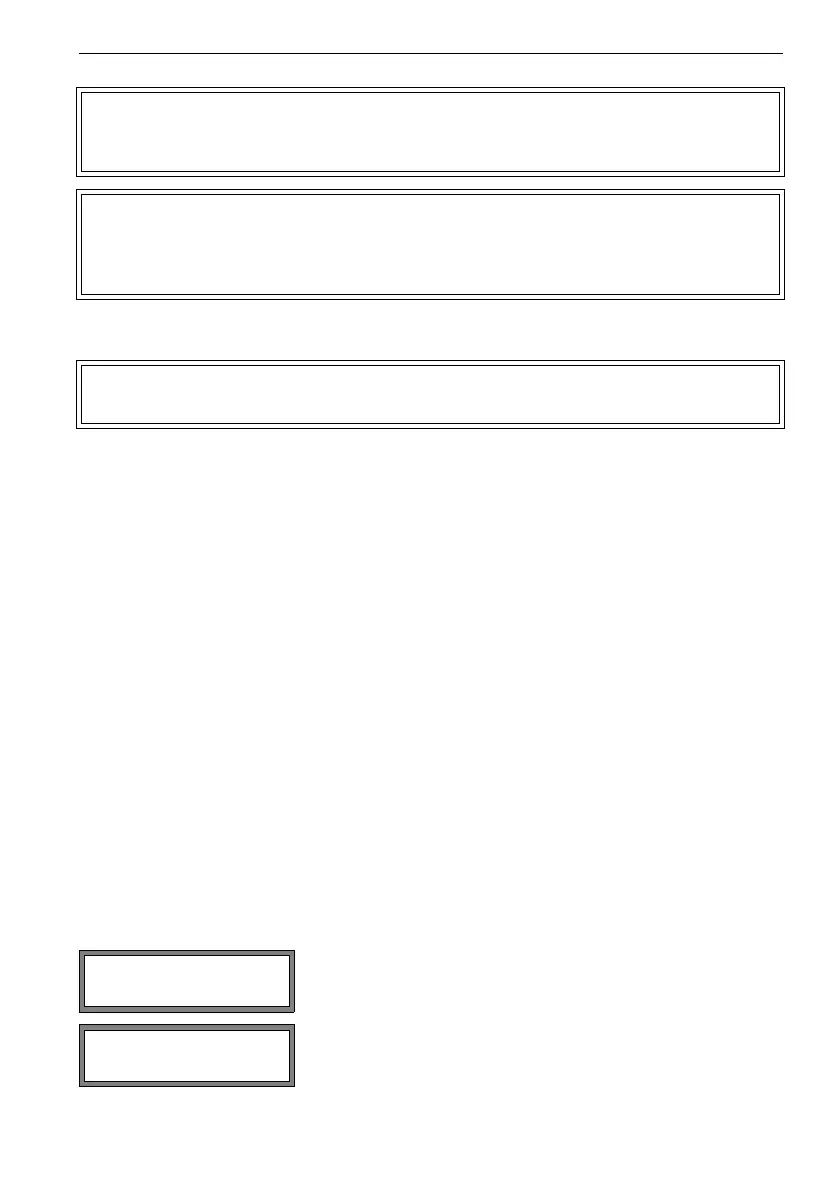112 UMG70XV3-4EN 12.01.2009
12 Advanced Measuring Functions
12.7 Calculation Channels
Additionally to the ultrasonic measuring channels, the flowmeter has two virtual calcula-
tion channels Y and Z. The measured values of the measuring channels A and B will be
summed up by the calculation channels.
The result of the calculation is the measured value of the selected calculation channel.
This measured value is equivalent to the measured values of a measuring channel. All
operations with the measured values of a measuring channel (totalizing, online output,
storing, outputs, etc.) can be done with the values of a calculation channel, too.
12.7.1 Characteristics of the Calculation Channels
• In the program branch PARAMETER, the measuring channels to be used for the calcula-
tion and the calculation function have to be entered.
• A calculation channel can not be attenuated. The damping factor has to be set sepa-
rately for each of the two measuring channels.
• Two cut-off flows for each calculation channel can be defined. The cut-off flow is not
based on the flow velocity as for measuring channels. Instead it will be defined in the
unit of measurement of the physical quantity selected for the calculation channel. Dur-
ing measurement, the calculated values are compared to the cut-off flow values and
set to zero if necessary.
• A calculation channel provides valid measured values if at least one measuring chan-
nel provides valid measured values.
12.7.2 Parameterization of a Calculation Channel
Note! The values of the current measuring data set will be deleted when
the FastFood mode is deactivated and activated again without inter-
rupting the measurement.
Note! The values of the current measuring data set are kept if the measure-
ment has been interrupted before the FastFood mode is activated
again. A new measuring data set will be created when the next mea-
surement is started.
Note! Calculation channels are only available if the flowmeter has more
than one measuring channel.
Select a calculation channel (Y or Z) in the program branch
PARAMETER. Press ENTER.
The current calculation function will be displayed. Press
ENTER to edit the function.
Parameter
for Channel Y: