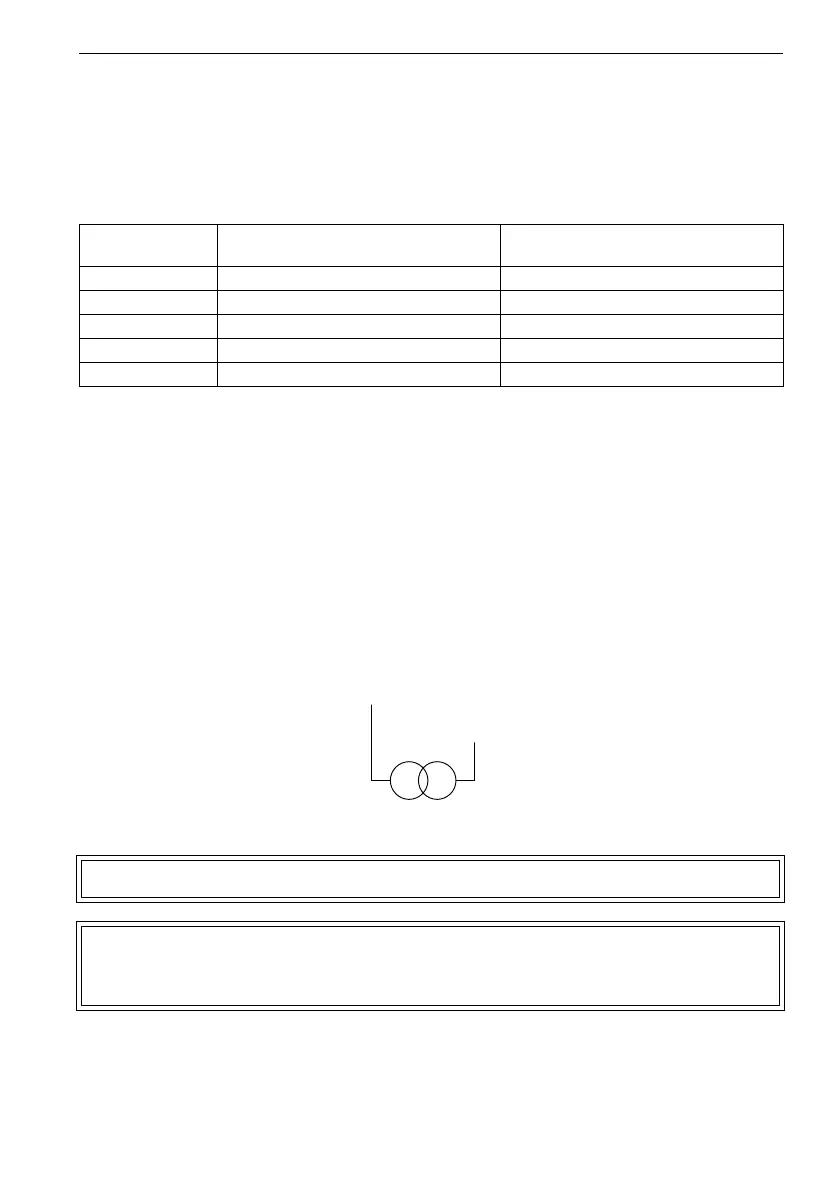54 UMG70XV3-4EN 12.01.2009
6 Installation of FLUXUS G704
6.8 Connection of the Inputs
Max. 4 temperature probes Pt100/Pt1000 (4-wire) can be connected to the flowmeter
(option).
Configure the temperature inputs (see chapter 17).
6.8.1 Connection of a Current Input
An active current source has to be connected to a passive current input. A passive cur-
rent source can be connected directly to an active current input, or to a passive current
input via an external power supply.
Connection of a Passive Current Source
At full load (20 mA), a voltage of min. 13 V DC is available for the supply of a passive cur-
rent source.
Terminal TxA is on the upper, Txb on the lower terminal row (x = 1...4).
Fig. 6.13: Connection of an external passive current source
Table 6.12: Terminal assignment of the flowmeter
terminal connection with
extension cable
connection without
extension cable
Txa red red
TxA gray red/blue
Txb blue white/blue
TxB white white
Sx Pt100/Pt1000 shield Pt100/Pt1000 shield
x = 1...4
Attention! The terminals Txa and TxB must not be connected.
Attention! Observe the polarity to avoid damage of the current source. The cur-
rent input could be destroyed by a permanent shorting of both termi-
nals.