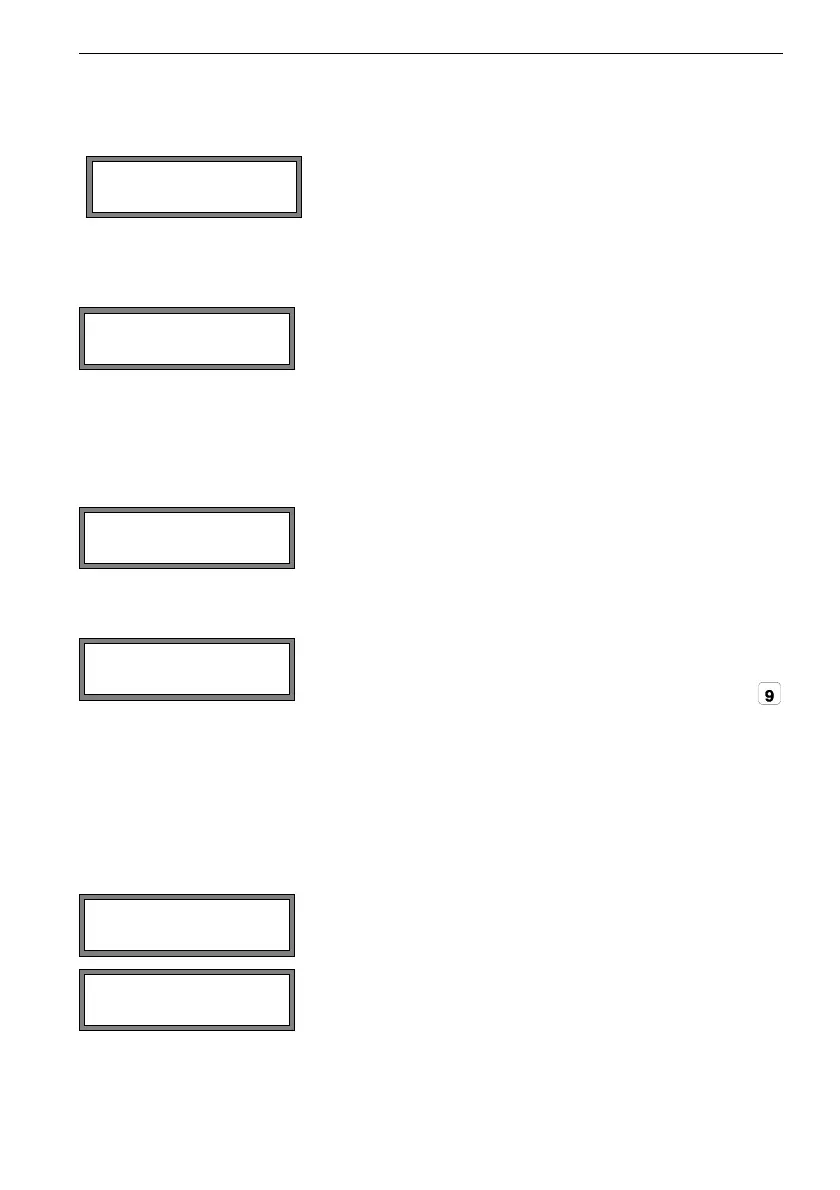128 UMG70XV3-4EN 12.01.2009
13 Storing and Output of Measured Values
13.4.4 Storing of the Signal Amplitude
Select SPECIAL FUNCTION\SYSTEM SETTINGS\STORING\STORE AMPLITUDE.
13.4.5 Storing the Sound Velocity of the Medium
Select SPECIAL FUNCTION\SYSTEM SETTINGS\STORING\STORE C-MEDIUM.
13.4.6 Acoustic Signal
Per default, an acoustic signal will be emitted every time a measured value is stored or
transmitted to a PC or printer. The signal can be deactivated in SPECIAL FUNC-
TION\SYSTEM SETTINGS\BEEP ON STORAGE.
13.5 Available Data Memory
Max. 100 measuring data sets will be stored. The number of measuring data sets de-
pends on the total number of measured values stored in the precedent measuring data
sets.
If the data memory is empty and a measurement is started with one physical quantity on
one measuring channel without storing of the totalizer, approx. 100 000 measured values
can be stored. The available data memory can be displayed:
If ON is selected and the data memory is activated, the
amplitude of the measured signal will be stored to-
gether with the measured values. Press ENTER.
If ON is selected and the data memory is activated, the
sound velocity of the medium will be stored together
with the measured values. Press ENTER.
Select OFF to deactivate the acoustic signal, ON to acti-
vate it. Press ENTER.
The time on which the memory will be full can be dis-
played during the measurement.
Scroll through the displays of the upper line with key
during measurement.
Select SPECIAL FUNCTION\INSTRUM. INFORM.
Press ENTER.
Type and serial number of the flowmeter will be dis-
played in the upper line.
The available data memory will be displayed in the low-
er line (here: 18 327 measured values can be stored).
Press twice key BRK to return to the main menu.
FULL= 26.01/07:39
54.5 m3/h
Special Function
Instrum. Inform.
