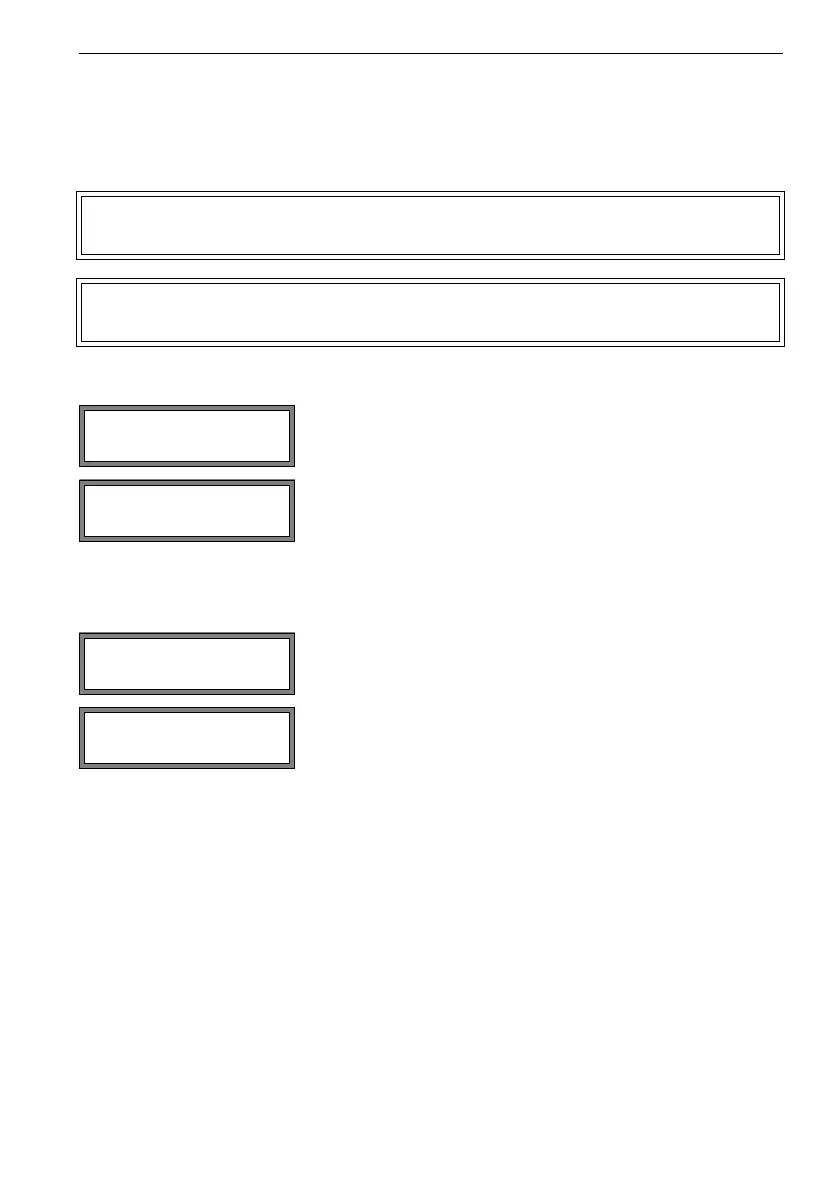80 UMG70XV3-4EN 12.01.2009
10 Basic Measurement
10 Basic Measurement
The pipe and medium parameters will be entered for the selected measuring point (see
chapter 5). The ranges are limited by the properties of the transducers and of the flowme-
ter.
10.1 Input of the Pipe Parameters
10.1.1 Outer Pipe Diameter/Pipe Circumference
It is possible to enter the pipe circumference instead of the outer pipe diameter (see sec-
tion 15.2.1).
If the input of the pipe circumference has been activated and 0 (zero) is entered for the
OUTER DIAMETER, the menu item PIPE CIRCUMFER. will be displayed. If the pipe cir-
cumference is not to be entered, press key BRK to return to the main menu and start the
parameter input again.
Note! The transducers have to be connected to the flowmeter during input
of the parameters.
Note! The parameters will be stored only if the program branch PARAME-
TER is finished completely once.
Select the program branch PARAMETER. Press ENTER.
Select the channel for which parameters are to be en-
tered. Press ENTER.
This display will not be indicated, if the flowmeter has
only one measuring channel.
Enter the outer pipe diameter. Press ENTER.
An error message will be displayed if the entered pa-
rameter is not within the range. The limit will be dis-
played.
example: upper limit 1100 mm for the connected trans-
ducers and for a pipe wall thickness of 50 mm.
>PAR< mea opt sf
Parameter
Parameter
for Channel A:
Outer Diameter
1100.0 MAXIMAL
