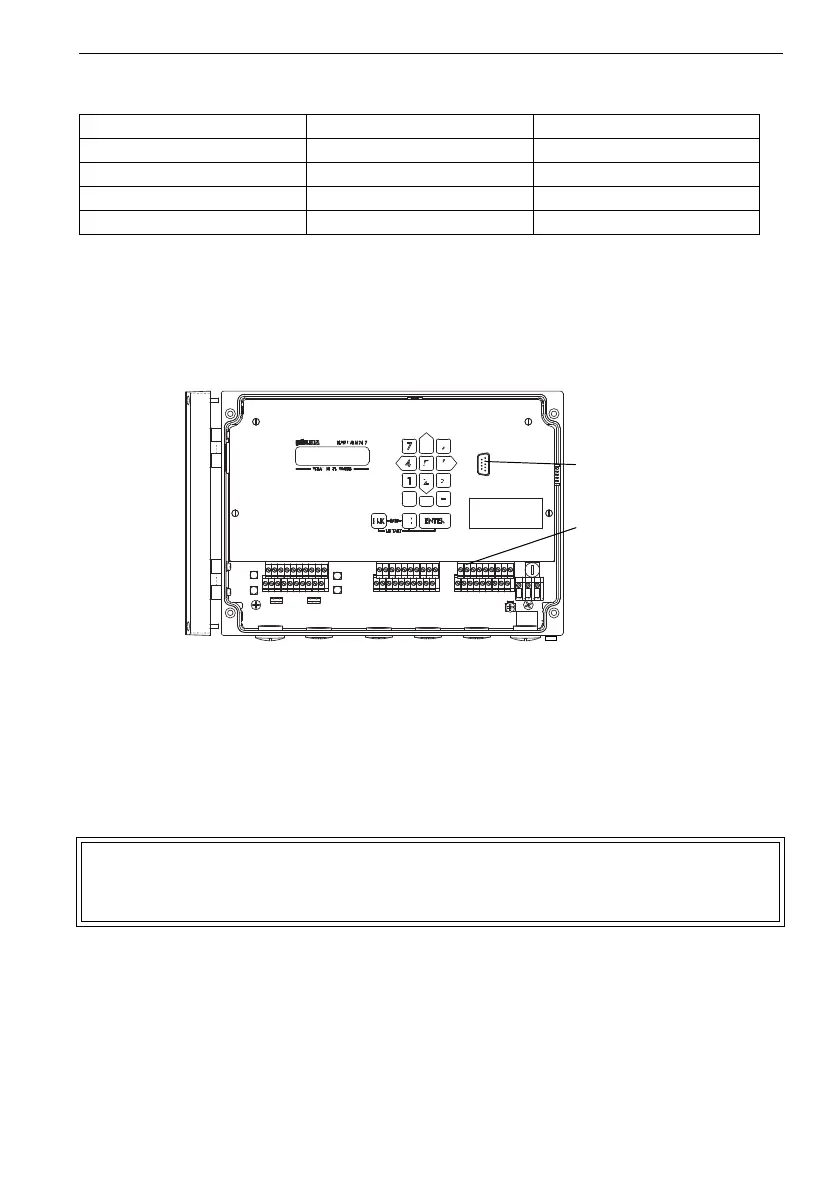56 UMG70XV3-4EN 12.01.2009
6 Installation of FLUXUS G704
6.9 Connection of the Serial Interface
The RS232 interface is located on the front plate of the flowmeter (see Fig. 6.15).
The flowmeter can be equipped with an RS485 interface (option). Connect the RS485
cable to the terminals A+ and B- and terminal 101 of terminal strip KL4 (see Fig. 6.15).
For further information on the data transmission see chapter 13.
Fig. 6.15: Connection of the serial interface
6.10 Connection of the Sensor Module (SENSPROM)
The sensor module contains important transducer data for the operation of the flowmeter
with the transducers. It is connected with the corresponding terminals of the flowmeter.
If transducers are replaced or added, the sensor module has to be replaced or added,
too.
Table 6.13: Technical data of the current input
active passive
measuring range 0...+20 mA -20...+20 mAâ
accuracy 0.1% v. MW 10 µA 0.1% v. MW 10 µA
input impedance 50 /0.6 W 50 /0.6 W
short circuit current 100 mA 100 mA
Note! The serial number of sensor module and transducer have to be iden-
tical. A wrong or incorrectly connected sensor module will result in in-
correct measured values or in measurement failure.
serial interface RS485
(option)
(KL4)
serial interface RS232
