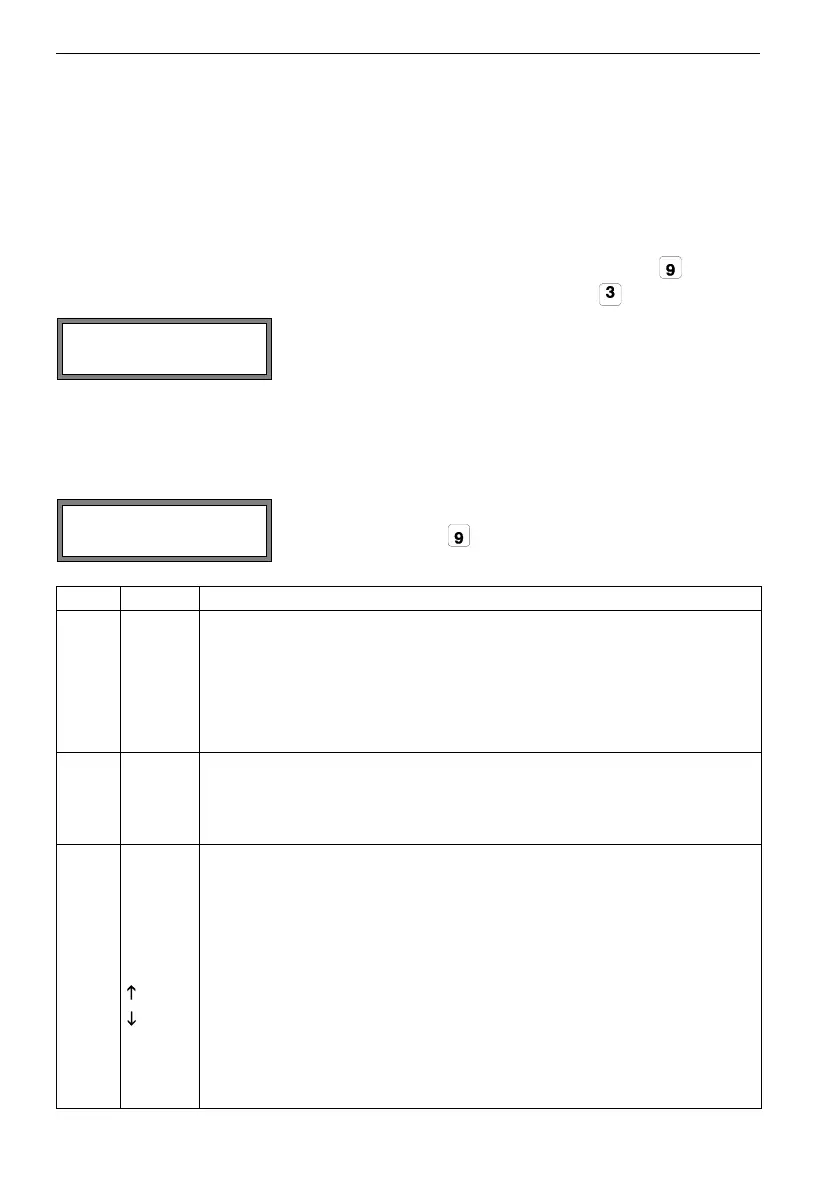UMG70XV3-4EN 12.01.2009 103
11 Displaying the Measured Values
The following information can be displayed in the lower line:
• flow velocity
• sound velocity
• mass flow
• volume flow
•heat flow
The display in the upper line can be changed during measurement with key . The dis-
play in the lower line can be changed during measurement with key .
11.4 Status Line
Important data on the current measurement are summarized in the status line. Thus,
quality and precision of the current measurement can be estimated.
The character * indicates that the displayed value (here:
flow velocity) is not the selected physical quantity.
The status line will be selected by scrolling during mea-
surement with key through the upper line.
value explanation
S signal amplitude
0
…
9
< 5 %
…
90 %
Note:
values
3 are sufficient for measurement.
Q signal quality
0
…
9
< 5 %
…
90 %
c sound velocity
comparison of the measured and the expected sound velocity of the medium.
The expected sound velocity is calculated on the basis of the medium parame-
ters (medium selected in program branch PARAMETER, temperature
dependency, pressure dependency).
ok, corresponds to the expected value
> 20 % of the expected value
< 20 % of the expected value
? unknown, can not be measured
A:Flow Velocity
* 2.47 m/s
