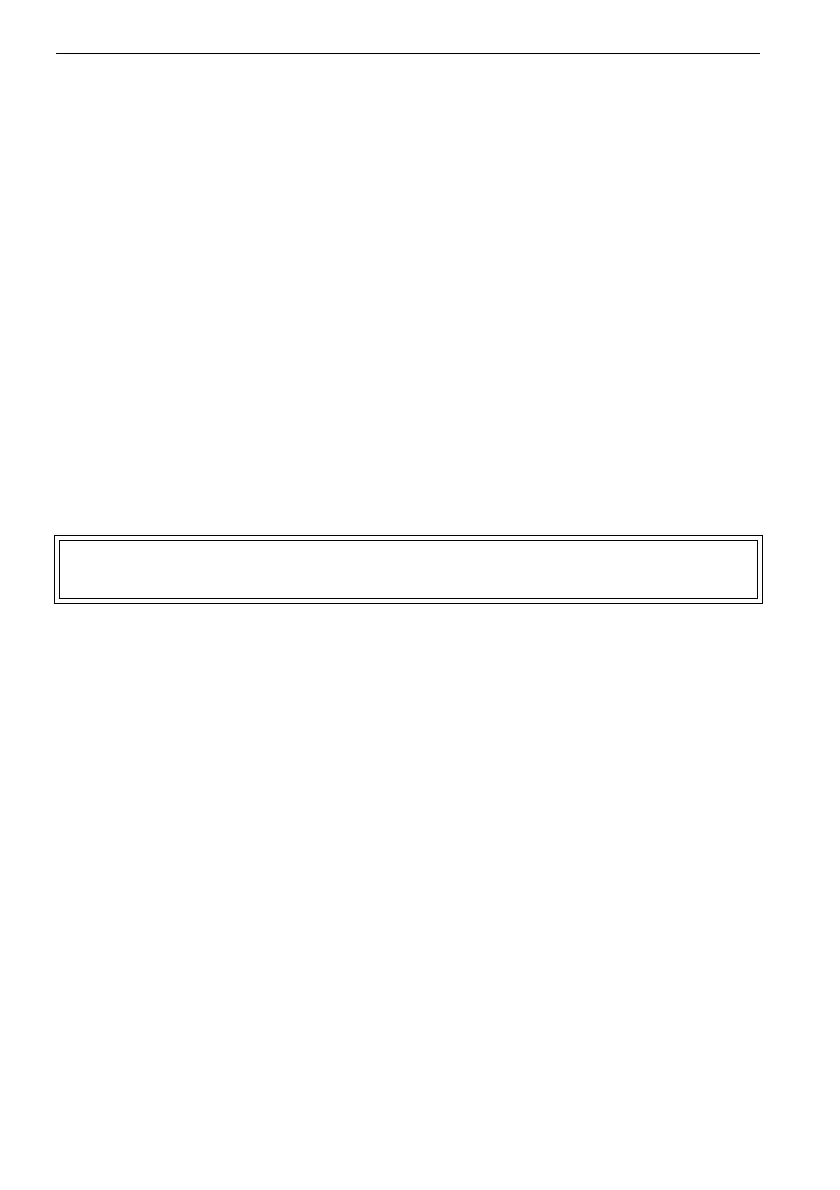UMG70XV3-4EN 12.01.2009 99
10 Basic Measurement
The measuring time depends on the measuring conditions. If, e.g. the measuring signal
can not be detected immediately, the measurement might be > 1 s.
The outputs and the serial interface continuously get the measuring results of the as-
signed channel. The results will be displayed according to the actually selected output
options (see chapter 11). The default unit of measurement of the volume flow is m
3
/h. For
the selection of the values to be displayed and for setting of the output options see chap-
ter 11. For further measuring functions see chapter 12.
10.9 Detection of Flow Direction
The flow direction in the pipe can be detected with the help of the displayed volume flow
in conjunction with the arrow on the transducers:
• The medium flows in arrow direction if the displayed volume flow is positive (e.g.
54.5 m
3
/h).
• The medium flows against the arrow direction if the displayed volume flow is negative
(e.g. -54.5 m
3
/h).
10.10 Stopping the Measurement
The measurement can be interrupted at any time by pressing key BRK, if not being pro-
tected by a program code (see section 12.9).
Note! Be careful not to interrupt a current measurement by inadvertently
pressing key BRK!