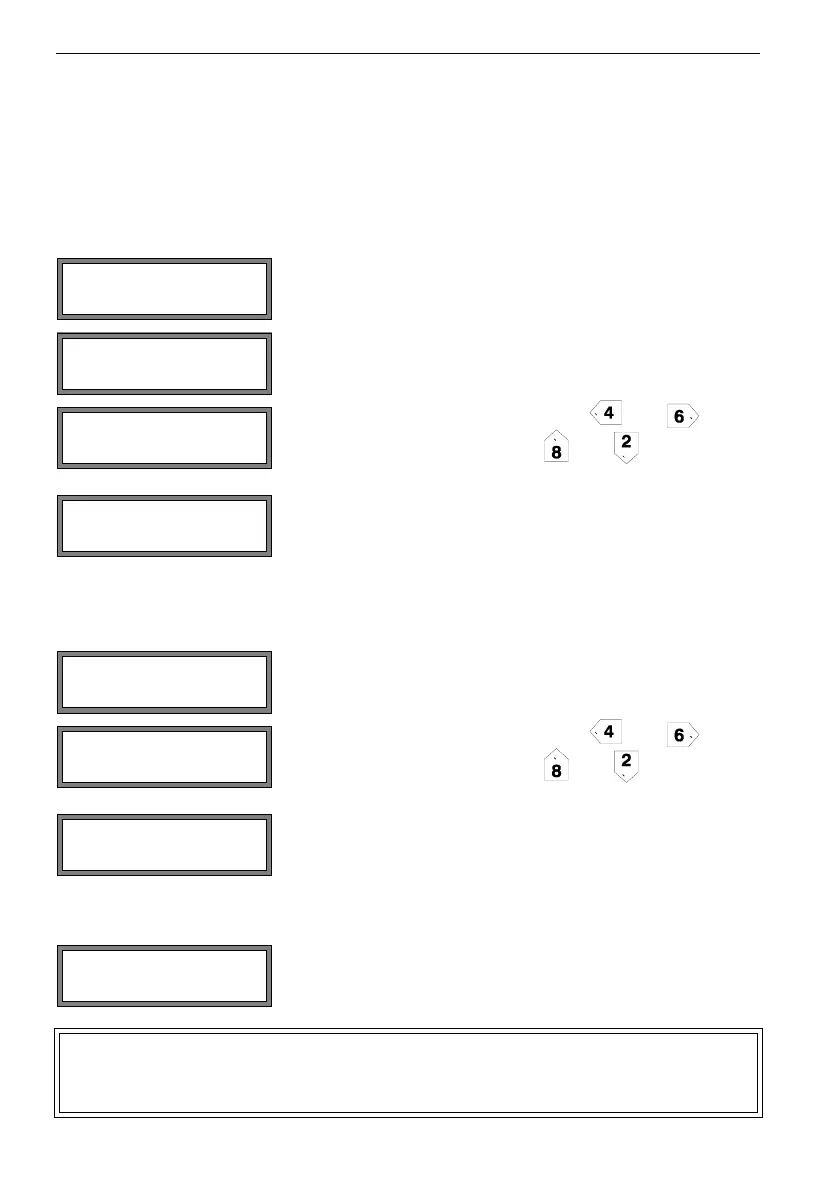UMG70XV3-4EN 12.01.2009 139
15 Settings
15 Settings
15.1 Time and Date
The flowmeter has a battery buffered clock. Measured values will be automatically stored
with date and time.
15.1.1 Time
15.1.2 Date
After the time has been set, DATE will be displayed.
15.2 Dialogs and Menus
Select in SPECIAL FUNCTION\SYSTEM SETTINGS the
list item SET CLOCK. Press ENTER.
The actual time is displayed. Select OK to confirm the time
or NEW to set the time. Press ENTER.
Select the digit to be edited with key and .
Edit the selected digit with key and .
Press ENTER.
The new time will be displayed. Select OK to confirm the
time or NEW to set the time again. Press ENTER.
Select OK to confirm the date or NEW to set the date. Press
ENTER.
Select the digit to be edited with key and .
Edit the selected digit with key and .
Press ENTER.
The new date will be displayed. Select OK to confirm the
date or NEW to set the date again. Press ENTER.
Select SPECIAL FUNCTION\SYSTEM SETTINGS. Select
the list item DIALOGS/MENUS. Press ENTER.
Note! The settings of the menu item DIALOGS/MENUS will be stored at the
end of the dialog. If the menu item is quit before the end of the dialog,
the settings will not be effective.
SYSTEM settings
Set Clock
DATE 25.01.2007
Set Date !
SYSTEM settings
Dialogs/Menus
