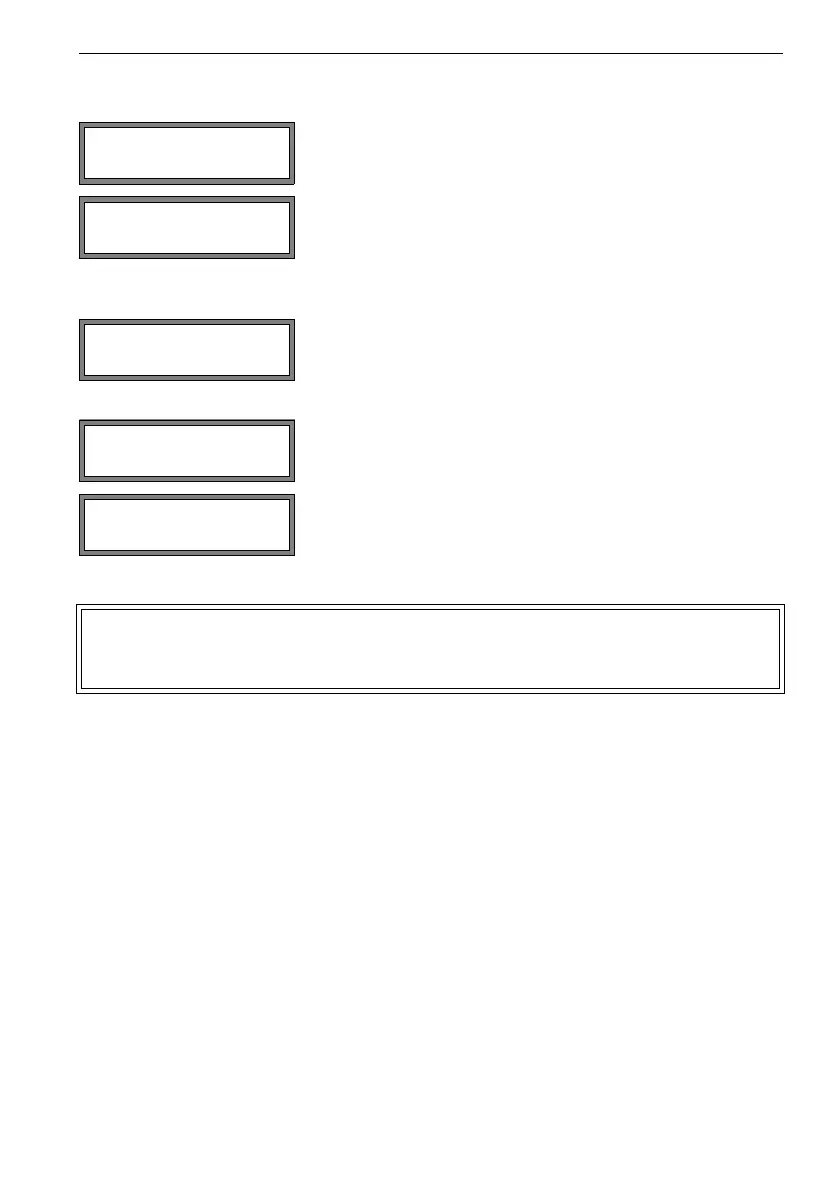140 UMG70XV3-4EN 12.01.2009
15 Settings
15.2.1 Pipe Circumference
Select ON if the pipe circumference has to be entered in-
stead of the pipe diameter in the program branch PARAM-
ETER. Press ENTER.
If ON is selected for PIPE CIRCUMFER., the outer pipe di-
ameter will be requested in the program branch PARAME-
TER nevertheless.
To select the menu item PIPE CIRCUMFER., enter 0 (ze-
ro). Press ENTER.
The value displayed in PIPE CIRCUMFER. is calculated
on the basis of the last displayed value of the outer pipe di-
ameter.
example: 100 mm * = 314.2 mm
Enter the pipe circumference. The limits for the pipe cir-
cumference will be calculated on the basis of the limits for
the outer pipe diameter.
During the next scroll through the program branch PARAM-
ETER, the outer pipe diameter corresponding to the en-
tered pipe circumference will be displayed.
example: 180 mm : = 57.3 mm
Note! The pipe circumference is edited temporarily only. When the flowme-
ter switches back to the display of the pipe circumference (internal re-
calculation), slight rounding errors may occur.
example: entered pipe circumference: 100 mm
displayed outer pipe diameter: 31.8 mm
When the flowmeter switches back to the display of the pipe circumference
(internal recalculation), 99.9 mm will be displayed.
