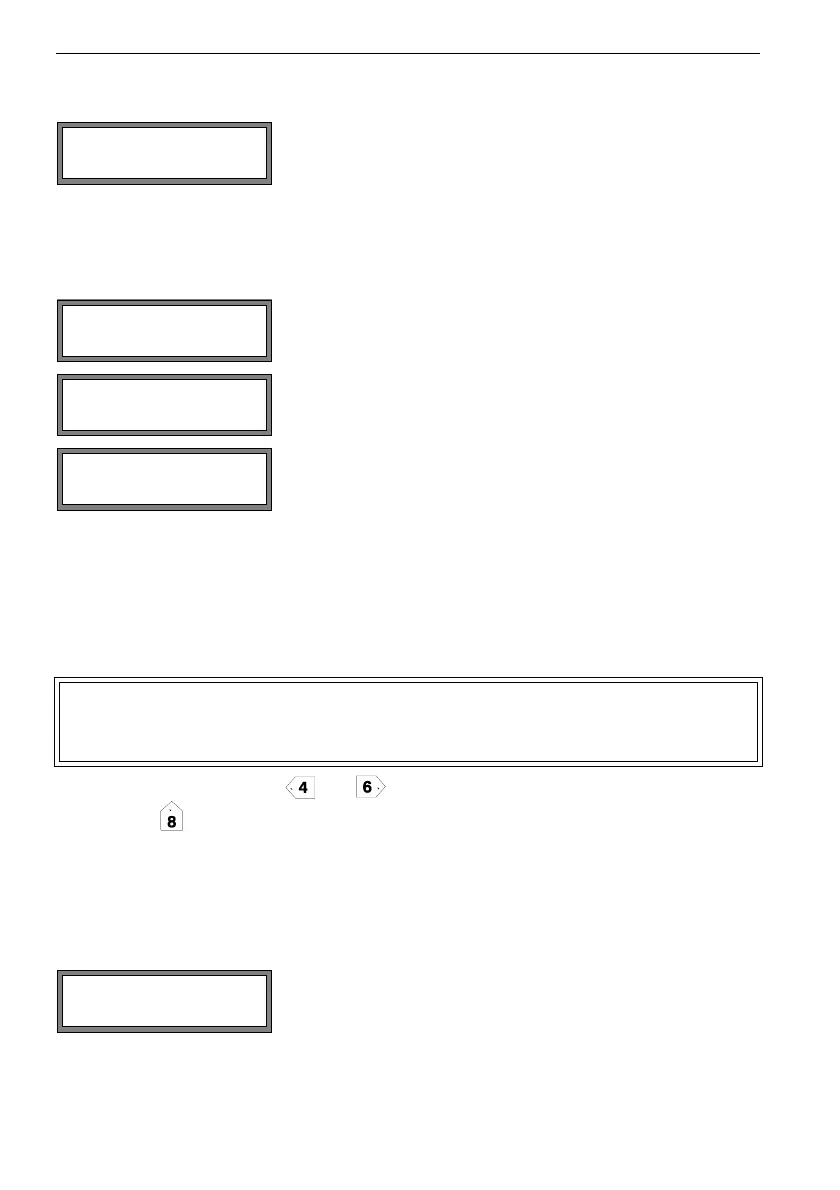UMG70XV3-4EN 12.01.2009 85
10 Basic Measurement
10.3.2 Extension Cable
10.4 Selection of the Channels
The channels on which will be measured can be activated individually. This is only possi-
ble if the flowmeter has more than one measuring channel.
The symbols mean:
: the channel is active
–: the channel is not active
•: the channel can not be activated
• Select a channel with key and .
• Press key to activate or deactivate the selected channel.
• Press ENTER.
A deactivated channel will be ignored during the measurement. Its parameters will re-
main unchanged.
If the data memory or the serial interface is activated, the measuring point number has to
be entered:
If the transducer cable has to be extended, enter the
additional cable length (e.g. between the junction box
and the flowmeter). Press ENTER.
Select the program branch MEASURING. Press ENTER.
If this error message is displayed, the parameters are
not complete. Enter the missing parameters in the pro-
gram branch PARAMETER.
The channels for the measurement can be activated
and deactivated.
This display will not be indicated, if the flowmeter has
only one measuring channel.
Note! A channel can not be activated if the parameters are not valid, e.g. if
the parameters in the program branch PARAMETER of the channel
are not complete.
If arrows are displayed, ASCII text can be entered.
If digits are displayed, only digits, point and hyphen can
be entered.
Enter the measuring point number. Press ENTER.
par >MEA< opt sf
Measuring
par >MEA< opt sf
NO DATA !
CHANN: >A< B Y Z
MEASUR - .