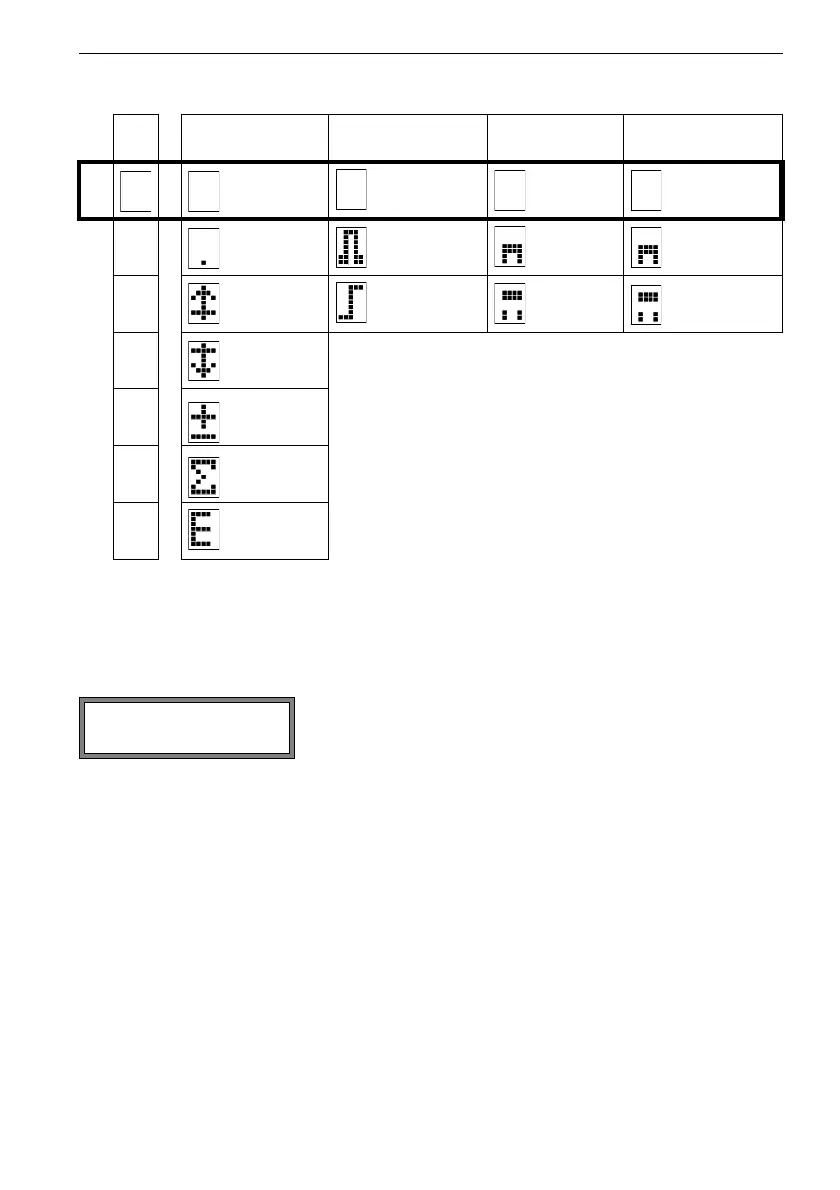164 UMG70XV3-4EN 12.01.2009
18 Outputs
18.7 Deactivating the Outputs
If the programmed outputs are no longer required, they can be deactivated. The configu-
ration of the deactivated output is stored and will be available when the output is activat-
ed again.
Table 18.8: Pictograms for the alarm state indication
no. switching
condition (FUNC)
holding behavior
(TYPE)
switching
function (MODE)
actual
state
R
=
1 OFF NON-HOLD NO CONT. closed
2 MAX HOLD NC CONT. open
3 MIN
+ - - +
QUANTITY
ERROR
To deactivate an output, select NO in OUTPUT OP-
TIONS\ALARM OUTPUT. Press ENTER.
