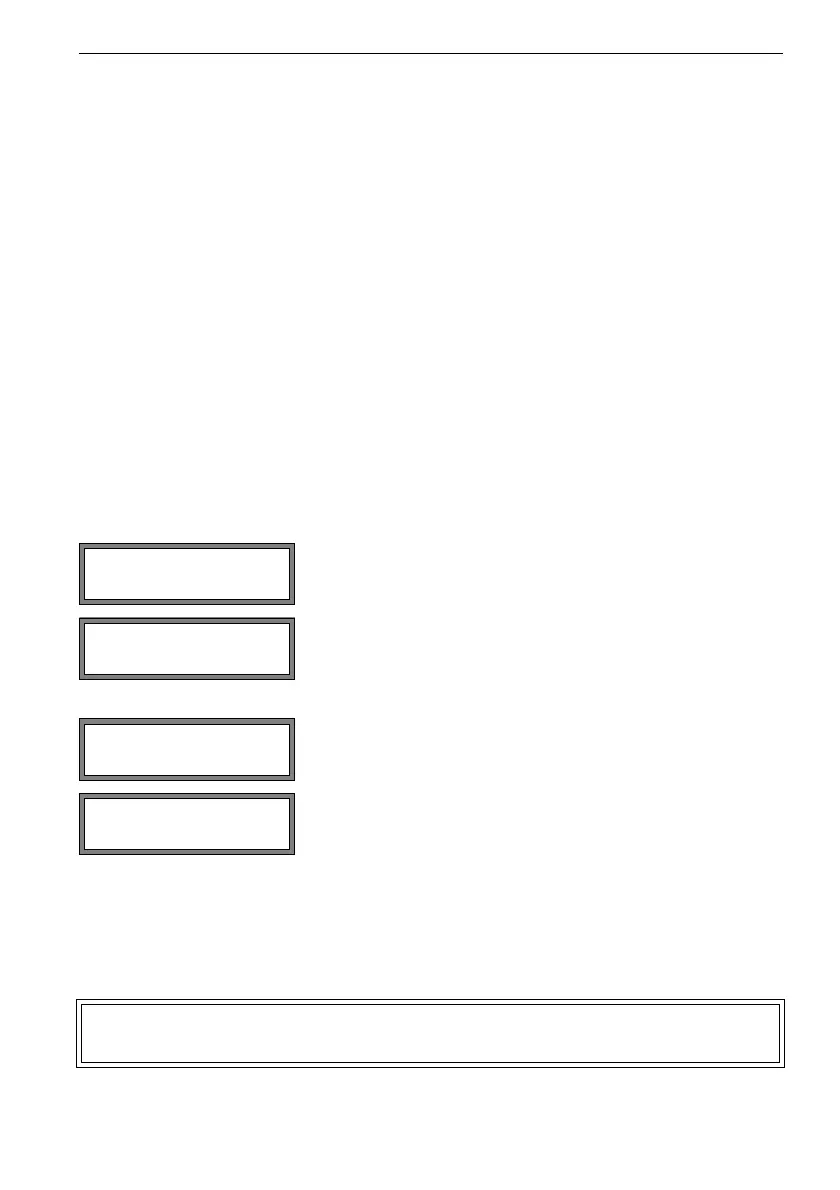100 UMG70XV3-4EN 12.01.2009
11 Displaying the Measured Values
11 Displaying the Measured Values
The physical quantity will be set in the program branch OUTPUT OPTIONS (see section
11.1).
During measurement, the designation of the physical quantity will be displayed in the up-
per line, its value in the lower line. The display can be adapted (see section 11.3).
11.1 Selection of the Physical Quantity and of the Unit of
Measurement
The following quantities can be measured:
• sound velocity
• flow velocity: is calculated on the basis of the measured transit time difference
• operating volume flow: will be calculated by multiplying the flow velocity by the cross-
section of the pipe
• standard volume flow: will be calculated on the basis of the operating volume flow
(see section 11.1.1)
• mass flow: will be calculated by multiplying the volume flow by the operating density of
the medium
The physical quantity will be selected as follows:
Return to the main menu by pressing key BRK. The further menu items of the program
branch OUTPUT OPTIONS are for the activation of the measured value output.
Select the program branch OUTPUT OPTIONS. Press EN-
TER.
Select the channel for which the physical quantity is to be
entered. Press ENTER.
This display will not be indicated, if the flowmeter has only
one measuring channel.
Select the physical quantity in the scroll list. Press ENTER.
For the selected physical quantity (except for the sound
velocity), a scroll list with the available units of measure-
ment is displayed. The previously selected unit of mea-
surement is displayed first.
Select the unit of measurement for the selected physical
quantity. Press ENTER.
Note! If the physical quantity or the unit of measurement is changed, the
settings of the outputs have to be checked (see section 18).
par mea >OPT< sf
Output Options
Output Options
for Channel A:
Physic. Quant.
Volume(oper.)
