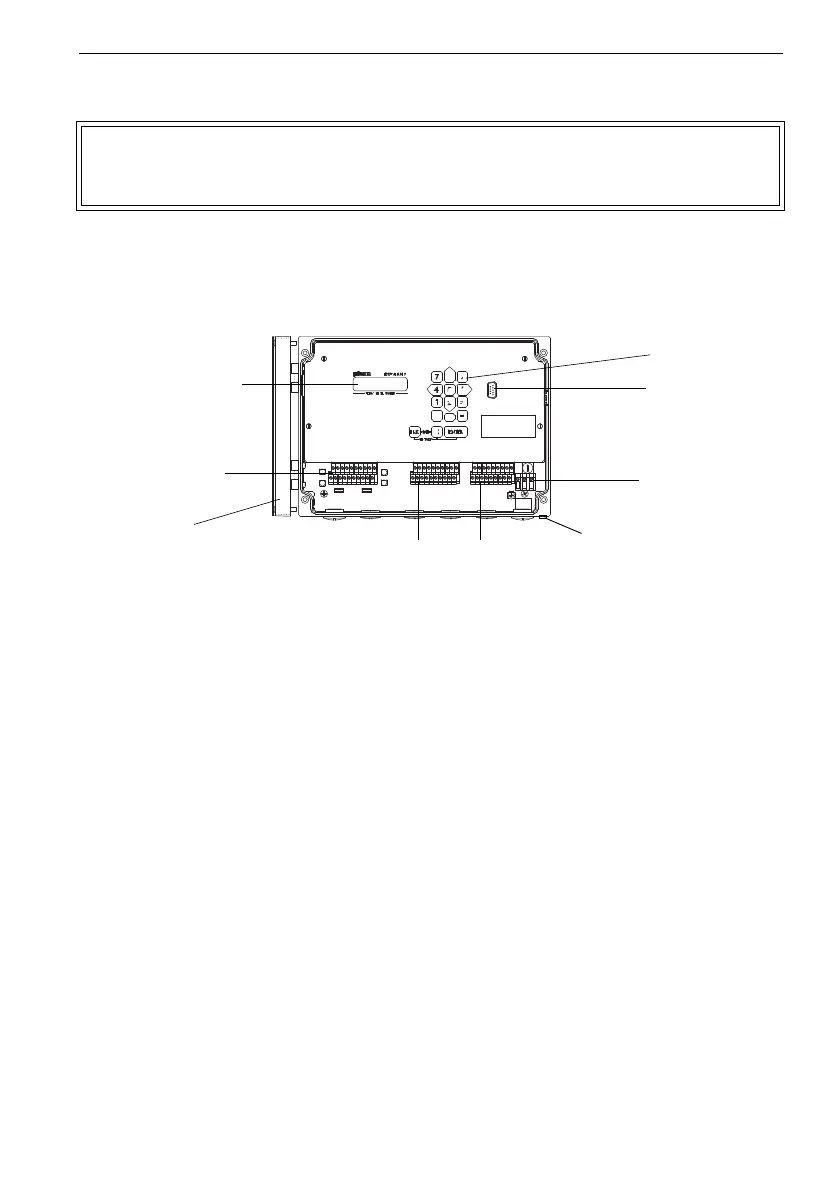26 UMG70XV3-4EN 12.01.2009
4 Flowmeter
4 Flowmeter
4.2 Description of the Flowmeter
4.2.1 Design of FLUXUS G704 A2 and FLUXUS G704
The front plate has to be removed to access the command panel.
Fig. 4.3: Command panel of FLUXUS G704 A2 and FLUXUS G704
Attention! The degree of protection of the flowmeter is only guaranteed if the cable
glands have been firmly tightened and the cover of the housing has been
tightly screwed.
2x 16-digit LCD
display (backlit)
serial interface
RS232
transducers
outputs
power supply
inputs
keyboard
cover
equipotential bonding terminal
(only FLUXUS G704 A2)