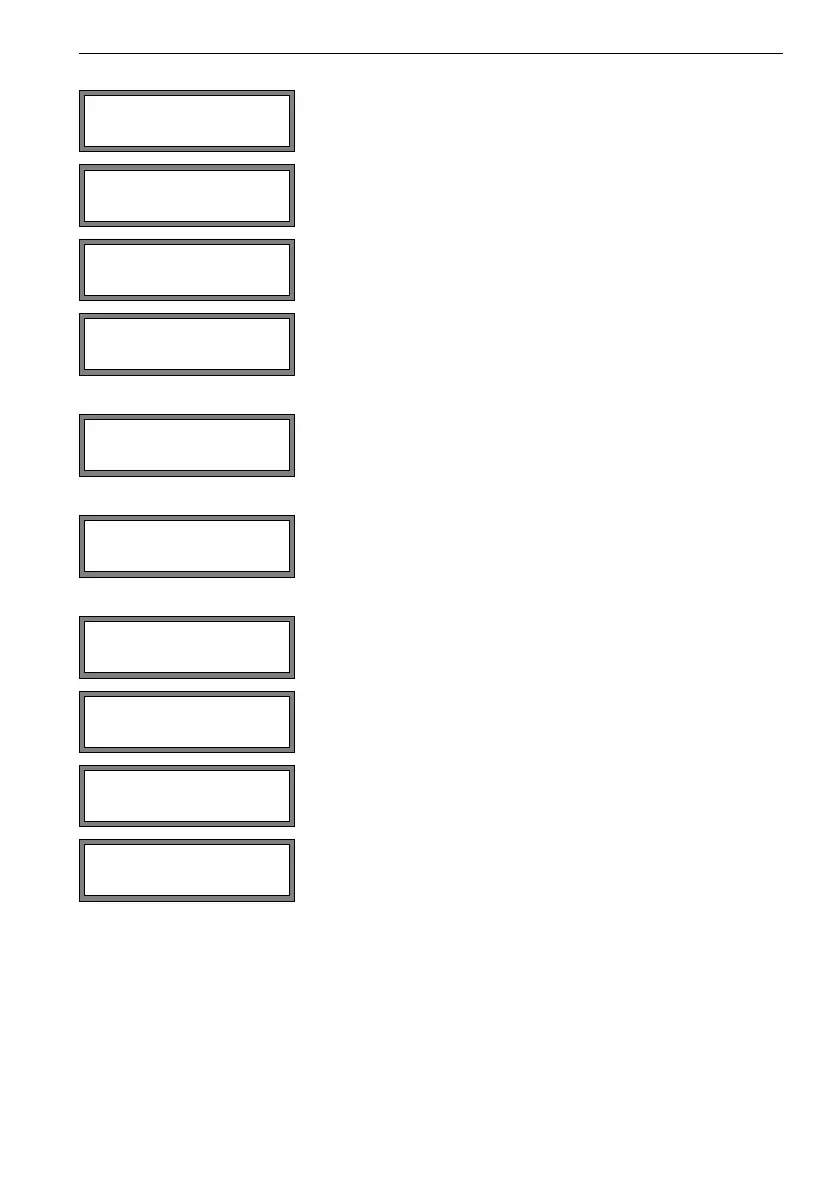130 UMG70XV3-4EN 12.01.2009
14 Libraries
14.1.1 Keeping Data during Formatting of the Coefficient Memory
When the coefficient memory is repartitioned, max. 8 data sets of each type can be kept.
This error message will be displayed if the entered number
of data sets for a category of material data exceeds the ca-
pacity of the coefficient memory.
Enter the number of the user defined materials. Press EN-
TER.
Enter the number of the user defined media. Press EN-
TER.
Enter the number of user defined data sets for the heat
flow coefficients. Press ENTER.
Heat flow coefficients can be entered only if the flowmeter
is equipped with temperature inputs.
Enter the number of user defined data sets for the steam
coefficients. Press ENTER.
Steam coefficients can be entered only if the flowmeter is
equipped with temperature inputs.
Enter the number of the user defined data sets for the con-
centration coefficients. Press ENTER.
The input of steam coefficients is reasonable only if the
flowmeter is equipped with temperature inputs.
The occupancy of the coefficient memory is displayed for a
few seconds.
Select YES to start the partitioning. Press ENTER.
The coefficient memory will partitioned accordingly. This
procedure takes a few seconds.
After partitioning, FORMAT USER-AREA will be displayed
again.
example 1: The number of user defined materials is reduced from 5 to 3. The data sets
#01 to #03 will be kept. The data sets #04 and #05 will be deleted.
example 2: The number of user defined materials will be increased from 5 to 6. All 5
data sets will be kept.
MAXIMAL: 13!
Materials: 15
Format USER-AREA
Materials: 03
Format USER-AREA
Media: 03
Format USER-AREA
Heat-Coeffs: 00
Format USER-AREA
Steam-Coeffs: 00
Format USER-AREA
Concentrat.: 00
FORMATTING ...
...
Libraries
Format USER-AREA
