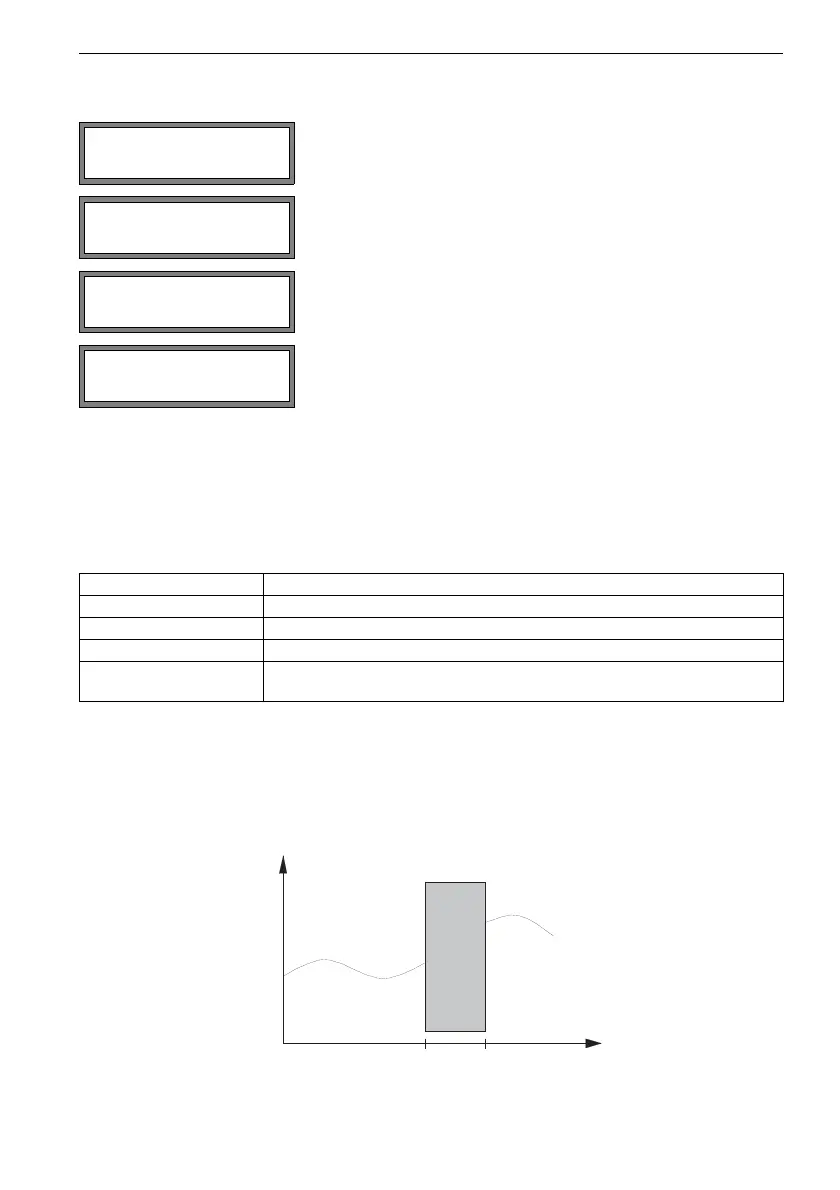154 UMG70XV3-4EN 12.01.2009
18 Outputs
18.1.1 Output Range
18.1.2 Error Output
In the further dialog, an error value can be defined which is to be output if the source item
can not be measured e.g. when solids are in the medium.
Fig. 18.1: Error output
When configuring an analog output, the output range will
be defined now. Select a list item or OTHER RANGE.. to
enter the output range manually.
If OTHER RANGE.. is selected, enter the values OUTPUT
MIN and OUTPUT MAX. Press ENTER after each input.
This error message will be displayed if the output range is
not min. 10 % of the max. output range. The next possible
value will be displayed. Repeat the input.
example: I
MAX
- I
MIN
2 mA for a 4…20 mA current output
Table 18.2: Error output
error value result
MINIMUM output of the lower limit of the output range
HOLD LAST VALUE output of the last measured value
MAXIMUM output of the upper limit of the output range
OTHER VALUE ... The value has to be entered manually. It has to be within the limits of the
output.
example: The volume flow is selected as source item for a current output, the output
range is 4...20 mA, the error value delay is t
d
> 0.
The volume flow can not be measured during the time interval t
0
...t
1
(see
Fig. 18.1). The error value will be output.
I1:Output range
4/20 mA
I1 Output MAX
12.0 MINIMAL