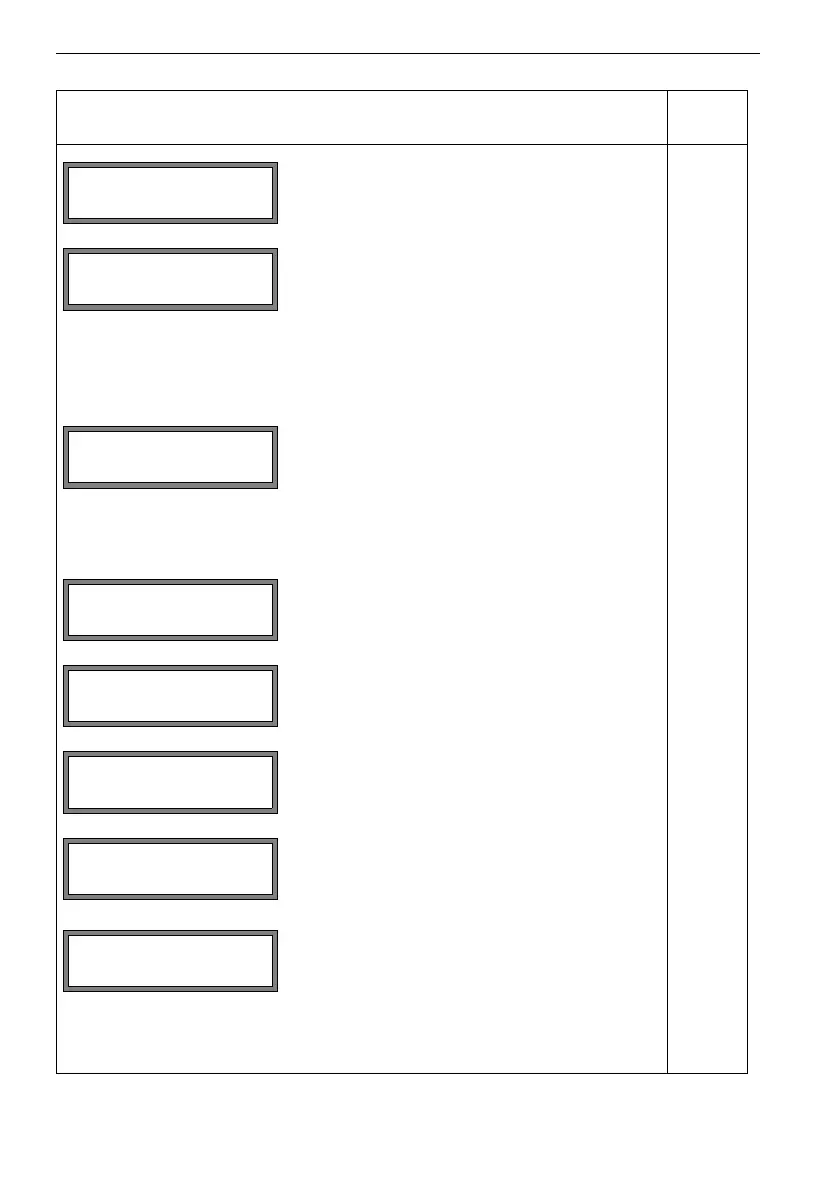UMG70XV3-4EN 12.01.2009 227
B Menu Structure
input of the roughness of the material
confirmation that the changes are to be
stored
This display is indicated only if a new material
has been entered or the properties of an ex-
isting material have been changed.
INSTALL MEDIUM
selection of the displays for the input of me-
dia
INSTALL MEDIUM with SPECIAL FUNCTION\SYSTEM SET-
TINGS\LIBRARIES\EXTENDED LIBRARY = OFF
selection whether a user defined medium is
to be edited or deleted
selection of a user defined medium
input of a designation for the selected medi-
um
input of the min. sound velocity of the medi-
um
range: 800...3500 m/s
input of the max. sound velocity of the medi-
um
cold start
resistant
Special Function
Install Medium
Install Medium
>EDIT< delete
USER Medium
#01:--not used--
EDIT TEXT (
USER MEDIUM 1
