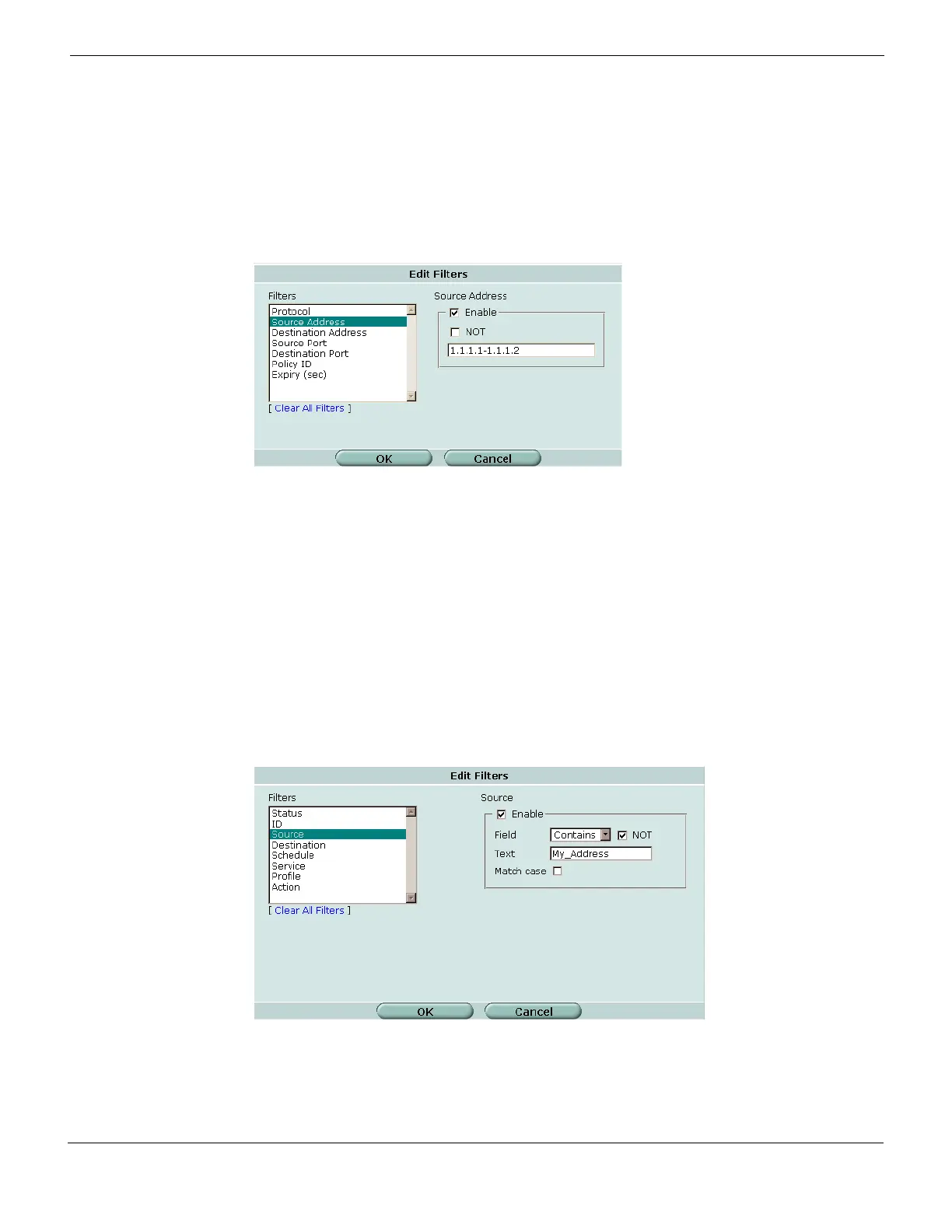Web-based manager Web-based manager pages
FortiGate Version 4.0 MR1 Administration Guide
01-410-89802-20090903 101
http://docs.fortinet.com/ • Feedback
Figure 21 shows a numeric filter configured to control the source addresses that are
displayed on the session list. In this example, a filter is enabled for the Source Address
column. The filter is configured to display only source addresses in the range of 1.1.1.1-
1.1.1.2. To view the session list, go to System > Status. In the Statistics section, beside
Sessions, select Details.
Figure 21: A session list with a numeric filter set to display sessions with source IP address
in the range of 1.1.1.1-1.1.1.2
Filters for columns containing text strings
If the column includes text strings (for example, names and log messages) you can filter
by a text string. You can also filter information that is an exact match for the text string
(equals), that contains the text string, or that does not equal or does not contain the text
string. You can also specify whether to match the capitalization (case) of the text string.
The text string can be blank and it can also be very long. The text string can also contain
special characters such as <, &, > and so on. However, filtering ignores characters
following a < unless the < is followed by a space (for example, filtering ignores <string
but not < string). Filtering also ignores matched opening and closing < and >
characters and any characters inside them (for example, filtering ignores <string> but
does not ignore >string>).
Figure 22: A firewall policy list filter set to display all policies that do not include a source
address with a name that contains “My_Address”
