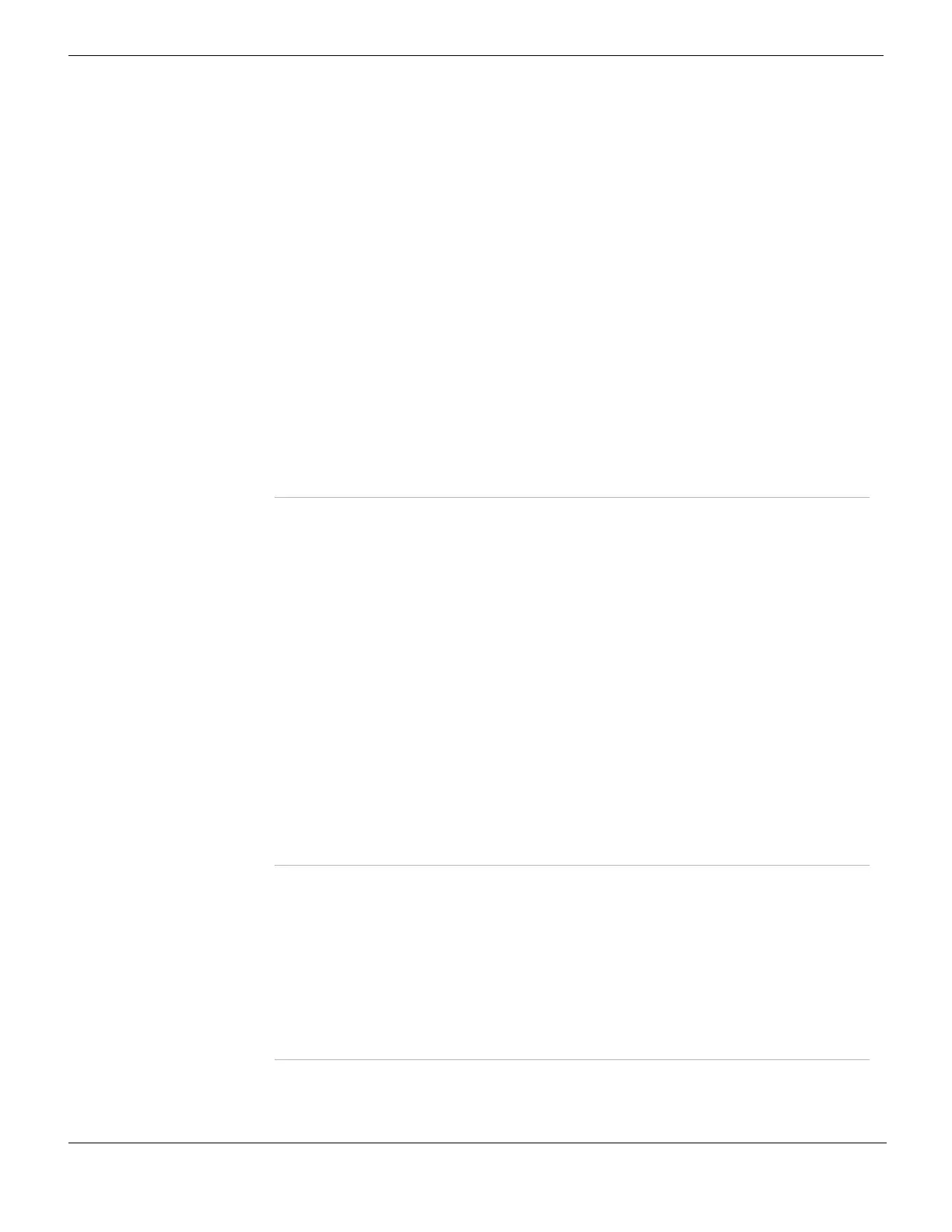Administrators System Admin
FortiGate Version 4.0 MR1 Administration Guide
276 01-410-89802-20090903
http://docs.fortinet.com/ • Feedback
For further information about LDAP authentication, see “Configuring an LDAP server” on
page 658.
To create the user group (LDAP)
1 Go to User > User Group.
2 Select Create New or select the Edit icon beside an existing user group.
3 Enter a Name that identifies the user group.
4 For Type, enter Firewall.
5 In the Available Users/Groups list, select the LDAP server name and move it to the
Members list.
6 Select OK.
To configure an administrator to authenticate with an LDAP server
1 Go to System > Admin.
2 Select Create New or select the Edit icon beside an existing administrator account.
3 Enter or select the following:
4 Configure additional features as required. For more information, see “Configuring an
administrator account” on page 270.
Query icon View the LDAP server Distinguished Name Query tree for the LDAP
server that you are configuring so that you can cross-reference to the
Distinguished Name.
For more information, see “Using Query” on page 660.
Bind Type The type of binding for LDAP authentication.
Anonymous Bind using anonymous user search.
Regular Bind using a user name/password and then search.
Simple Bind using a simple password authentication without a search.
Filter Filter used for group searching. Available only if Bind Type is
Anonymous or Regular.
User DN Distinguished name of user to be authenticated. Available only if Bind
Type is Regular.
Password Password of user to be authenticated. Available only if Bind Type is
Regular.
Secure Connection A check box that enables a secure LDAP server connection for
authentication.
Protocol The secure LDAP protocol to use for authentication. Available only if
Secure Connection is selected.
Certificate The certificate to use for authentication. Available only if Secure
Connection is selected.
Administrator A name that identifies the administrator.
Type Remote.
User Group The user group that includes the LDAP server as a member.
Wildcard A check box that allows all accounts on the LDAP server to be administrators.
Password The password the administrator uses to authenticate. Not available if Wildcard
is enabled.
Confirm
Password
The re-entered password that confirms the original entry in Password. Not
available if Wildcard is enabled.
Admin Profile The admin profile to apply to the administrator.
