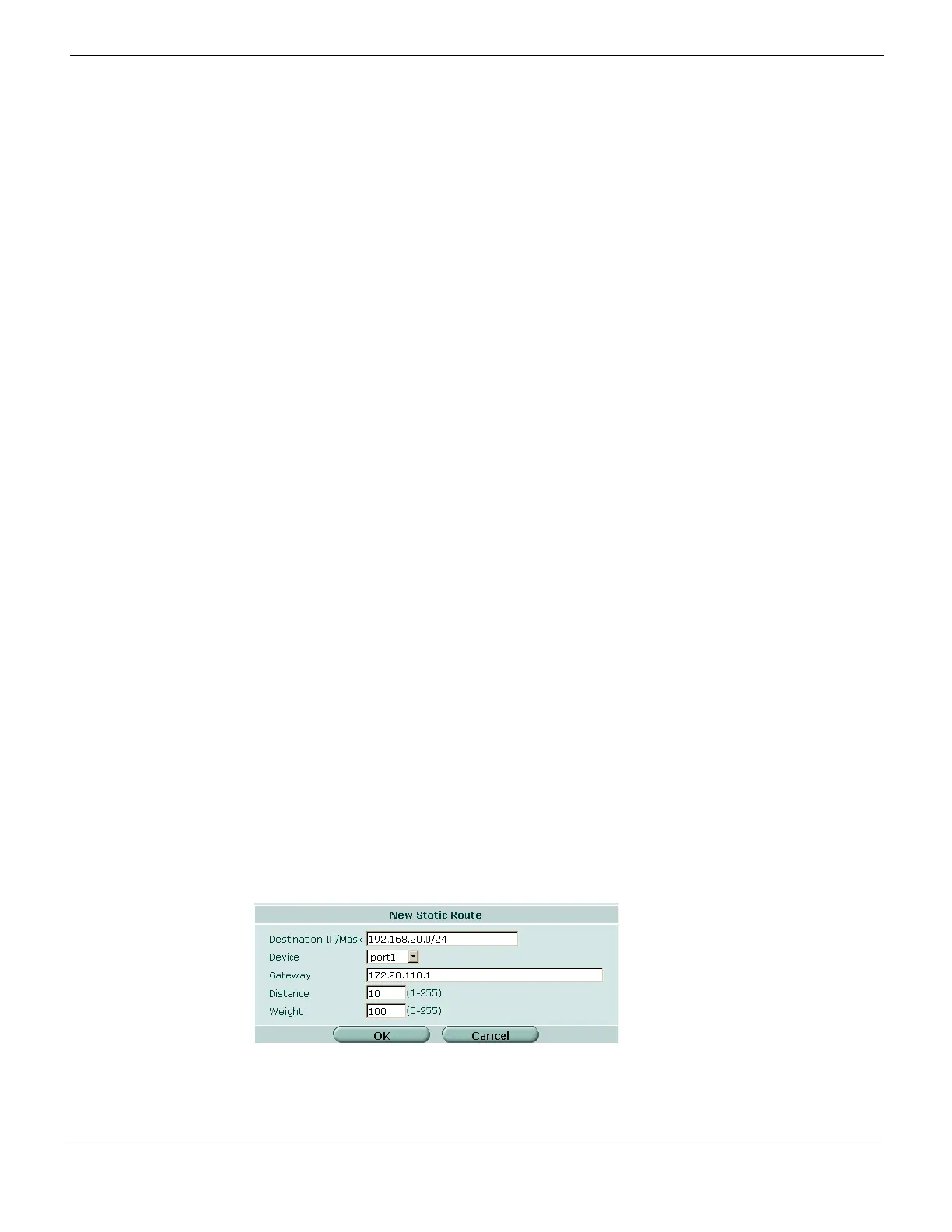Router Static ECMP route failover and load balancing
FortiGate Version 4.0 MR1 Administration Guide
01-410-89802-20090903 349
http://docs.fortinet.com/ • Feedback
With the ECMP load balancing method set to weighted, the FortiGate unit distributes
sessions with different destination IPs by generating a random value to determine the
route to select. The probability of selecting one route over another is based on the weight
value of each route. Routes with higher weights are more likely to be selected.
Large numbers of sessions are evenly distributed among ECMP routes according to the
route weight values. If all weights are the same, sessions are distributed evenly. The
distribution of a small number of sessions; however, may not be even. For example, its
possible that if there are two ECMP routes with the same weight; two sessions to different
IP addresses could use the same route. On the other hand, 10,000 sessions with different
destination IPs should be load balanced evenly between two routes with equal rates. The
distribution could be 5000:5000 or 50001:4999. Also, 10,000 sessions with different
destination IP addresses should be load balanced in the following way if the weights for
the two routes are 100 and 200: 3333:6667.
Weights only affect how routes are selected for sessions to new destination IP addresses.
New sessions to IP addresses already in the routing cache are routed using the route for
the session already in the cache. So in practice sessions will not always be distributed
according to the routing weight distribution.
To add weights to static routes from the web-based manager
1 Go to Router > Static > Static Route.
2 Set ECMP Route failover & Load Balance Method to weighted.
3 Go to Router > Static > Static Route.
4 Add new or edit static routes and add weights to them.
The following example shows two ECMP routes with weights added.
Figure 182: Adding a weighted static route
In this example:
Destination IP/Mask 192.168.20.0/24
Device port1
Gateway 172.20.110.1
Distance 10
Weight 100
Destination IP/Mask 192.168.20.0/24
Device port2
Gateway 172.20.120.2
Distance 10
Weight 200
