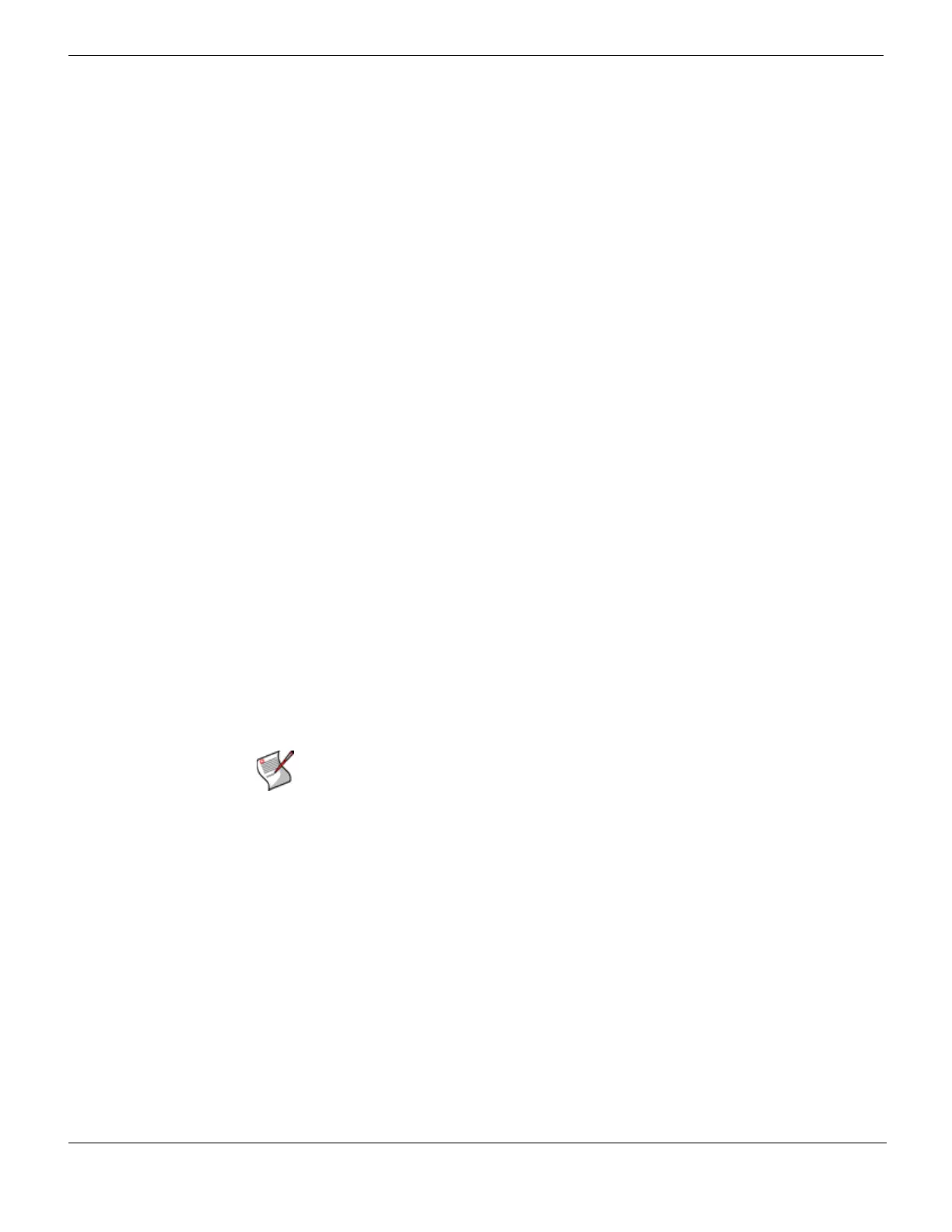ECMP route failover and load balancing Router Static
FortiGate Version 4.0 MR1 Administration Guide
350 01-410-89802-20090903
http://docs.fortinet.com/ • Feedback
• one third of the sessions to the 192.168.20.0 network will use the first route and be
sent out port1 to the gateway with IP address 172.20.110.1.
• the other two thirds of the sessions to the 192.168.20.0 network will use the second
route and be sent out port2 to the gateway with IP address 172.20.120.2.
To add weights to static routes from the CLI
1 Enter the following command to set the ECMP route failover and load balance method
to weighted.
config system settings
set v4-ecmp-mode weight-based
end
2 Enter the following commands to add three ECMP static routes and add weights to
each route.
config router static
edit 1
set dst 192.168.20.0/24
set gwy 172.20.110.1
set dev port1
set weight 100
next
edit 2
set dst 192.168.20.0/24
set gwy 172.20.120.2
set dev port2
set weight 200
next
edit 3
set dst 192.168.20.0/24
set gwy 172.20.130.3
set dev port3
set weight 300
end
In this example:
• one sixth of the sessions to the 192.168.20.0 network will use the first route and be
sent out port1 to the gateway with IP address 172.20.110.1.
• one third of the sessions to the 192.168.20.0 network will use the second route and be
sent out port2 to the gateway with IP address 172.20.120.2.
• one half of the sessions to the 192.168.20.0 network will use the third route and be
sent out port3 to the gateway with IP address 172.20.130.3.
Note: In this example the priority remains set to 0 and the distance remains set to 10
for all three routes.
