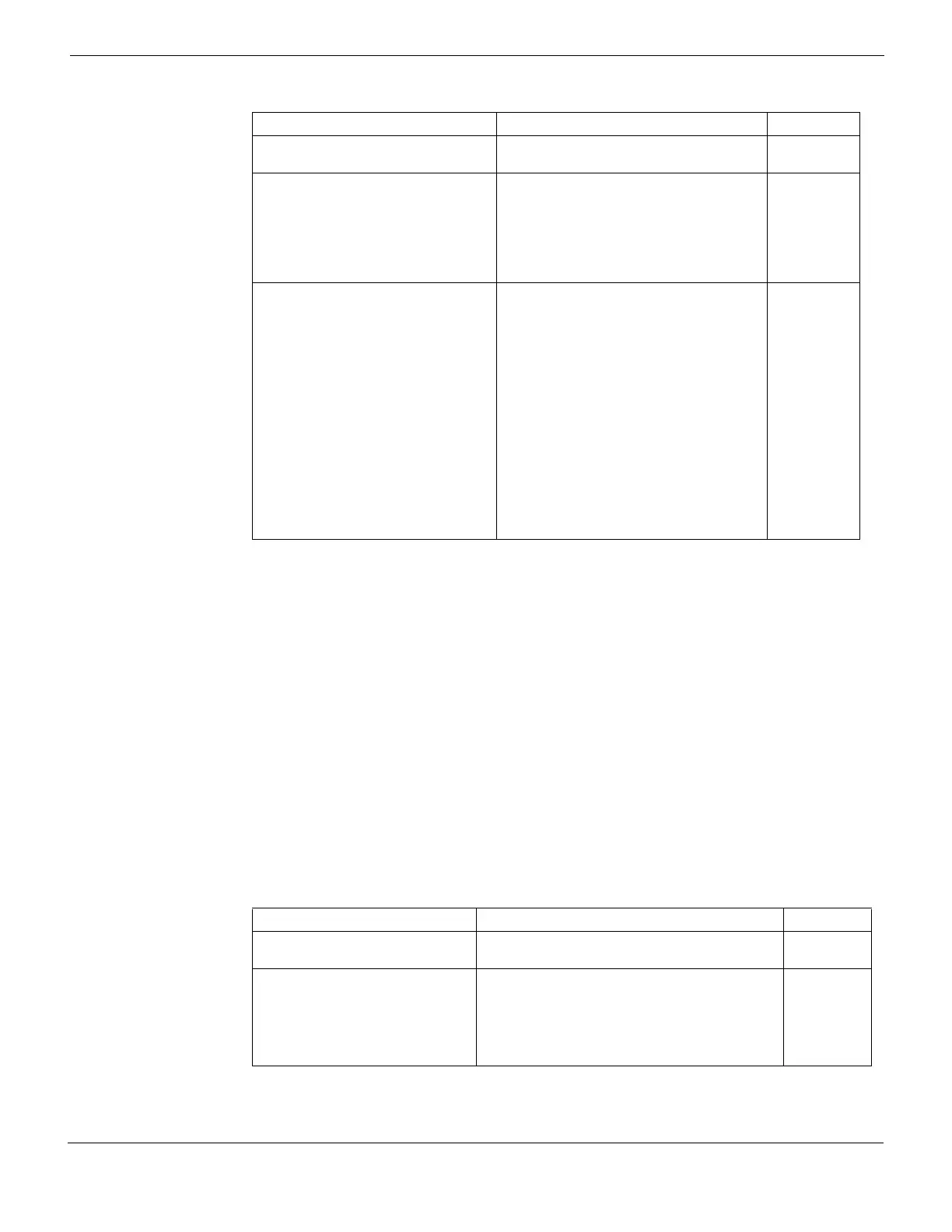What’s new in FortiOS Version 4.0 MR1 Dynamic routing for IPv6 traffic
FortiGate Version 4.0 MR1 Administration Guide
01-410-89802-20090903 53
http://docs.fortinet.com/ • Feedback
config area
Use this subcommand to set OSPF area related parameters. Routers in an OSPF
autonomous system (AS) or routing domain are organized into logical groupings called
areas. Areas are linked together by area border routers (ABRs). There must be a
backbone area that all areas can connect to. You can use a virtual link to connect areas
that do not have a physical connection to the backbone. Routers within an OSPF area
maintain link state databases for their own areas.
You can use the config range subcommand to summarize routes at an area boundary.
If the network numbers in an area are contiguous, the ABR advertises a summary route
that includes all the networks within the area that are within the specified range. See
“config range Variables” on page 54.
You can configure a virtual link using the config virtual-link subcommand to
connect an area to the backbone when the area has no direct connection to the backbone
(see “config virtual-link Variables” on page 54). A virtual link allows traffic from the area to
transit a directly connected area to reach the backbone. The transit area cannot be a stub
area. Virtual links can only be set up between two ABRs.
passive-interface <name_str> OSPF routing information is not sent or
received through the specified interface.
No default.
router-id <address_ipv4> Set the router ID. The router ID is a unique
number, in IP address dotted decimal
format, that is used to identify an OSPF
router to other OSPF routers within an
area. The router ID should not be changed
while OSPF is running.
A router ID of 0.0.0.0 is not allowed.
0.0.0.0
spf-timers
<delay_integer>
<hold_integer>
Change the default shortest path first
(SPF) calculation delay time and
frequency.
The delay_integer is the time, in
seconds, between when OSPF receives
information that will require an SPF
calculation and when it starts an SPF
calculation. The valid range for
delay_integer is 0 to 4294967295.
The hold_integer is the minimum time,
in seconds, between consecutive SPF
calculations. The valid range for
hold_integer is 0 to 4294967295.
OSPF updates routes more quickly if the
SPF timers are set low; however, this uses
more CPU. A setting of 0 for spf-timers
can quickly use up all available CPU.
5 10
Variable Description Default
Variable Description Default
edit <area_address_ipv4> Type the IP address of the area. An address of
0.0.0.0 indicates the backbone area.
No default.
default-cost
<cost_integer>
Enter the metric to use for the summary default
route in a stub area or not so stubby area
(NSSA). A lower default cost indicates a more
preferred route.
The valid range for cost_integer is 1 to
16777214.
10
