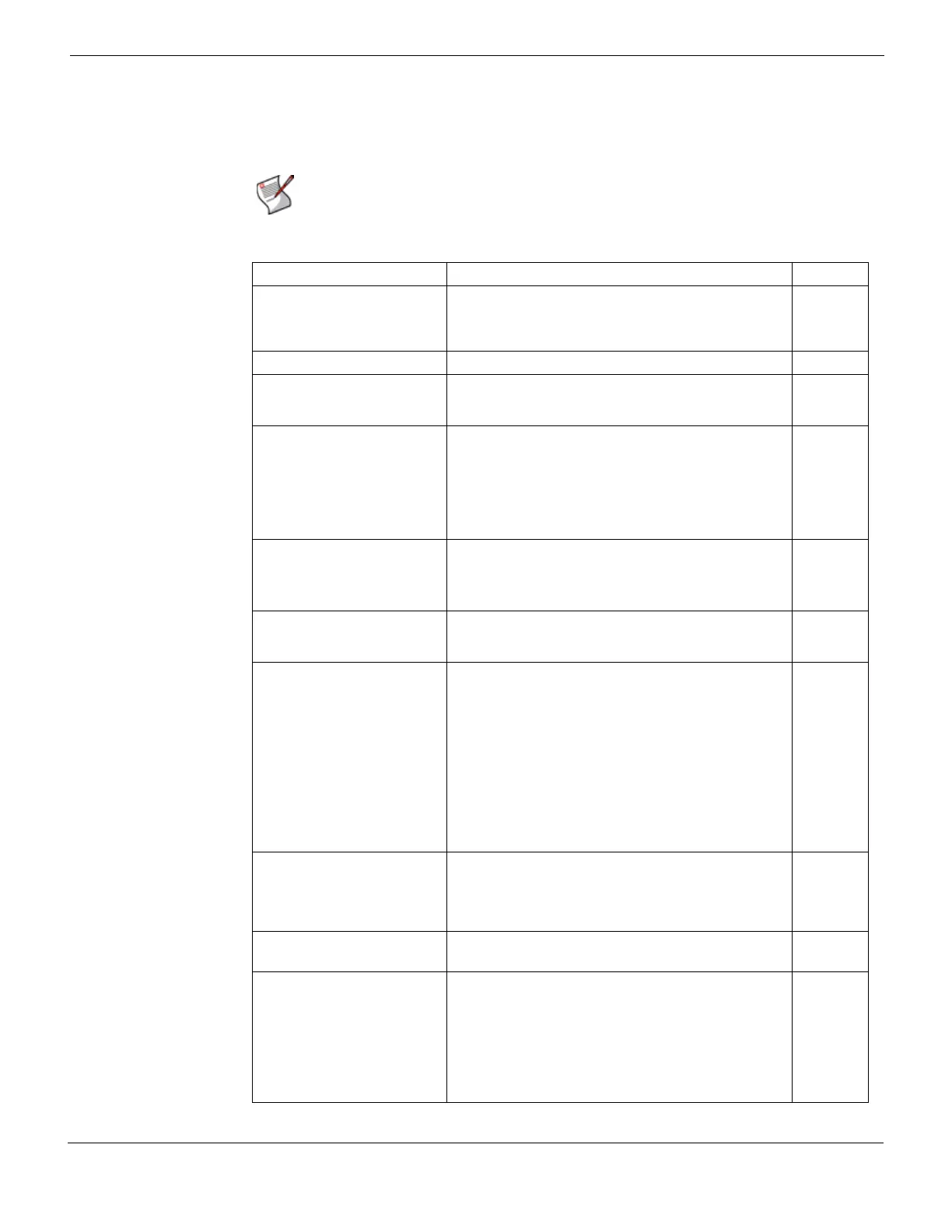What’s new in FortiOS Version 4.0 MR1 Dynamic routing for IPv6 traffic
FortiGate Version 4.0 MR1 Administration Guide
01-410-89802-20090903 55
http://docs.fortinet.com/ • Feedback
config ospf6-interface
Use this subcommand to change interface related OSPF settings.
Note: The interface keyword is required. All other keywords are optional.
Variable Description Default
edit
<ospf_interface_name>
Enter a descriptive name for this OSPF interface
configuration. To apply this configuration to a
FortiGate unit interface, set the interface
<name_str> attribute.
No
default.
area-id <ip4_addr> Enter the area ID in A.B.C.D IPv4 format. 0.0.0.0
cost <cost_integer> Specify the cost (metric) of the link. The cost is used
for shortest path first calculations. Range 1 to 65 535.
Use 0 for auto-cost.
0
dead-interval
<seconds_integer>
The time, in seconds, to wait for a hello packet before
declaring a router down. The value of the dead-
interval should be four times the value of the
hello-interval.
All routers on the network must use the same value for
dead-interval.
The valid range for seconds_integer is 1 to 65535.
40
hello-interval
<seconds_integer>
The time, in seconds, between hello packets.
All routers on the network must use the same value for
hello-interval.
The valid range for seconds_integer is 1 to 65535.
10
interface <name_str> Enter the name of the interface to associate with this
OSPF configuration. The interface might be a virtual
IPSec or GRE interface.
Null
priority
<priority_integer>
Set the router priority for this interface.
Router priority is used during the election of a
designated router (DR) and backup designated router
(BDR).
An interface with router priority set to 0 can not be
elected DR or BDR. The interface with the highest
router priority wins the election. If there is a tie for
router priority, router ID is used.
Point-to-point networks do not elect a DR or BDR;
therefore, this setting has no effect on a point-to-point
network.
The valid range for priority_integer is 0 to 255.
1
retransmit-interval
<seconds_integer>
The time, in seconds, to wait before sending a LSA
retransmission. The value for the retransmit interval
must be greater than the expected round-trip delay for
a packet. The valid range for seconds_integer is 1
to 65535.
5
status
{enable | disable}
Enable or disable OSPF on this interface. enable
transmit-delay
<seconds_integer>
The estimated time, in seconds, required to send a link
state update packet on this interface.
OSPF increments the age of the LSAs in the update
packet to account for transmission and propagation
delays on the interface.
Increase the value for transmit-delay on low
speed links.
The valid range for seconds_integer
is 1 to 65535.
1
