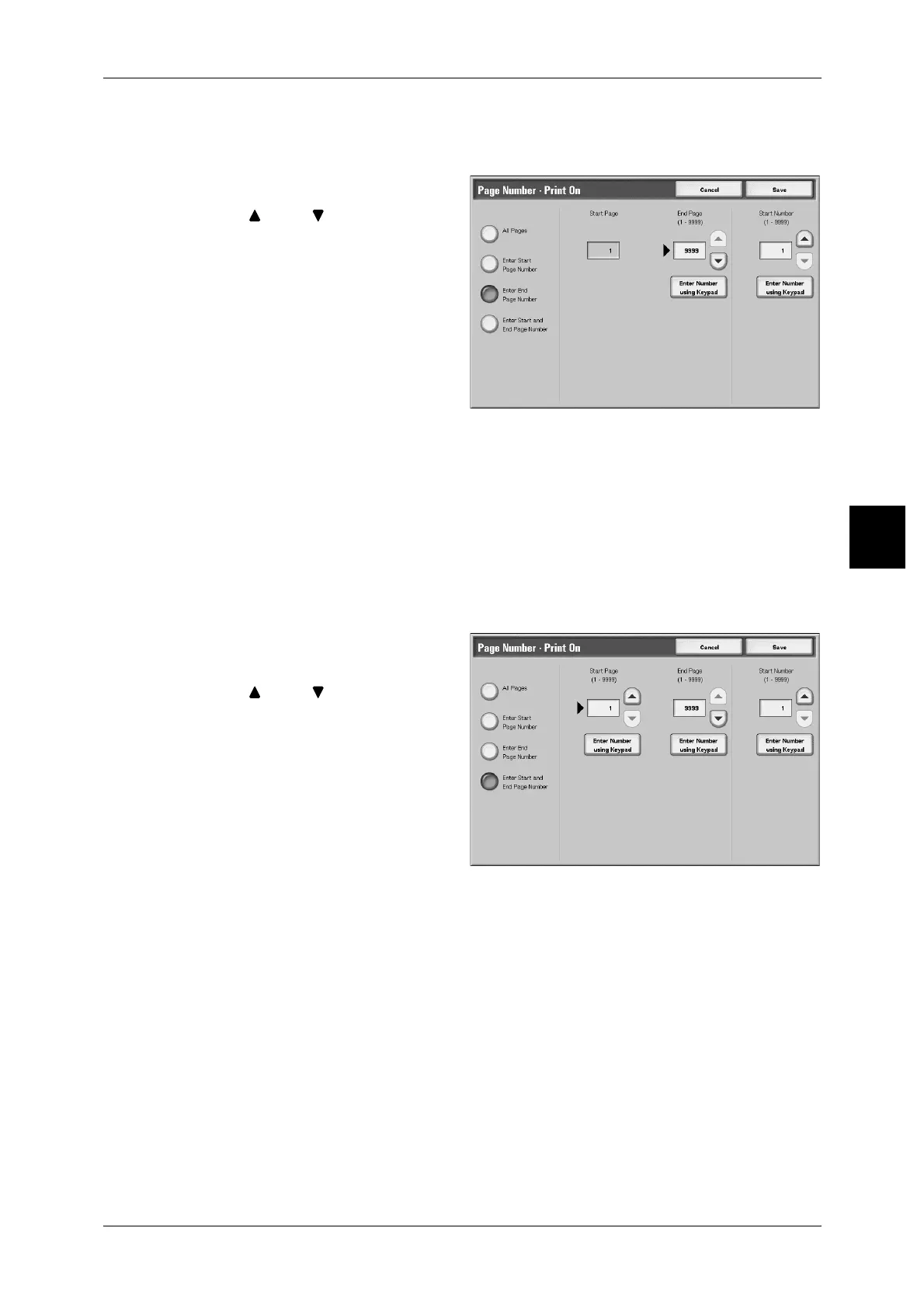Output Format
105
Copy
3
When [Enter End Page Number] is Selected
You can specify the end page for adding page numbers within the range from 1 to 9999.
1 Select [Enter End Page Number].
2 Use [ ] and [ ] or select [Enter
Number Using Keypad] to specify
the end page and start number.
End Page
You can specify the end page within the range from 1 to 9999.
Start Number
You can specify the start page number within the range from 1 to 9999.
Important • Page numbers after 9999 will not be printed.
When [Enter Start and End Page Number] is Selected
You can specify the start page and end page for adding page numbers within the range
from 1 to 9999.
1 Select [Enter Start and End Page
umber].
2 Use [ ] and [ ] or select [Enter
Number Using Keypad] to specify
the start and end page and start
umber.
Start Page
You can specify the start page within the range from 1 to 9999.
End Page
You can specify the end page within the range from 1 to 9999.
Start Number
You can specify the start page number within the range from 1 to 9999.
Important • Page numbers after 9999 will not be printed.
