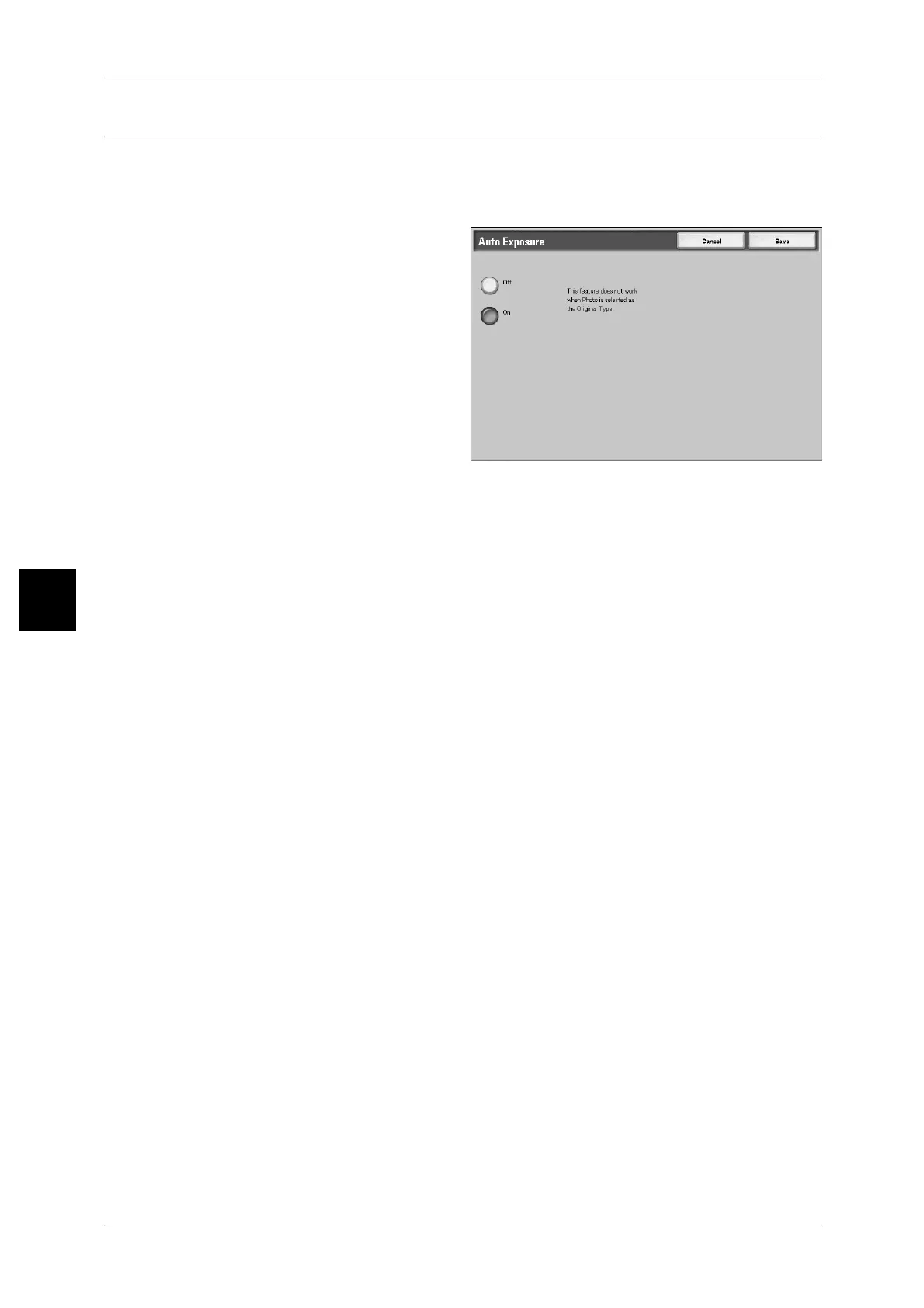4 Scan
154
Scan
4
Auto Exposure (Erasing the Background Color of Documents)
Scan can be made with the background color of the document such as newspaper or
colored paper documents suppressed.
Note • When [Document Type] is set to [Photo], the [Auto Exposure] feature does not work.
1 Select [Auto Exposure].
2 Select [On].
Document Centre 1100/900
Off
Document backgrounds are scanned with no filtering.
On
Document background color is suppressed when scanned.
DocuCentre 9000
Off
Document backgrounds are scanned with no filtering.
On
When [Output Color] is set to [Black] in the [General Settings] screen, background of
colored originals such as newspaper is suppressed when scanned.
When [Output Color] is set to [Full Color] in the [General Settings] screen, background
of white colored originals is suppressed when scanned.
