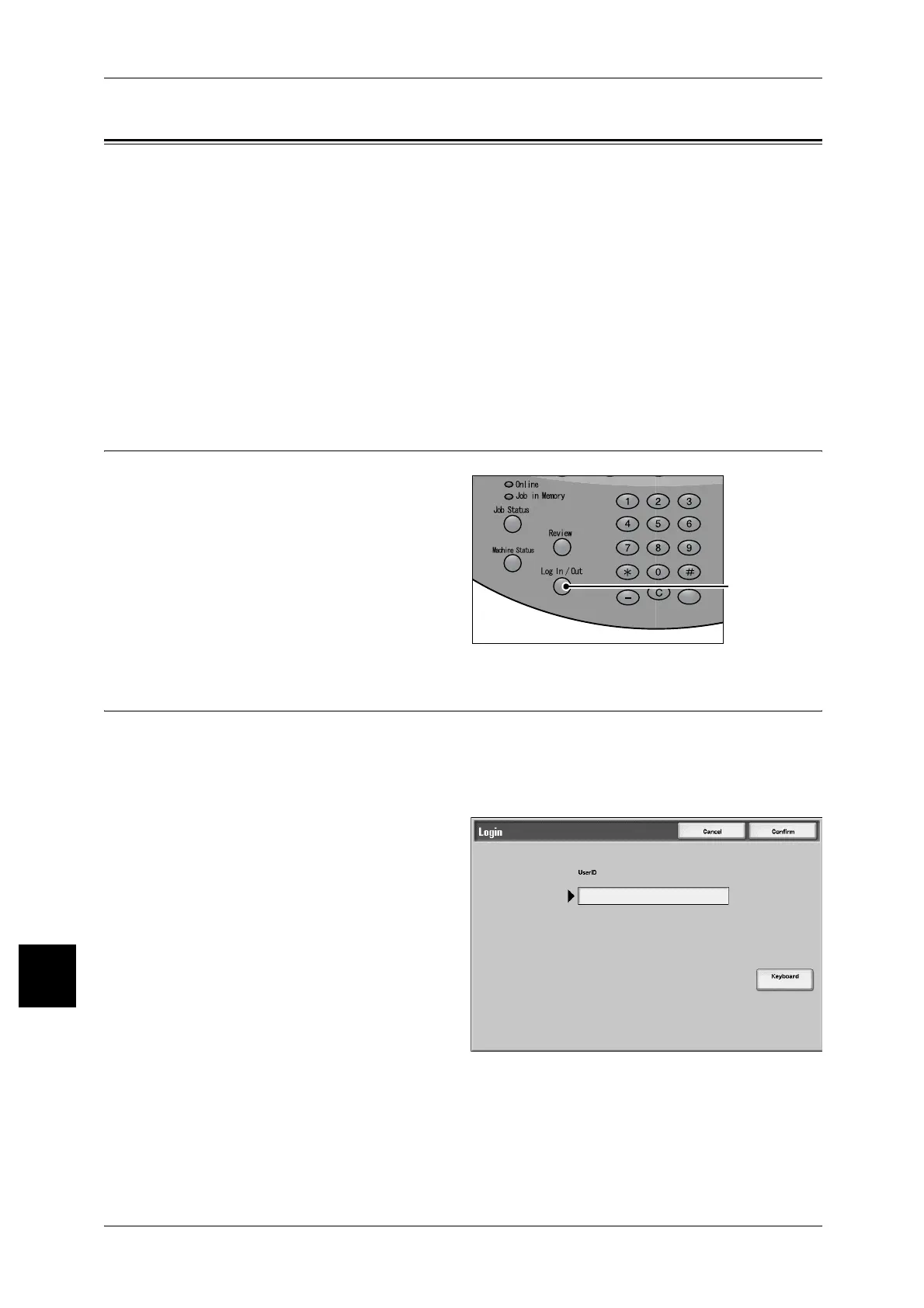10 Setups
284
Setups
10
System Settings Procedure
To make or change the system settings, it is necessary to be in System Administration
mode.
This section describes the basic procedure for system settings. The following are the
steps in the system settings procedure.
Step 1 Entering System Administration Mode .........................................................................284
Step 2 Entering the System Administrator UserID and Password............................................284
Step 3 Selecting the Operation Mode from the System Administrator Menu ..........................285
Step 4 Selecting an Item from the [System Settings] Screen....................................................285
Step 5 Setting the Feature .........................................................................................................286
Step 6 Exiting System Administration Mode ...........................................................................287
Step 1 Entering System Administration Mode
1
Press the <Log In/Out> button.
Step 2 Entering the System Administrator UserID and Password
To enter System Administration mode, enter the system administrator UserID. If you
are using the authentication feature, a password may be required.
It is recommended to change the system administrator UserID and password immediately after installing
the machine. For information about the setting, refer to "System Administrator Settings" (P.384).
1 Enter the system administrator ID
with the numeric keypad or a
keyboard displayed by pressing
[Keyboard], and select [Confirm].
Note • The default UserID value is
"11111". When using the
Authentication feature, a
password is required. The
default password value is "x-
admin".
<Log In/Out>
button
