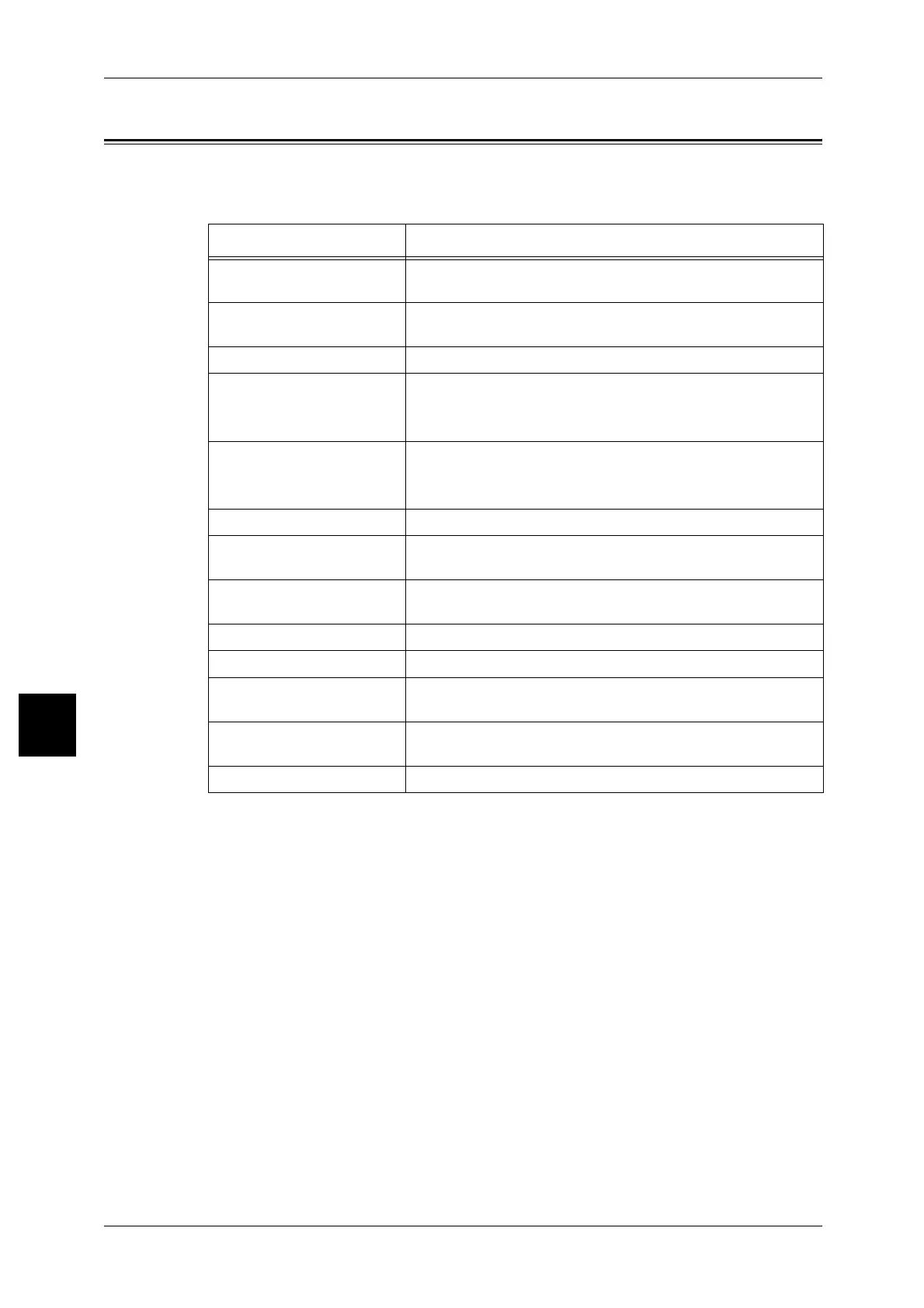16 Specifications
600
Specifications
16
List of Options
The following are the principal options available. To purchase these, contact our
Customer Support Center.
Note • The products are liable to change.
• For the latest information, contact our Customer Support Center.
Product name Description
HCF Allows you to load papers on tray 6 and 7. A wing table to put
documents on comes with this product.
A3+ High Capacity Tray Allows you to load paper of A3 size or SRA3 size. A wing table
to put documents on comes with this product.
Folder Enables you to output z-folded copies.
Printer Kit A printer function can be used when there is no printer
function.
Note • This kit is standard with DocuCentre 9000 with Scanner.
Scanner Kit This kit allows the Scan to Mailbox and the Scan to FTP/SMB
to be used.
Note • This kit is standard with DocuCentre 9000 with Scanner.
USB 2.0 Extension Kit This allows USB 2.0 to be used.
Address Extension Kit This increases the number of items allowed in the address
book to 999.
Copy management Kit By printing a date or number over the whole page, this kit
allows the copying of confidential documents to be prevented.
Data security Kit This kit increases the security of data written to the hard disk.
Font Kit Korea Allows you to use Korean fonts.
Network Accounting Kit
(Job Base Account Kit)
Allows you to keep track of the user accounts via an external
authentication server.
Back-Up Tool for restored
document
Allows you to transfer the documents stored in the machine’s
mailboxes to your personal computer.
5m Power Code 200V A 5m long power code that can be used for the 200V machine.
