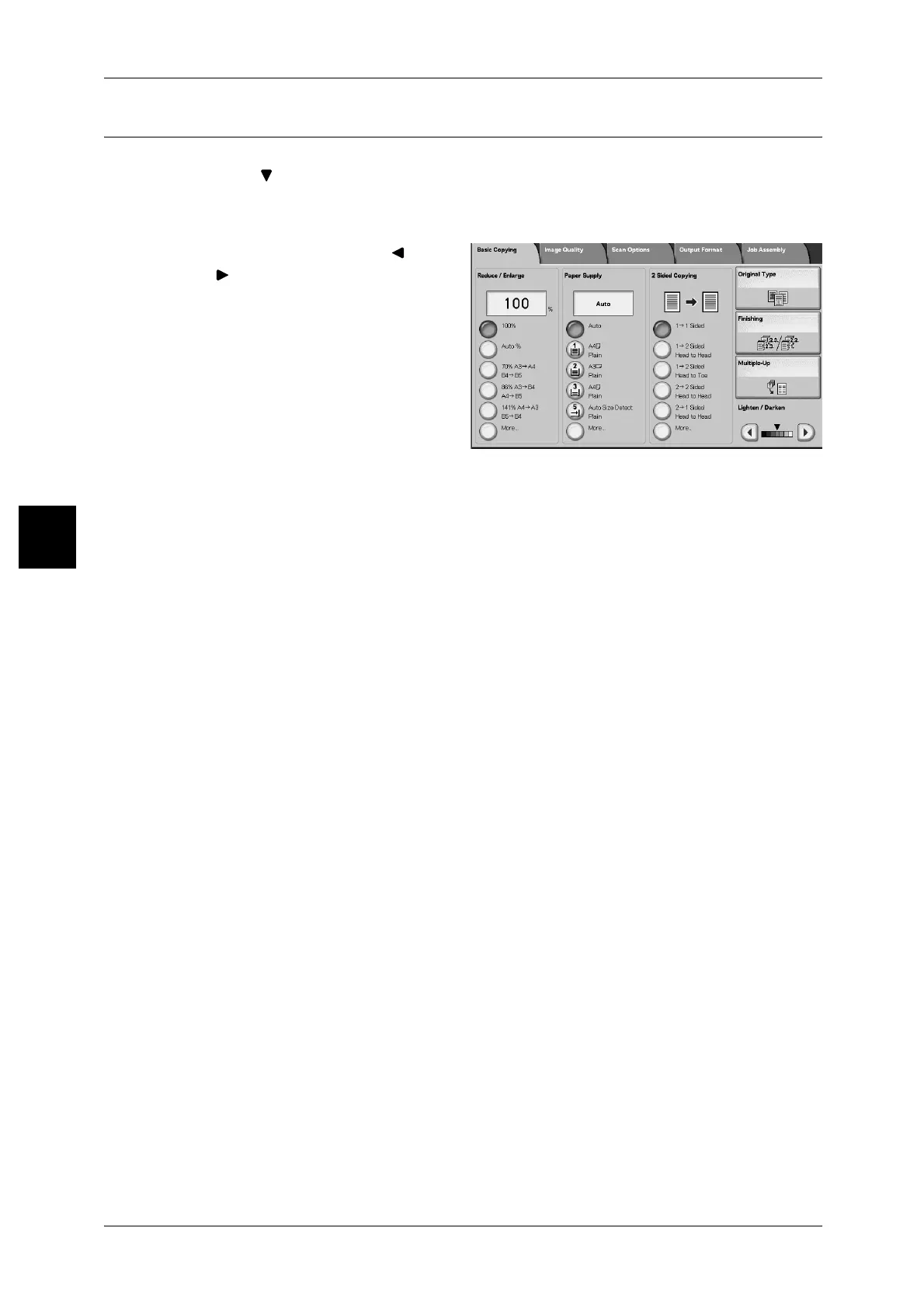3 Copy
72
Copy
3
Lighten / Darken (Adjusting the Copy Density)
You can adjust the copy density to one of seven levels. Copying is darker when you
move [ ] to the left and lighter when you move it to the right.
Note • [Copy Density] of the [Basic Copying] screen and [Copy Density] of [Lighten / Darken /
Contrast] of the [Image Quality] screen are the same.
1 Adjust the density using [ ] and
[].
