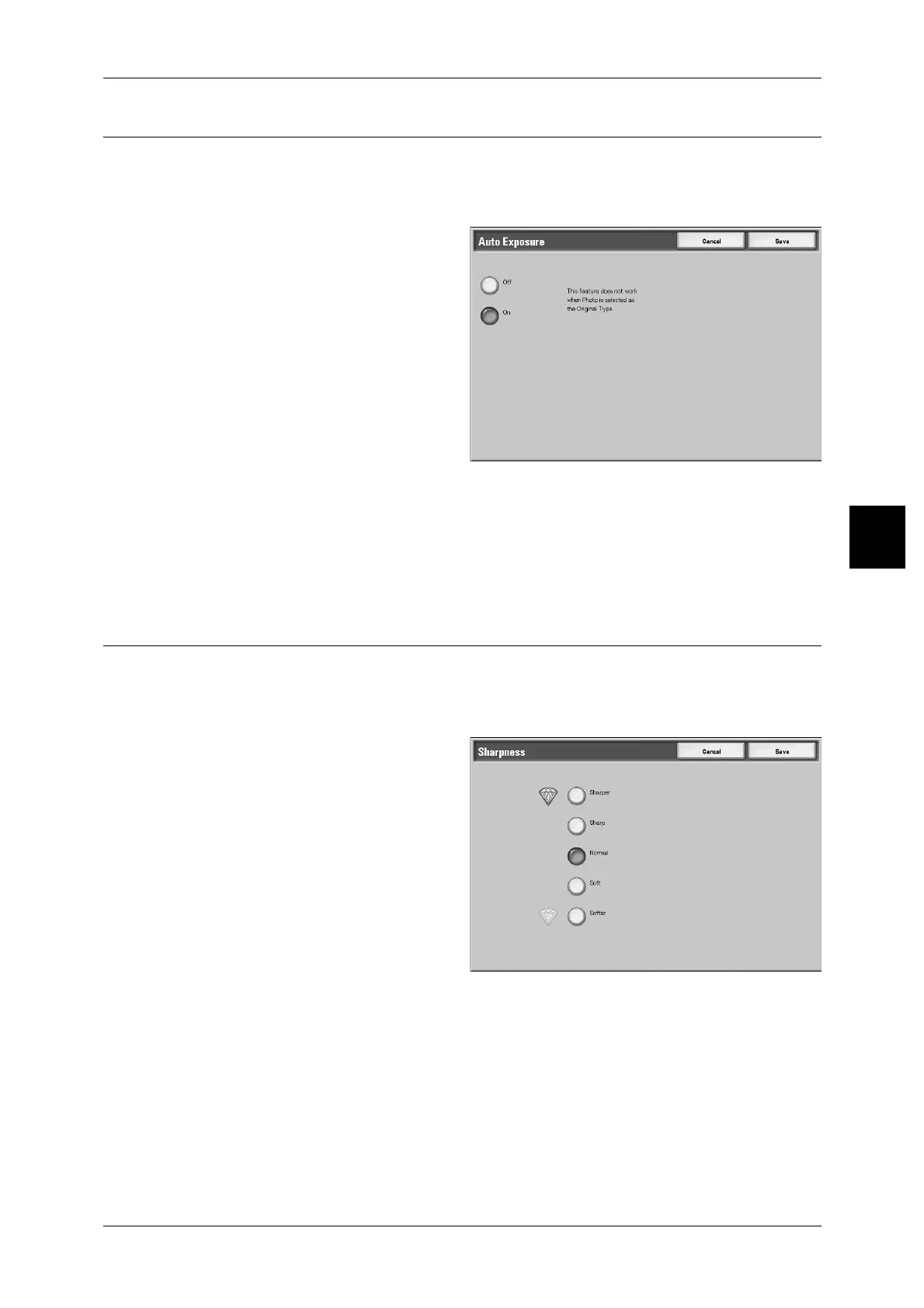Image Quality
75
Copy
3
Auto Exposure (Erasing the Background Color of Documents)
Copies can be made with the background color of the document such as newspaper or
colored paper documents suppressed.
Note • When [Document Type] is set to [Photo], the [Auto Exposure] feature does not work.
1 Select [Auto Exposure].
2 Select [Off] or [On].
Off
The background color of the document is included during copying.
On
The background color of the document is excluded during copying.
Sharpness (Adjusting Document Sharpness)
You can select from five sharpness levels between [Sharper] and [Softer].
The nearer the level is to [Sharper], the sharper the contours of images. The nearer the
level is to [Softer], the softer the contours of images.
1 Select [Sharpness].
2 Select the image outline from five
levels, Softer to Sharper.
