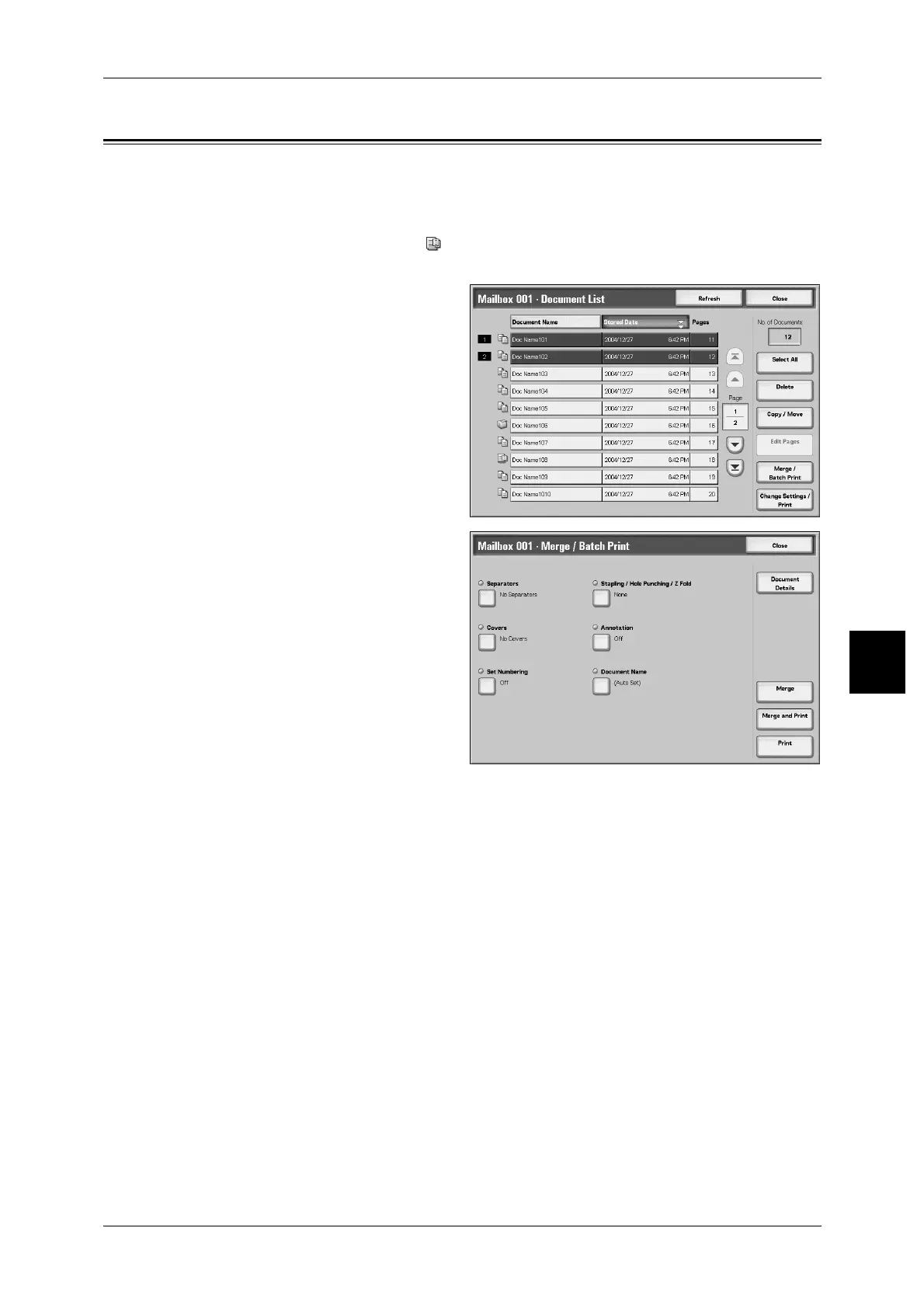Merging/Batch Printing Copy & Print Documents
181
Check Mailbox
5
Merging/Batch Printing Copy & Print Documents
This feature allows you to merge multiple documents stored in a box, and batch print
them.
Note • When print documents are edited in the box displays Copy & Print Jobs, they will be stored
as "Edited document" (). After being stored as "Edited document", they will no longer
be displayed in the box displays Scan & Other Jobs.
1 Select multiple documents, and
select [Merge/Batch Print].
Note • The documents will be
merged in the order they are
selected.
2 Select an item.
For more information, refer to the followings.
Document Details..................................................................................................................... 182
Merge ....................................................................................................................................... 182
Merge and Print........................................................................................................................ 183
Print .......................................................................................................................................... 183
The following features allow you to cancel the settings of the source documents and
reprogram the settings to the newly merged documents. The settings of the features
other than the following will remain as they are. For more information, refer to the
followings.
Separators................................................................................................................................. 183
Stapling/Hole Punching/Z Fold................................................................................................ 184
Covers....................................................................................................................................... 185
Annotation................................................................................................................................ 206
Set Numbering.......................................................................................................................... 193
Document Name....................................................................................................................... 195
3 Set the number of printing.
4 Select [Print].
