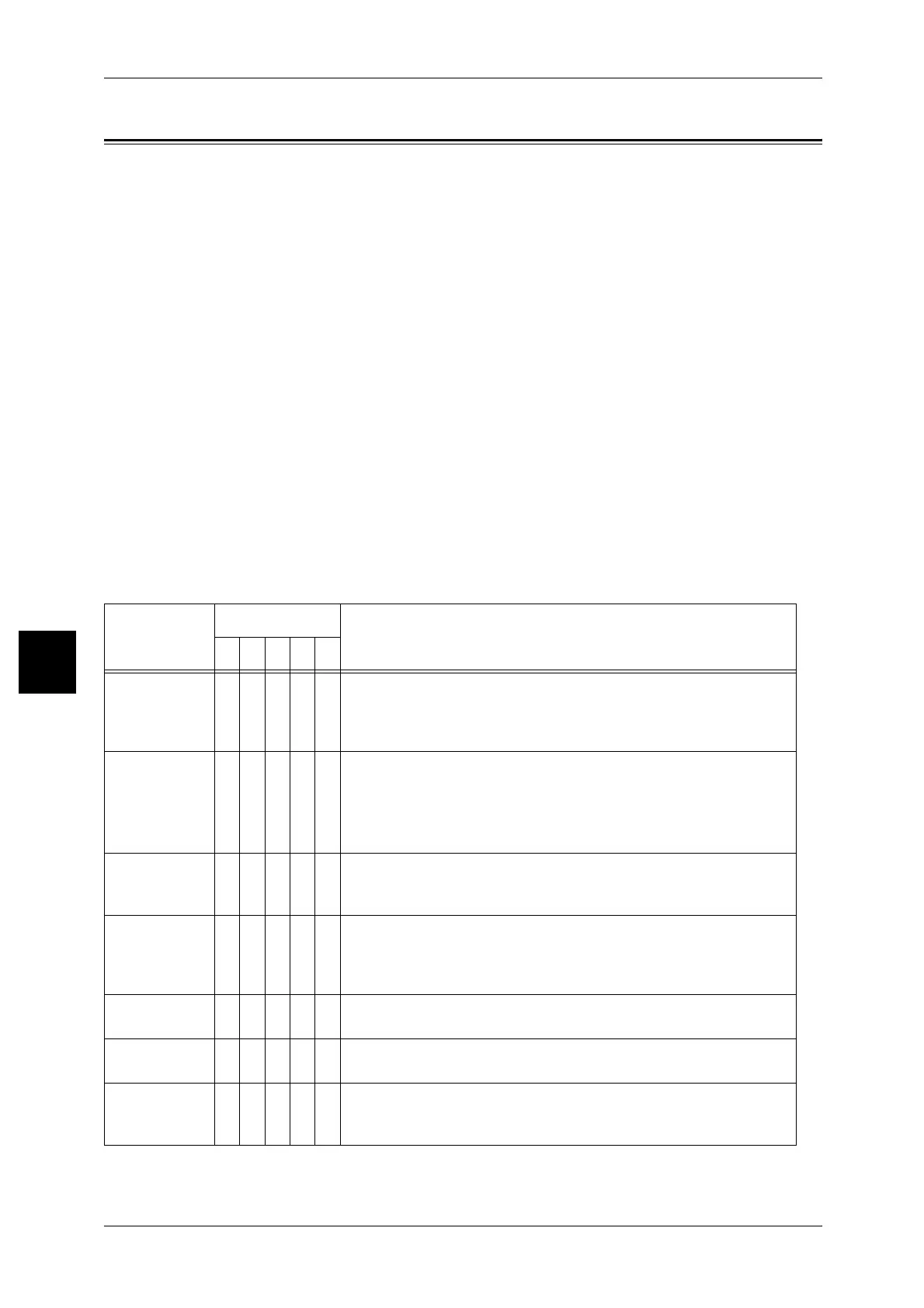15 Problem Solving
498
Problem Solving
15
Error Code
Explains error codes.
If an error caused the printing to end abnormally, or a malfunction occurred in the
printer, then an error message code (***-***) is displayed.
An error code not described in the following tables is displayed, or the problem persists
even after you have tried the following solutions, contact our Customer Support Center.
Refer to the following table for error codes, and rectify the problem.
If an error code appears that is not listed in the table below, then contact our Customer
Support Center or your Xerox dealer.
Important • If an error code is displayed, all print data of the printer as well as print data stored in the
printer's built-in memory is discarded.
Errors are divided into the following [Categories].
C: Copy
P: Print
S: Scan
M: E-mail
O: Others Problems
Error Code
Category
Cause and Remedy
CPSMO
002-770
[Cause] Unable to process job template due to insufficient hard
disk space.
[Remedy] Remove unnecessary data from the hard disk to
increase free disk space.
003-750
[Cause] Unable to store any documents with 2 Sided Book Copy
feature.
[Remedy] Check the 2 Sided Book Copy settings.
Refer to "2 Sided Book Copy (Making 2 Sided Copies of Facing Pages)"
(P.77).
003-751
[Cause] The machine is unable to process size, because the
specified document area is too small.
[Remedy] Increase resolution or scan area size.
003-753
[Cause] The selected resolution was too large for scanning
mixed size originals using document feeder.
[Remedy] Decrease [Scan Resolution] to [200dpi] or less, and
rescan.
003-754
[Cause] An error occurred in the document scanner.
[Remedy] Reprocess the job.
003-755
[Cause] An error occurred in the document scanner.
[Remedy] Reprocess the job.
003-760
[Cause] An incompatible combination of features are specified in
the document scan conditions.
[Remedy] Check the selected options.
