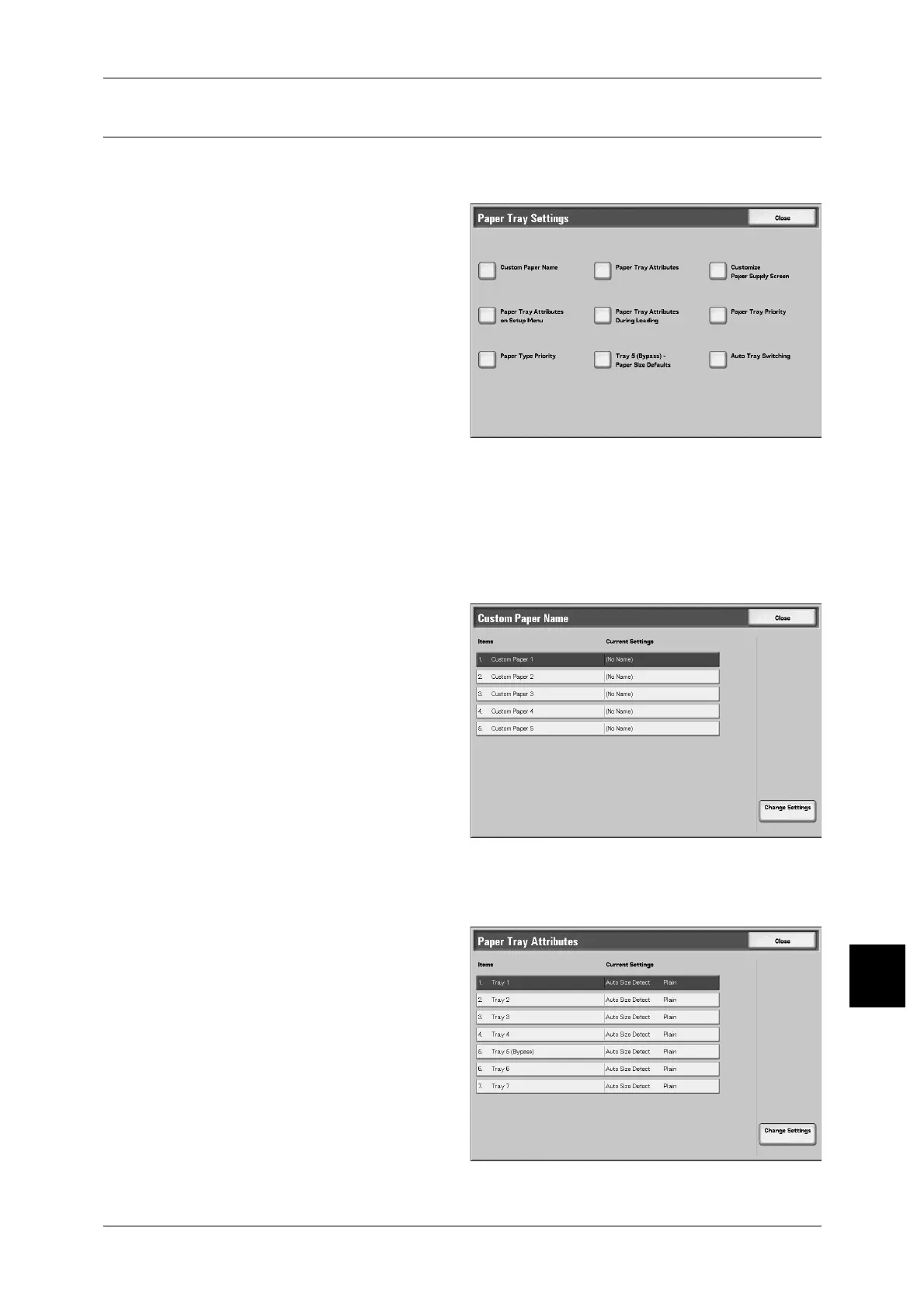Common Settings
307
Setups
10
Paper Tray Settings
Set the items relating to the paper and trays, including the types of paper loaded in the
trays, precedence, and image processing settings for each paper.
1 Select [Paper Tray Settings].
2 Select the item to be set.
3 Select the item to be set or
changed, and select [Change
Settings].
4 Set the setting value.
5 Select [Save].
Custom Paper Name
For user paper 1 to 5, plain paper, bond paper, and recycled paper only, you can set a
custom name. Up to a maximum of 12 characters can be set.
For example, you can attach names giving the feature, such as "Color" for colored
paper.
For information about entering text, refer to "Entering Text" (P.296).
1 Select [Custom Paper Name].
2 Select the item to be set or
changed, and select [Change
Settings].
3 Enter the name.
Paper Tray Attributes
Configure the paper size and paper type to be loaded on Tray 1 to 4, Tray 5 (Bypass)
and Tray 6 and 7.
1 Select [Paper Tray Attributes].
2 Select the item to be set or
changed, and select [Change
Settings].
