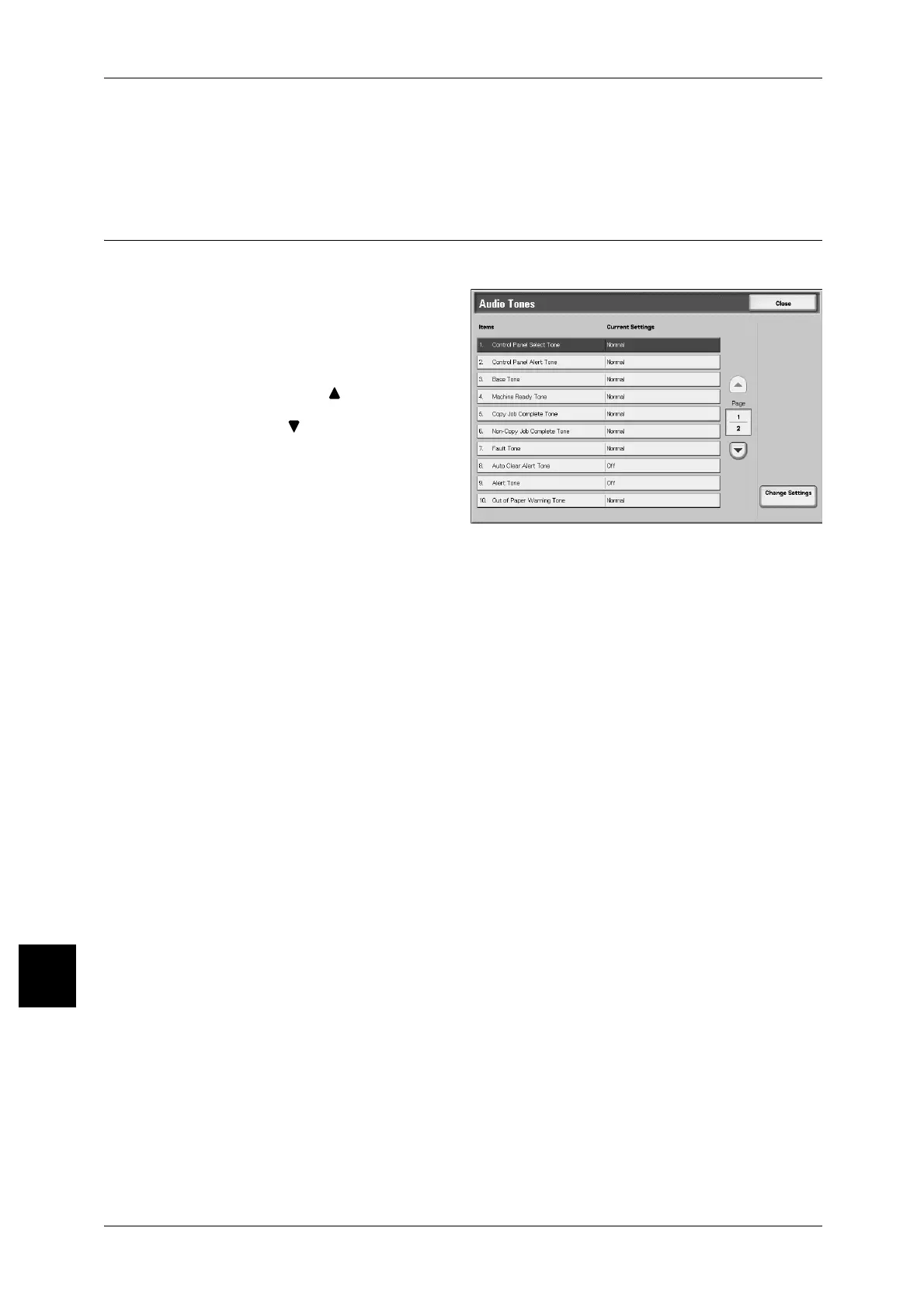10 Setups
302
Setups
10
Daylight Savings
With this feature enabled, the machine automatically adjusts the current time when the
summer time starts and ends. Specify the start and end dates of summer time periods.
Audio Tones
Select whether or not to sound an alarm, for example when a job ends or there is a fault.
1 Select [Audio Tones].
2 Select the item to be set or
changed, and select [Change
Settings].
Note • Select [ ] to display the
previous screen and select
[ ] to display the next screen.
3 Select the setting value.
4 Select [Save].
Control Panel Select Tone
Select the sound to be made when a button displayed on the screen is correctly
selected.
You can select the volume from [Loud], [Normal], and [Soft]. To disable the sound,
select [Off].
Control Panel Alert Tone
Select the sound to be made when a button that cannot be selected is selected, or an
error occurs.
You can select the volume from [Loud], [Normal], and [Soft]. To disable the sound,
select [Off].
Base Tone
For a button that toggles (changes setting each time it is pressed), set the sound to be
made when in the home position. In the machine this sound is made when the
<Interrupt> button is released.
You can select the volume from [Loud], [Normal], and [Soft]. To disable the sound,
select [Off].
Machine Ready Tone
Set the sound for when the machine is ready to copy or print, after powering on, for
example.
You can select the volume from [Loud], [Normal], and [Soft]. To disable the sound,
select [Off].
Copy Job Complete Tone
Select the sound to be made when a copy completes normally.
You can select the volume from [Loud], [Normal], and [Soft]. To disable the sound,
select [Off].
