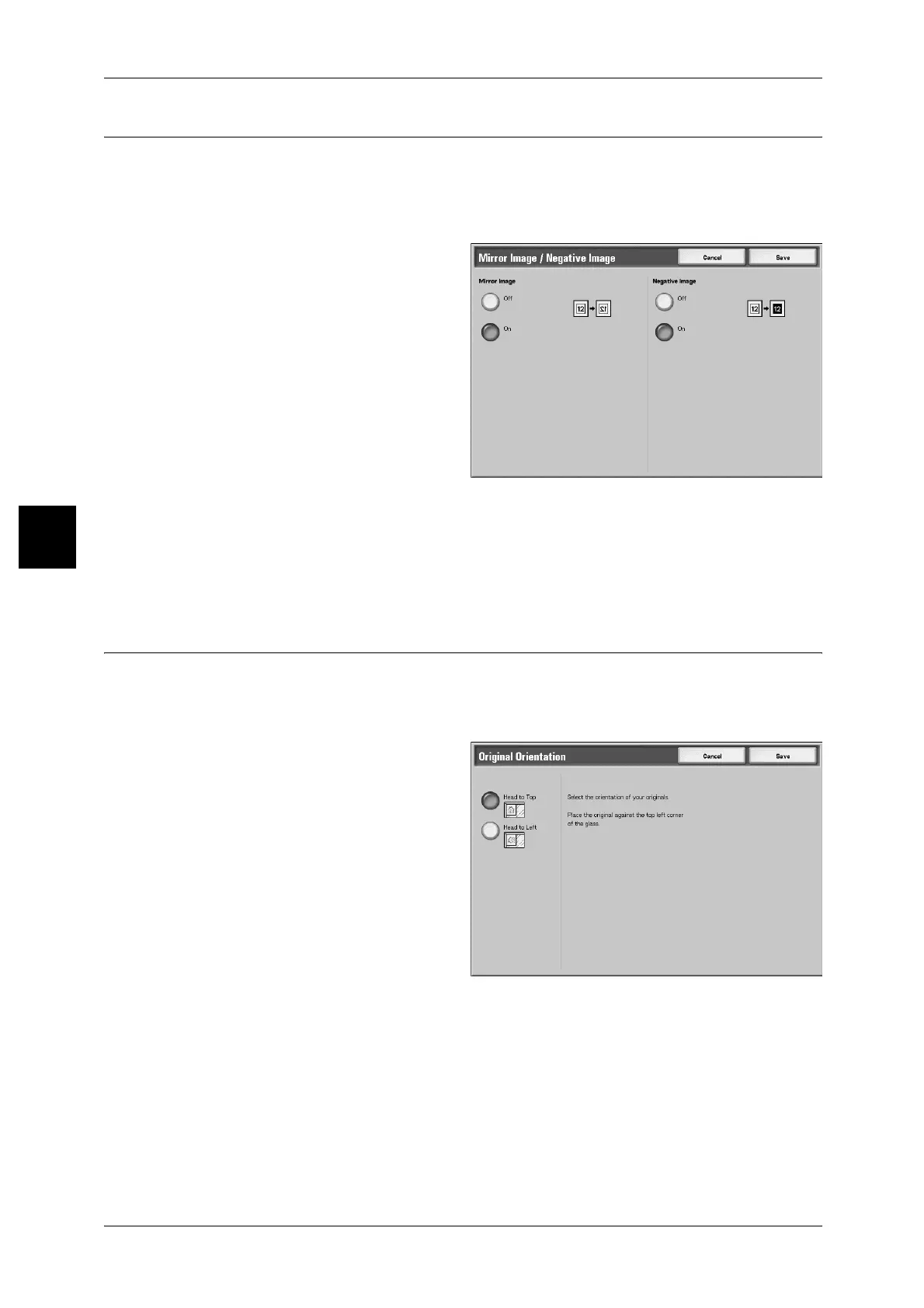3 Copy
88
Copy
3
Mirror Image/Negative Image (Making Reversed Copies of Images)
Copies can be made with the left and right sides of the document image reversed or
the colors reversed in Output Color of the document image.
Note • When [Negative Image] and [Border Erase] are set simultaneously, the edge erase area
turns to white.
1 Select [Mirror Image/Negative
Image].
2 Select any item.
Mirror Image
The left and right sides of the document image will be reversed.
Negative Image
The colors of the document image will be reversed.
Original Orientation (Specify the Orientation of Loaded Documents)
The document orientation needs to be set to indicate the top of the document.
Note • If the [Original Orientation] differs from the actual document orientation, then the machine
may mistakenly detect the head of the document.
1 Select [Original Orientation].
2 Select [Head to Top] or Head to
Left in accordance with the
orientation that the document is
loaded.
Head to Top
Select this item when placing the top of the document facing the inner side of the
document glass or document feeder.
Head to Left
Select this item when placing the top of the document facing the left side of the
document glass or document feeder. Be sure to select [Head to Left] when the top of
the document is placed facing the left side (horizontal text).
