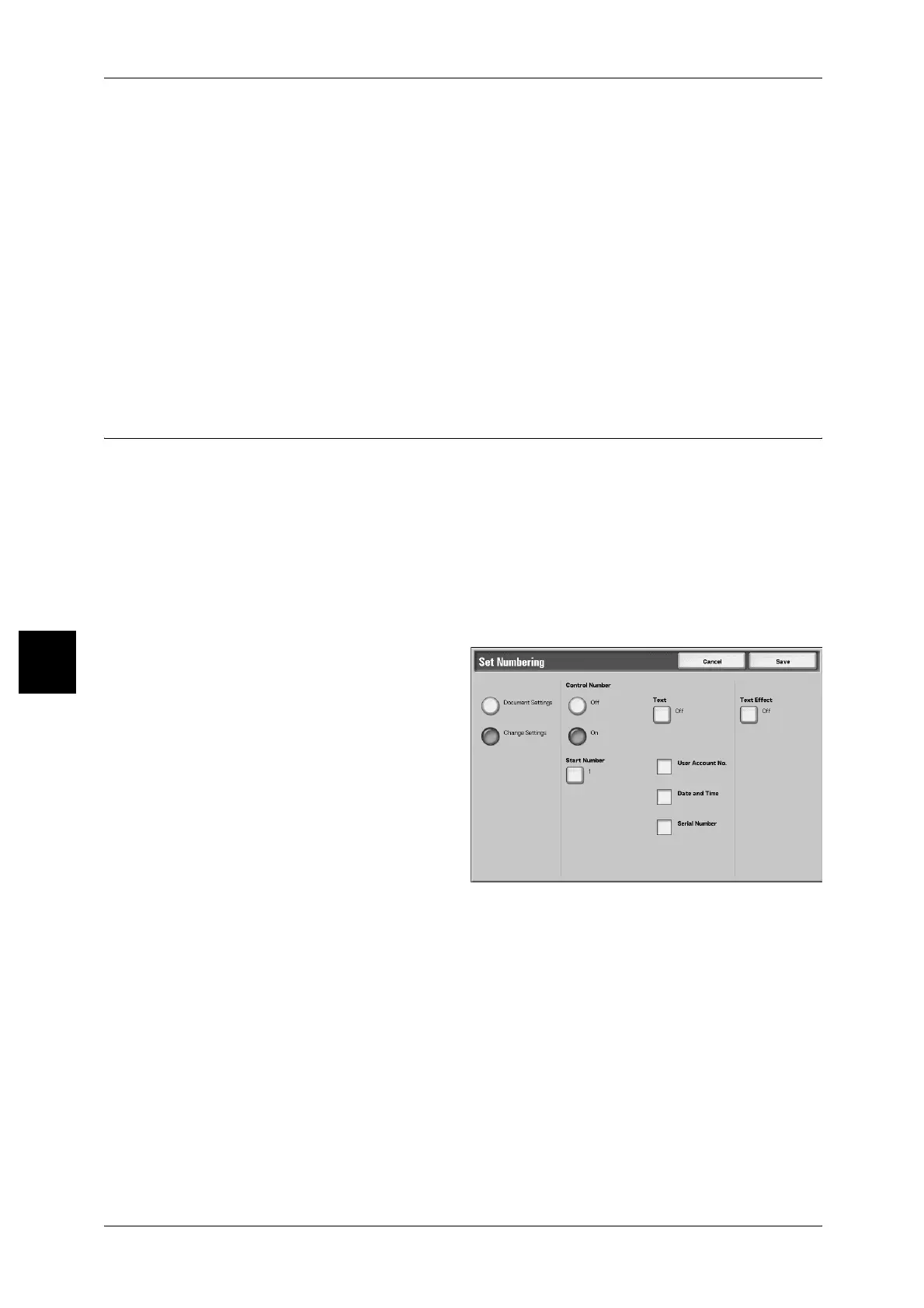5 Check Mailbox
212
Check Mailbox
5
Start Page
z
You can specify the start page for adding page numbers within the range from 1 to
9999.
End Page
You can specify the end page for adding page numbers within the range from 1 to 9999.
Include Covers/Separators
Add a check to include a cover or separators.
Start Number
Specify the start page for adding page numbers within the range from 1 to 9999.
Important • Page numbers after "9999" will not be printed.
Set Numbering
You can lightly print a sequential control number on the background of each copy set.
For example, if you set "1" for the start number, "1" is printed on all page of the first
copy set and "2" is printed on all pages of the second set.
To prevent, for instance, the duplication of confidential documents for distribution at
conferences, you can use sequential numbering to associate distribution documents to
people.
Character size or density which is printed in Set Numbering can be set by system
settings.
For more information, refer to "Other Settings" (P.317).
1 Select [Set Numbering].
2 Select [On] or [Off].
3 Select an item.
Document Settings
Holds settings at the time of document preservation.
Change Settings
Changes settings at the time of document preservation.
Control Number
Select whether you set the control number.
Start Number
Displays the [Set Numbering - Start Number] screen.
For more information, refer to "[Set Numbering - Start Number] screen" (P.213).
