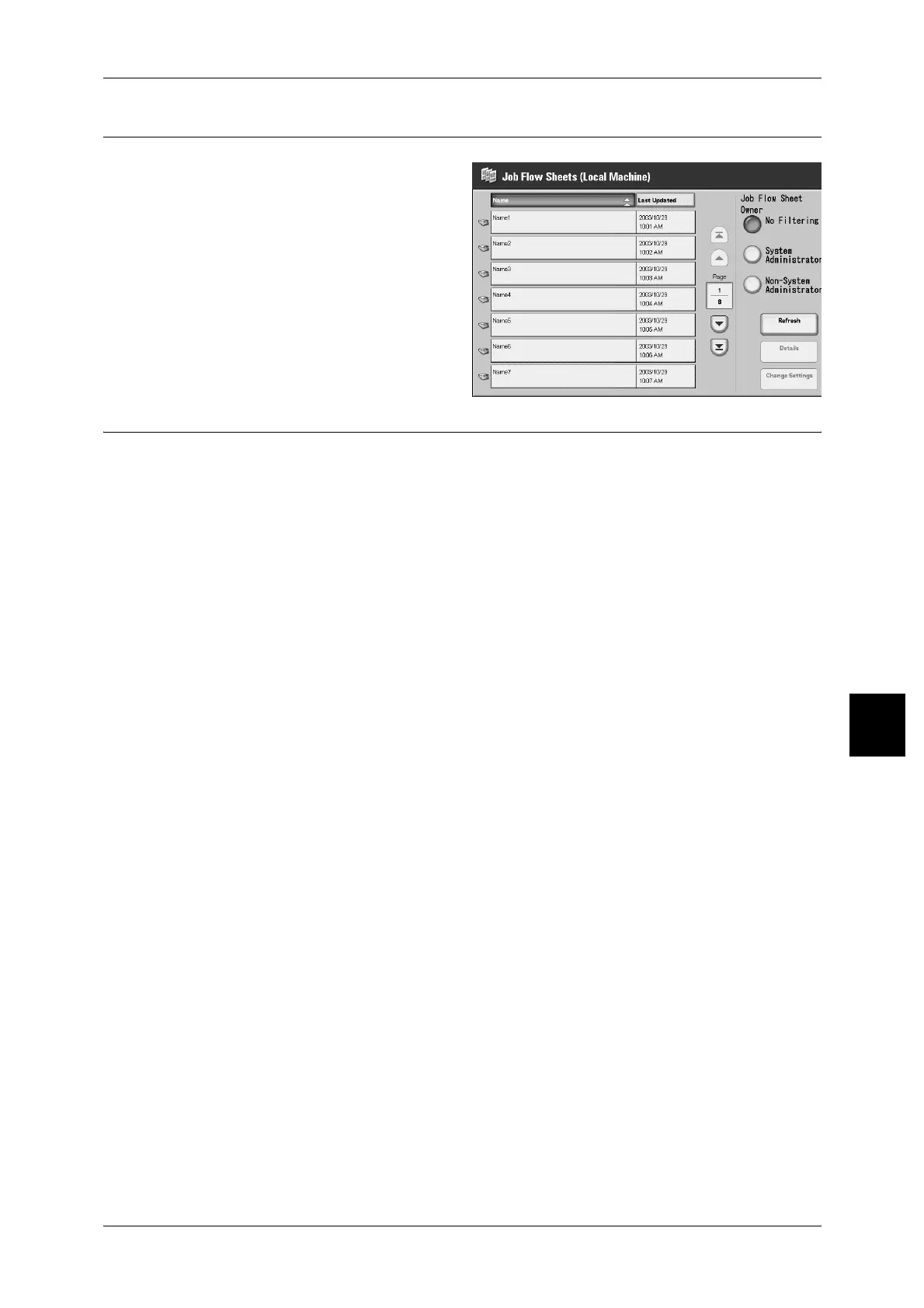Job Flow Procedure
235
Job Flow
6
Step 2 Selecting a Job Flow
1
Select a Job Flow.
For more information about [Job Flow
Seets] screen, refer to "Selecting/Changing
Job Flow" (P.236).
Step 3 Starting a Job Flow
1
Load the original.
Note • This step is not necessary for the job flows that are linked to application software.
2 Press the <Start> button.
Important • Always print the job history report to confirm the results after executing a job flow. For
information about the job history report, refer to "Job Status" (P.426).
