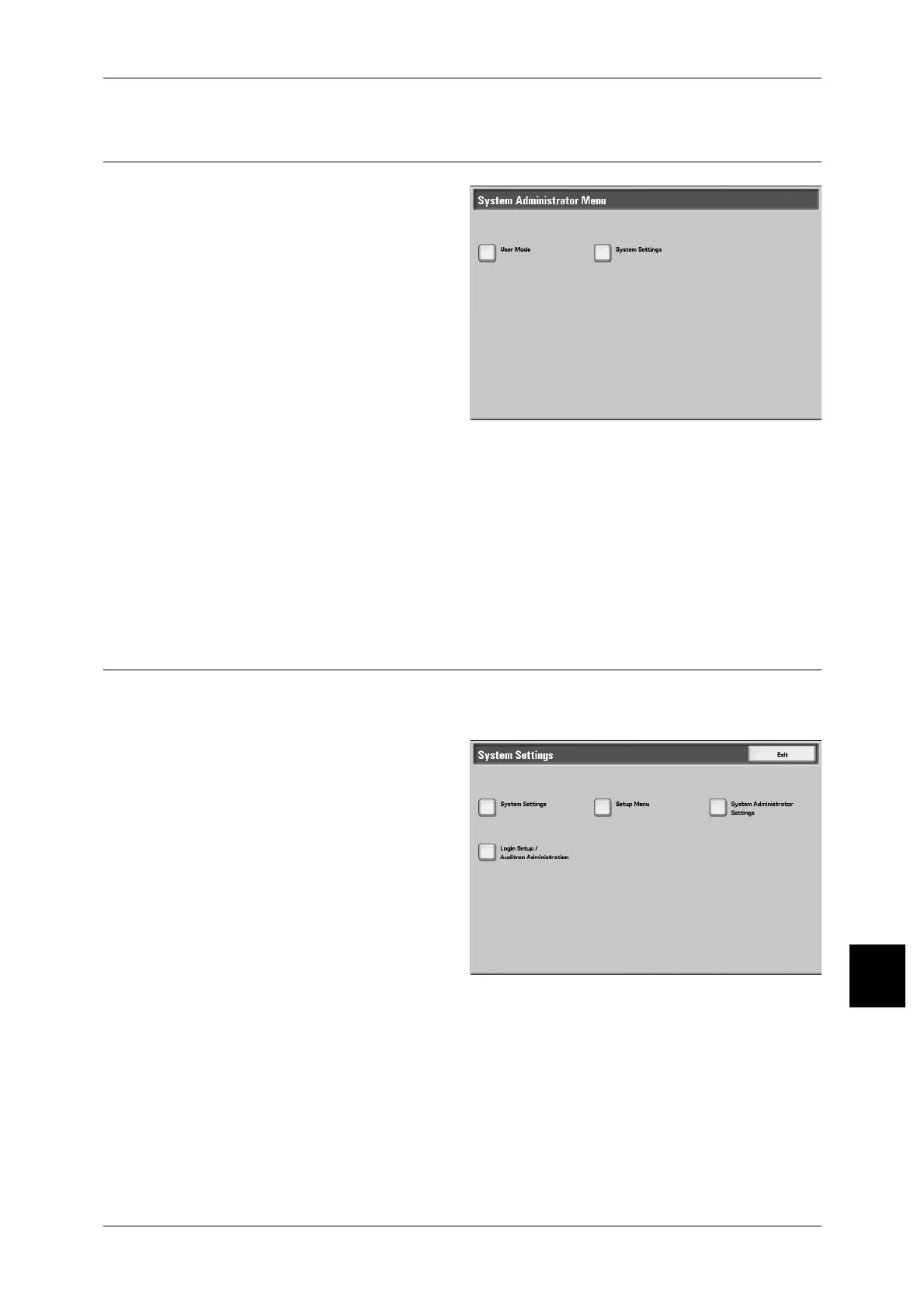System Settings Procedure
285
Setups
10
Step 3 Selecting the Operation Mode from the System Administrator
Menu
1
Select [System Settings].
User Mode
While still in System Administration mode, you can still carry out normal operations
such as copying and scanning.
Note • To exit a mode entered from [User Mode], use the following procedure.
(1) Press the <Log In/Out> button.
(2) In the [Log In] screen, select [Cancel].
System Settings
You can set or register the system settings.
Step 4 Selecting an Item from the [System Settings] Screen
In the [System Settings] screen, select an item.
For the items that can be selected in the system settings, refer to "System Settings Menu List" (P.288).
1 Select the item to be set.
System Settings
You can set or change the initial values.
Common Settings
These settings relate to the machine itself.
For more information, refer to "Common Settings" (P.297).
Copy Mode Settings
You can set the copy feature defaults, copy operation control, button indications, and
so on.
For more information, refer to "Copy Mode Settings" (P.324).
